- Home
- >
- Community Archive
- >
- Public Archive
- >
- Archived Discussions (Read Only)
- >
- Custom Tracking for Google Ads?
- Subscribe to RSS Feed
- Mark Thread as New
- Mark Thread as Read
- Float this Thread for Current User
- Printer Friendly Page
Custom Tracking for Google Ads?
Hi,
I'm trying to add custom tracking code onto my Receipt page for Google Ads purchase tracking. I can't find a place to add the custom code just to the receipt page. I only have the option to add code that applies to all pages.
I saw a previous user post a screenshot of a "Tracking" page that provides a space to insert custom tracking for receipts, but I'm not able to find this page. Any advice/suggestions?
- Mark as New
- Subscribe to RSS Feed
- Permalink
- Report
- Subscribe to RSS Feed
- Mark Thread as New
- Mark Thread as Read
- Float this Thread for Current User
- Printer Friendly Page
Hi there @rumi! Thanks for reaching back out to us in the Community 👋
You can learn more about adding custom tracking code here.
Your options are available through your Square Online overview page > Settings > Tracking Tools
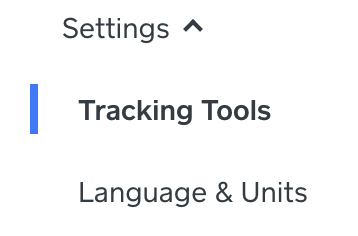
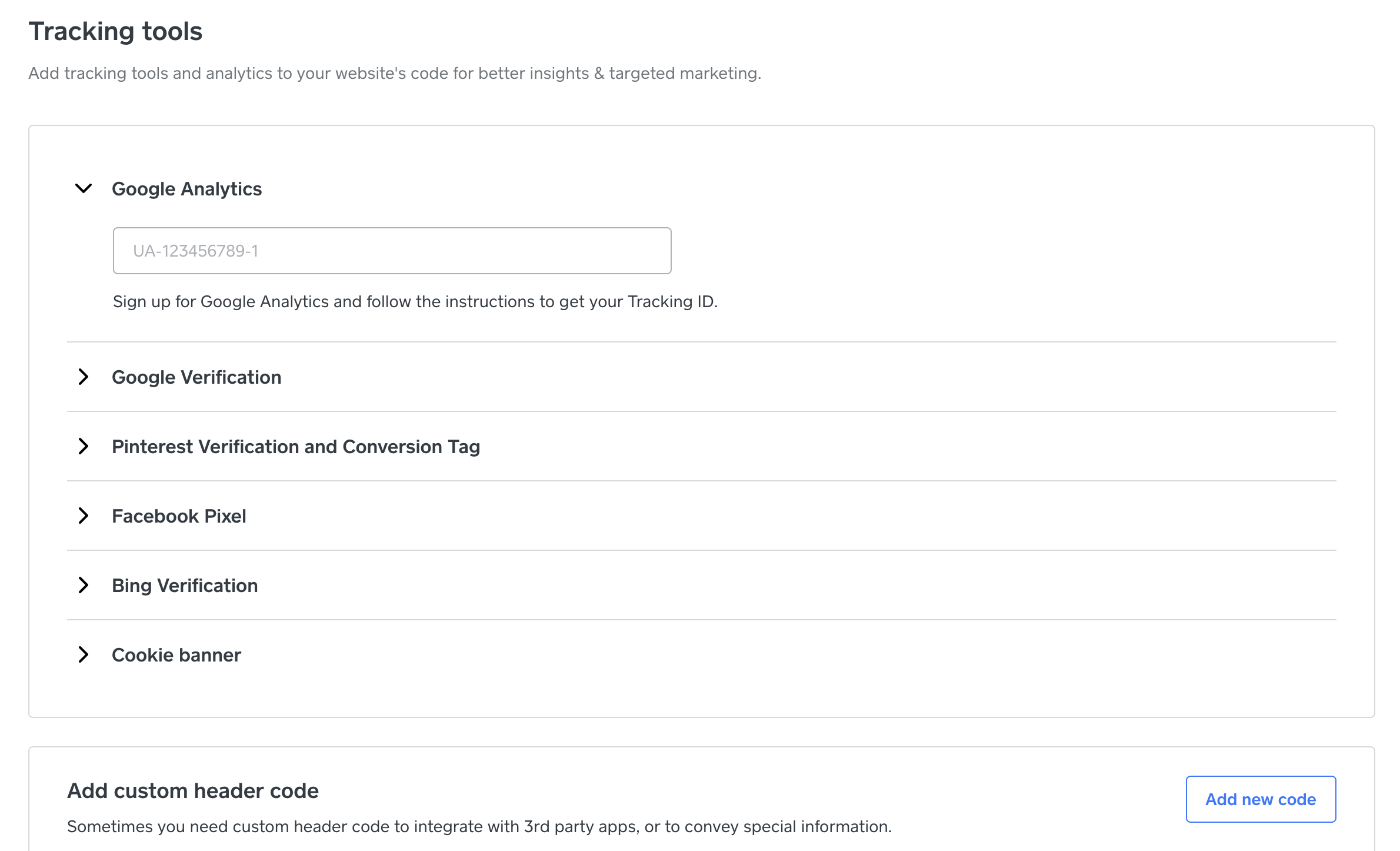
I'm not familiar with the ability to add custom tracking for Google Ads to receipts.
When you say Receipt page, are you referring to the final order page of the checkout flow online for your Square Online website?
Community Moderator, Square
Sign in and click Mark as Best Answer if my reply answers your question.
- Mark as New
- Subscribe to RSS Feed
- Permalink
- Report
Square Community