- Home
- >
- Community Archive
- >
- Public Archive
- >
- Archived Discussions (Read Only)
- >
- Can you set an item to just one location
- Subscribe to RSS Feed
- Mark Thread as New
- Mark Thread as Read
- Float this Thread for Current User
- Printer Friendly Page
Can you set an item to just one location
I have two locations. There are a few items only available for pickup at one location. How can I designate those items to be for that location only?
- Mark as New
- Subscribe to RSS Feed
- Permalink
- Report
- Subscribe to RSS Feed
- Mark Thread as New
- Mark Thread as Read
- Float this Thread for Current User
- Printer Friendly Page
HI, hopefully this Square Support page will help. Scroll down to Multi-Location Item Management.
https://squareup.com/help/us/en/article/5580-manage-multiple-locations-with-square
TERRI
- Mark as New
- Subscribe to RSS Feed
- Permalink
- Report
- Subscribe to RSS Feed
- Mark Thread as New
- Mark Thread as Read
- Float this Thread for Current User
- Printer Friendly Page
Thank you however on my edit/create Item screen it does not show the two locations anywhere. Is there another setting I could be missing?
- Mark as New
- Subscribe to RSS Feed
- Permalink
- Report
- Subscribe to RSS Feed
- Mark Thread as New
- Mark Thread as Read
- Float this Thread for Current User
- Printer Friendly Page
Hey there @dcrouse,
Just jumping in to help out here! I've included a screenshot below of where to find the Locations setting from your Edit Item page.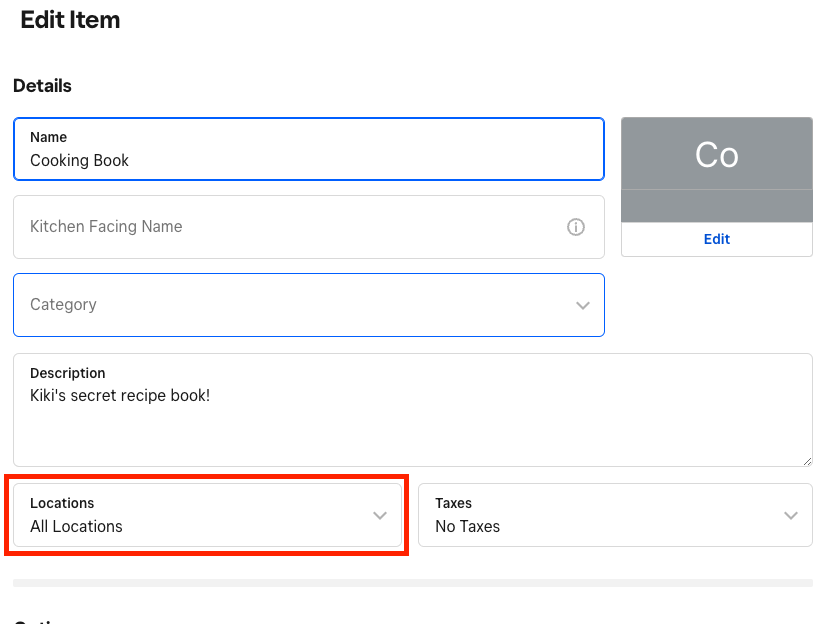
Let me know if you're able to see this from your end. To clarify, I've navigated to my online Square Dashboard > Items > selected the item I wanted to edit, and hit the drop-down button next to Locations to view all locations.
Let us know how you go here on your end!
Community Moderator, Australia, Square
Sign in and click Mark as Best Answer if my reply answers your question.
- Mark as New
- Subscribe to RSS Feed
- Permalink
- Report
- Subscribe to RSS Feed
- Mark Thread as New
- Mark Thread as Read
- Float this Thread for Current User
- Printer Friendly Page
Thank you @Laurie_ however mine does not show this. See a screenshot below. I'm wondering if there's another setting I need to change. I just cannot find anything.
- Mark as New
- Subscribe to RSS Feed
- Permalink
- Report
- Subscribe to RSS Feed
- Mark Thread as New
- Mark Thread as Read
- Float this Thread for Current User
- Printer Friendly Page
Hey there @dcrouse,
The reason your page looks different is that you're accessing your Edit Item page for your Site Items, whereas in my example, I was assigning locations from the Item Library page.
You can assign pickup as a fulfilment method at a single location, for select online items, by navigating to your Pickup & Delivery page. Here, you will have the option to enable your preferred fulfilment methods per location.
You'll then want to ensure you have assigned the correct fulfilment method to specific items as required. You can bulk edit your Site Items by selecting multiple item checkboxes, then selecting Edit in the top-right corner of the page > Set Fulfilment.
I hope this helps to clear this up!
Community Moderator, Australia, Square
Sign in and click Mark as Best Answer if my reply answers your question.
- Mark as New
- Subscribe to RSS Feed
- Permalink
- Report
Square Community

