- Home
- >
- Help
- >
- Your Square Account Information
- >
- Re: Line item discount
- Subscribe to RSS Feed
- Mark Thread as New
- Mark Thread as Read
- Float this Thread for Current User
- Printer Friendly Page
Line item discount
Hiya, how do I apply individual line item discounts? For example: A client buys 3 items - one item is full price, one item is less 10% and third item is less 15%. Square only allows you to apply a discount value across all items and not to each individual line? Can this be done with out having to work out the full discount separately on a calculator and applying via numerical discount at end? You should be able to juts apply a discount to each item accordingly!! Thanks
- Mark as New
- Subscribe to RSS Feed
- Permalink
- Report
- Subscribe to RSS Feed
- Mark Thread as New
- Mark Thread as Read
- Float this Thread for Current User
- Printer Friendly Page
Hey @Duncs72,
Once you've added some items to a transaction, from the checkout page click on "Current Sale" towards the top of the screen.
Then click on the individual item you want to apply a discount to, scroll down and toggle on the discount you want applied.
Hope this help, let me know if you have any trouble here!
Square, Australia
Sign in and click Mark as Best Answer if my reply answers your question.
- Mark as New
- Subscribe to RSS Feed
- Permalink
- Report
- Subscribe to RSS Feed
- Mark Thread as New
- Mark Thread as Read
- Float this Thread for Current User
- Printer Friendly Page
Awesome, you learn something every day. Didn't realise you could click on each individual item at checkout and adjust. Thanks a million Seamus
- Mark as New
- Subscribe to RSS Feed
- Permalink
- Report
- Subscribe to RSS Feed
- Mark Thread as New
- Mark Thread as Read
- Float this Thread for Current User
- Printer Friendly Page
No problem @Duncs72 🙂👍
Square, Australia
Sign in and click Mark as Best Answer if my reply answers your question.
- Mark as New
- Subscribe to RSS Feed
- Permalink
- Report
- Subscribe to RSS Feed
- Mark Thread as New
- Mark Thread as Read
- Float this Thread for Current User
- Printer Friendly Page
Similar Question but for Estimates and Invoices, how do I apply a discount per item?
- Mark as New
- Subscribe to RSS Feed
- Permalink
- Report
- Subscribe to RSS Feed
- Mark Thread as New
- Mark Thread as Read
- Float this Thread for Current User
- Printer Friendly Page
Hey @simonp,
You can apply discounts to line items on invoices, as long as you've already created the discount in your dashboard. Here's how:
1. Create an Invoice in your Dashboard.
2. Add your item(s) to the invoice.
3. Click customise next to the item to add a discount.
4. Repeat for the other items in your invoice.
I hope this helps, let us know how you go 😊👍
- Mark as New
- Subscribe to RSS Feed
- Permalink
- Report
- Subscribe to RSS Feed
- Mark Thread as New
- Mark Thread as Read
- Float this Thread for Current User
- Printer Friendly Page
Hi Arie, I have just checked an estimate and when I click customize there is no option to add a discount. I don't understand the reasoning behind having to create discounts in your dashboard to apply to items. This might make sense for POS where a manager sets discounts for items. When you are quoting jobs using Estimates and Invoices you might negotiate a price for certain items that is either a percentage discount or a one off price for the item. There does not seem to be a way to do this which is ridiculous.
- Mark as New
- Subscribe to RSS Feed
- Permalink
- Report
- Subscribe to RSS Feed
- Mark Thread as New
- Mark Thread as Read
- Float this Thread for Current User
- Printer Friendly Page
It's also possible to add an overall new discount to your invoice, or estimate @simonp - it's line item discounts that are currently limited to pre-existing discounts. This is what it should look like when adding a line item discount via the customise option:
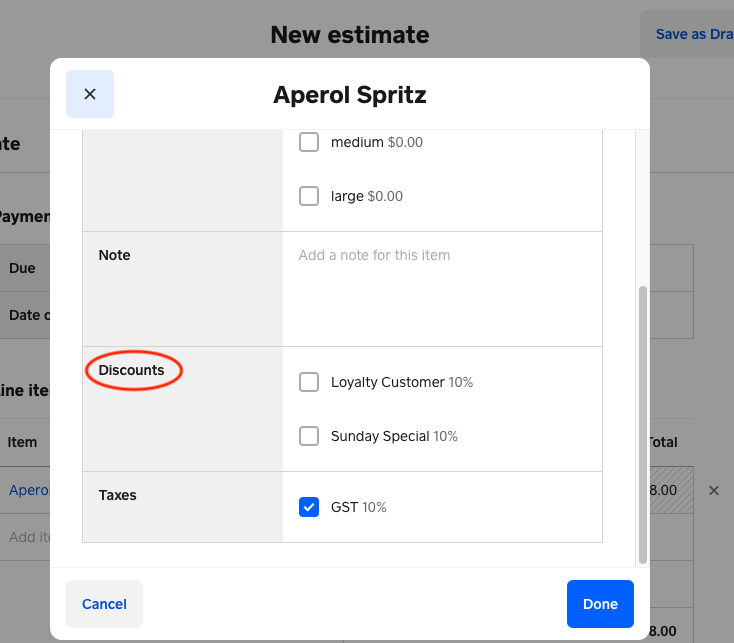
If you're not seeing this option, it might be worth reaching out to our support team, via 1800 760 137 (Mon-Fri, 9am-5pm Melbourne time). Of course, I'll also be passing this feedback regarding discounts on line items, on invoices and estimates, to our team.
- Mark as New
- Subscribe to RSS Feed
- Permalink
- Report
- Subscribe to RSS Feed
- Mark Thread as New
- Mark Thread as Read
- Float this Thread for Current User
- Printer Friendly Page
Hi Arie,
I am aware of applying overall discounts to Invoices and Estimates, however that doesn't work properly either, as certain discounts don't appear in the list of discounts and automatic discounts don't get added to estimates or invoices until payment is applied which is completely ridiculous and I have raised this issue with Square support already. I'm a bit disappointed in Square's support setup. When you contact support if they can't fix it they tell you to post it in the seller community. and you guys tell us to contact support again.
Again, in case you didn't understand the first time, the option to only allocate pre assigned discounts to estimates or Invoices is completely useless. we need to be able to freely assign a $ amount or % amount discount to any line item on a quote or estimate.
It would also be handy to be able to exclude certain line items (such as services) from overall discounts
- Mark as New
- Subscribe to RSS Feed
- Permalink
- Report
Square Community
Square Products
