- Home
- >
- Help
- >
- Your Square Account Information
- >
- Re: Calendar does not show 'Todays Date'
- Subscribe to RSS Feed
- Mark Thread as New
- Mark Thread as Read
- Float this Thread for Current User
- Printer Friendly Page
Calendar does not show 'Todays Date'
When clicking on the Appointments Calendar and selecting any of the Day, Week, 5-Day or Month options, it does not highlight, go to, or have a button to click to take you to 'todays date'.
For example today is Tues 22 June. I log in to Square, open Appointments, click on 5-Day or Week, and it opens 31 May - 04 June.!
I then have to look at my phone, watch, or laptop to see the date, then go back in to Appointments, find the correct day and select it.
Please add a show 'Todays Date' button or have appointments automatically option to open to the correct date as per the users computer time / date settings.
Also when the calendar is open to either 5-Day, Week, or Month view, have it highlight todays date. That is, a different shading for example of today date being 22 Jun. It then stands out from the rest of the month.
- Mark as New
- Subscribe to RSS Feed
- Permalink
- Report
- Subscribe to RSS Feed
- Mark Thread as New
- Mark Thread as Read
- Float this Thread for Current User
- Printer Friendly Page
Thanks for the feedback @HOPandSNC!
Can I confirm what device you're using here? eg the Appointments app on Apple or Android, or the Square Dashboard?
Square, Australia
Sign in and click Mark as Best Answer if my reply answers your question.
- Mark as New
- Subscribe to RSS Feed
- Permalink
- Report
- Subscribe to RSS Feed
- Mark Thread as New
- Mark Thread as Read
- Float this Thread for Current User
- Printer Friendly Page
I am using MacOSX on a desktop Square Dashboard.
- Mark as New
- Subscribe to RSS Feed
- Permalink
- Report
- Subscribe to RSS Feed
- Mark Thread as New
- Mark Thread as Read
- Float this Thread for Current User
- Printer Friendly Page
Thanks @HOPandSNC,
I tried testing this just now on a Macbook running the latest version of Chrome and wasn't able to replicate the issue. I got:

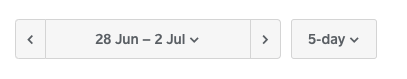
Which makes it seem like it's meant to go to the current week or 5 day (weekday) period and is doing so for me.
I'm wondering if maybe clearing your browser cache may help here. What web browser are you using? Is this something that has always behaved in this manner for you, or only recently started occurring?
Square, Australia
Sign in and click Mark as Best Answer if my reply answers your question.
- Mark as New
- Subscribe to RSS Feed
- Permalink
- Report
Square Community
Square Products
