- English Community
- Communauté Français
- Comunidad Español
- 日本人 コミュニティ
- Home
- >
- Help
- >
- Online Store
- >
- How do I put a "subscribe to my newsletter" box on...
Learn more about what has changed →
- Subscribe to RSS Feed
- Mark Thread as New
- Mark Thread as Read
- Float this Thread for Current User
- Bookmark
- Subscribe
- Printer Friendly Page
How do I put a "subscribe to my newsletter" box on my website
Square used to suggest source code for creating a box on your personal website for your customers to subscribe to your square marketing emails. I'm updating my website and can't seem to be able to find it anywhere. I just need a button with a "subscribe here" box for them to enter their emails into. Is it really this difficult?
- Mark as New
- Bookmark
- Subscribe
- Subscribe to RSS Feed
- Permalink
- Report
- Subscribe to RSS Feed
- Mark Thread as New
- Mark Thread as Read
- Float this Thread for Current User
- Bookmark
- Subscribe
- Printer Friendly Page
Hey, there. You can add an email subscription section to your online store by clicking "add section," scrolling down to the bottom of the list and selecting "email subscription." A section will populate that will invite your customers to add their emails to your newsletter.

Community Moderator, Square
Sign in and click Mark as Best Answer if my reply answers your question.
- Mark as New
- Bookmark
- Subscribe
- Subscribe to RSS Feed
- Permalink
- Report
- Subscribe to RSS Feed
- Mark Thread as New
- Mark Thread as Read
- Float this Thread for Current User
- Bookmark
- Subscribe
- Printer Friendly Page
I have added an email subscription section to my homepage but when people subscribe I don't get any notifications and I can't find anywhere in square online where the customer's email is stored?
- Subscribe to RSS Feed
- Mark Thread as New
- Mark Thread as Read
- Float this Thread for Current User
- Bookmark
- Subscribe
- Printer Friendly Page
Stepping in for AshleyK, @mikasdesign -
Whenever you set up your newsletter, did you use Square Marketing? If so, this information will go into your Customer Directory.
If you used another route or are seeing something different, please let me know.
I will keep an eye out for your reply👀.
Community Moderator, Square
Sign in and click Mark as Best Answer if my reply answers your question.
- Mark as New
- Bookmark
- Subscribe
- Subscribe to RSS Feed
- Permalink
- Report
- Subscribe to RSS Feed
- Mark Thread as New
- Mark Thread as Read
- Float this Thread for Current User
- Bookmark
- Subscribe
- Printer Friendly Page
Thanks Kassi....but it is all working now....and my Contacts are all saved as Customers. Not sure what I was doing wrong...
Cheers
- Mark as New
- Bookmark
- Subscribe
- Subscribe to RSS Feed
- Permalink
- Report
- Subscribe to RSS Feed
- Mark Thread as New
- Mark Thread as Read
- Float this Thread for Current User
- Bookmark
- Subscribe
- Printer Friendly Page
I have added a sign-up here box to collect email address for my new site. I will not be using the marketing feature at this time so where would I find the emails of those who who have submitted their email addresses?
- Mark as New
- Bookmark
- Subscribe
- Subscribe to RSS Feed
- Permalink
- Report
- Subscribe to RSS Feed
- Mark Thread as New
- Mark Thread as Read
- Float this Thread for Current User
- Bookmark
- Subscribe
- Printer Friendly Page
Hello @asis39 - Great question! Head over to your Square Online editor > Website > Pop-ups > scroll down to the section called "CREATED POP-UPS". If you have an active email collection pop up you will need to click on the question mark symbol next to the email section (see below). Click on the link that says “View Contacts” to view every email provided.
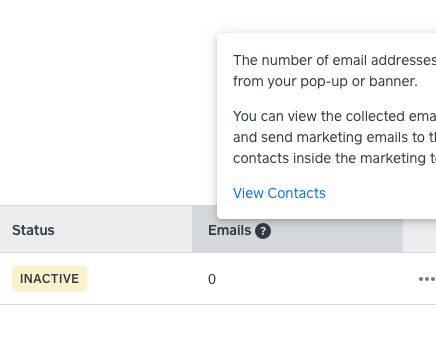
I hope this helps. Let me know if you have any other questions.
Community Moderator, Square // Moderadora de la Comunidad, Square
Sign in and click Mark as Best Answer if my reply answers your question.
Inicie seción y haga clic en Marcar como "Mejor Respuesta" si mi respuesta contesta su pregunta.
- Mark as New
- Bookmark
- Subscribe
- Subscribe to RSS Feed
- Permalink
- Report
- Subscribe to RSS Feed
- Mark Thread as New
- Mark Thread as Read
- Float this Thread for Current User
- Bookmark
- Subscribe
- Printer Friendly Page
Hey I've been having a similar issue. I do not have the pop-up option on my dashboard under website. How do I make an email opt-in page that pops up as soon as someone visit my site?
- Mark as New
- Bookmark
- Subscribe
- Subscribe to RSS Feed
- Permalink
- Report
- Subscribe to RSS Feed
- Mark Thread as New
- Mark Thread as Read
- Float this Thread for Current User
- Bookmark
- Subscribe
- Printer Friendly Page
Hi there, @Evan_Melville,
Thank you for reaching out! You can add a popup to your site by going to the Communications > Pop-Ups option in your Square Online account. From there, you will see the option to create an email collection pop-up.
Also, welcome to the Seller Community! 🥳 We are so happy to have you here. While you are here, we recommend checking out our Orientation & Etiquette. Hope this helps! 😊
Community Moderator, Square
Sign in and click Mark as Best Answer if my reply answers your question.
- Mark as New
- Bookmark
- Subscribe
- Subscribe to RSS Feed
- Permalink
- Report
- Subscribe to RSS Feed
- Mark Thread as New
- Mark Thread as Read
- Float this Thread for Current User
- Bookmark
- Subscribe
- Printer Friendly Page
Hi!
I don’t remember how I added the newsletter popup but I need to get rid of it. Where do I go?
website is www.Emily-Thai.com
- Mark as New
- Bookmark
- Subscribe
- Subscribe to RSS Feed
- Permalink
- Report
- Subscribe to RSS Feed
- Mark Thread as New
- Mark Thread as Read
- Float this Thread for Current User
- Bookmark
- Subscribe
- Printer Friendly Page
Hey @emmythai1,
I moved your post to one of the existing threads that goes over adding a newsletter/subscription box.
Is this the box you're talking about?
Community Moderator, Square
Sign in and click Mark as Best Answer if my reply answers your question.
- Mark as New
- Bookmark
- Subscribe
- Subscribe to RSS Feed
- Permalink
- Report
- Subscribe to RSS Feed
- Mark Thread as New
- Mark Thread as Read
- Float this Thread for Current User
- Bookmark
- Subscribe
- Printer Friendly Page
I just published my site and when I try to access it on my phone it pops up a newsletter but doesn’t give me the option to exit out of it.
- Mark as New
- Bookmark
- Subscribe
- Subscribe to RSS Feed
- Permalink
- Report
- Subscribe to RSS Feed
- Mark Thread as New
- Mark Thread as Read
- Float this Thread for Current User
- Bookmark
- Subscribe
- Printer Friendly Page
That's the issue that brought me to this page. Did you ever get the answer to your question?
- Mark as New
- Bookmark
- Subscribe
- Subscribe to RSS Feed
- Permalink
- Report
- Subscribe to RSS Feed
- Mark Thread as New
- Mark Thread as Read
- Float this Thread for Current User
- Bookmark
- Subscribe
- Printer Friendly Page
Hello! this thread was helpful. There is an option to get the embed code for the form, but it does not work on our main website (not hosted on the Square-weebly site itself. How can I put the embed code on our wordpress-driven main site? I tried, but it does not run.
Here: https://barnlightsweddingevents.com/contact-us-maine-location/
- Mark as New
- Bookmark
- Subscribe
- Subscribe to RSS Feed
- Permalink
- Report
- Subscribe to RSS Feed
- Mark Thread as New
- Mark Thread as Read
- Float this Thread for Current User
- Bookmark
- Subscribe
- Printer Friendly Page
Hi @pg2020,
Thanks for writing in and sorry to hear about the trouble with the code! Are you seeing any particular errors when embedding the code? It might also be worth reaching out to WordPress support directly if there are specific troubleshooting steps they can offer. Please let us know how you go!
- Mark as New
- Bookmark
- Subscribe
- Subscribe to RSS Feed
- Permalink
- Report
- Subscribe to RSS Feed
- Mark Thread as New
- Mark Thread as Read
- Float this Thread for Current User
- Bookmark
- Subscribe
- Printer Friendly Page
wow so quiet a lot of things that are either not working or need improvement:
1) when exporting customers to a CSV it shows "unknown" for all of the customers even the ones that signed up via square online webshop via the box.
2) you cannot place 2 or 3 images next to each other when you design the campaign. only below each other which takes a lot of space.
3) the "reply-to" address is too long therefore it gets cropped and a reply therefore does not work. for example (i ahve changed a few characters):
CAESPxIAGjFvX8lxeXcydXpzcGJyZzR3Y2ZvcmpjMnFseW3mM2RjNGp6bWo0d3F0c6341oZm5mY3gfdfkaWFsb2d1ZSIg7Sm3e8CEmbWewIzZfB0eDlDexm5wXoDCVtobq0KsTQc=@reply2.squareup.com
best,
Phil
- Mark as New
- Bookmark
- Subscribe
- Subscribe to RSS Feed
- Permalink
- Report
Square Community
Square Products
