- English Community
- Communauté Français
- Comunidad Español
- 日本人 コミュニティ
Learn more about what has changed →
- Subscribe to RSS Feed
- Mark Thread as New
- Mark Thread as Read
- Float this Thread for Current User
- Bookmark
- Subscribe
- Printer Friendly Page
I'm a photographer and want to offer a christmas shoot on 3 seperate dates... how do I set it up so that this service is bookable online?? I've been going round in circles trying to figure this out
- Mark as New
- Bookmark
- Subscribe
- Subscribe to RSS Feed
- Permalink
- Report
- Subscribe to RSS Feed
- Mark Thread as New
- Mark Thread as Read
- Float this Thread for Current User
- Bookmark
- Subscribe
- Printer Friendly Page
Apologies @nmc7714, my previous message is a workaround if you use Square Online. If you are on Square Appointments, you can create a service for Christmas shoot and edit your availability from your Dashboard. To do so,
1. Go to your Appointments Dashboard > Calendar
2. Select the clock icon next to Create Appointment option
3. Under One-time change, click X button for each unavailable dates and set the time for your available dates and click Done
4. Go to Settings > Calendar & Booking to change the Online Scheduling options to indicate how many days in advance your customer can book.
More information on Appointment is available ini our Support Centre here.
Community Manager, Square
- Mark as New
- Bookmark
- Subscribe
- Subscribe to RSS Feed
- Permalink
- Report
- Subscribe to RSS Feed
- Mark Thread as New
- Mark Thread as Read
- Float this Thread for Current User
- Bookmark
- Subscribe
- Printer Friendly Page
Hi @nmc7714, welcome to the Seller Community!
There is no option to enable only a few days on your calendar for a specific item but you can create a Modifier for each date. This way your customer will need to choose one of the 3 dates to book. To do so:
1. Go to your Online Store Dashboard > Items > Site Items > Select the item for Christmas shoot (create an item if necessary)
2. Scroll down to Modifier section and click Manage Modifiers
3. Click Create New
4. Choose Selecting from a list
5. Add your dates
More information about modifiers can be found in our Support Centre. Here is a screenshot for you.
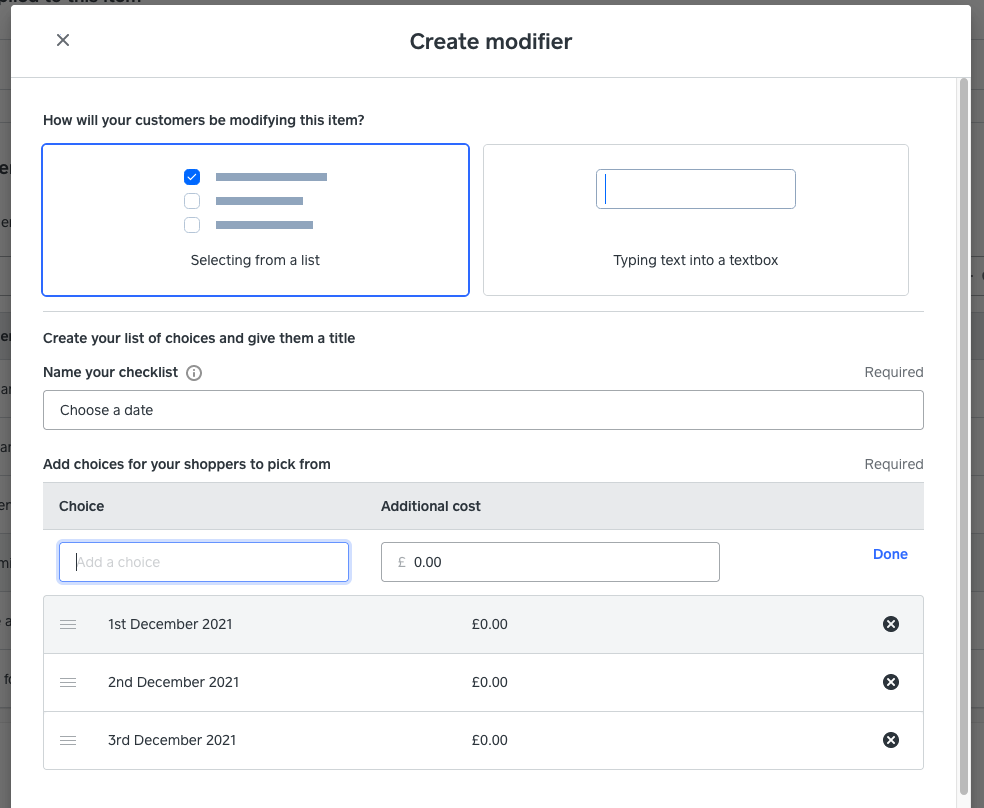
Community Manager, Square
- Mark as New
- Bookmark
- Subscribe
- Subscribe to RSS Feed
- Permalink
- Report
- Subscribe to RSS Feed
- Mark Thread as New
- Mark Thread as Read
- Float this Thread for Current User
- Bookmark
- Subscribe
- Printer Friendly Page
Apologies @nmc7714, my previous message is a workaround if you use Square Online. If you are on Square Appointments, you can create a service for Christmas shoot and edit your availability from your Dashboard. To do so,
1. Go to your Appointments Dashboard > Calendar
2. Select the clock icon next to Create Appointment option
3. Under One-time change, click X button for each unavailable dates and set the time for your available dates and click Done
4. Go to Settings > Calendar & Booking to change the Online Scheduling options to indicate how many days in advance your customer can book.
More information on Appointment is available ini our Support Centre here.
Community Manager, Square
- Mark as New
- Bookmark
- Subscribe
- Subscribe to RSS Feed
- Permalink
- Report
Square Community
Square Products