- Subscribe to RSS Feed
- Mark Thread as New
- Mark Thread as Read
- Float this Thread for Current User
- Bookmark
- Subscribe
- Printer Friendly Page
Where can I see my new form entries on my Square dashboard? I see from previous posts they should be under website, but I only have "edit site" and "domains" under "website" on my dashboard.
Before the square integration they used to appear as a list view on my Weebly dashboard, so I'd appreciate some help from the community to find them on Square! Thanks!
- Mark as New
- Bookmark
- Subscribe
- Subscribe to RSS Feed
- Permalink
- Report
- Subscribe to RSS Feed
- Mark Thread as New
- Mark Thread as Read
- Float this Thread for Current User
- Bookmark
- Subscribe
- Printer Friendly Page
Hi @Yourbodypilates!
If you have built a form and added it to your Square Online website as a section, you should be able to see the submissions by following the steps Arie mentioned above.
Alternatively, if you have created a form that’s automatically sent to customers who book an appointment, I’d recommend checking out this Support Centre article.
Please let me know if you have any other questions. 🙂
- Mark as New
- Bookmark
- Subscribe
- Subscribe to RSS Feed
- Permalink
- Report
- Subscribe to RSS Feed
- Mark Thread as New
- Mark Thread as Read
- Float this Thread for Current User
- Bookmark
- Subscribe
- Printer Friendly Page
Hi @primerospasossf 👋
I'm sorry to hear you're having trouble locating your form submissions!
Are you in your Square Online dashboard? This is what it should look like:
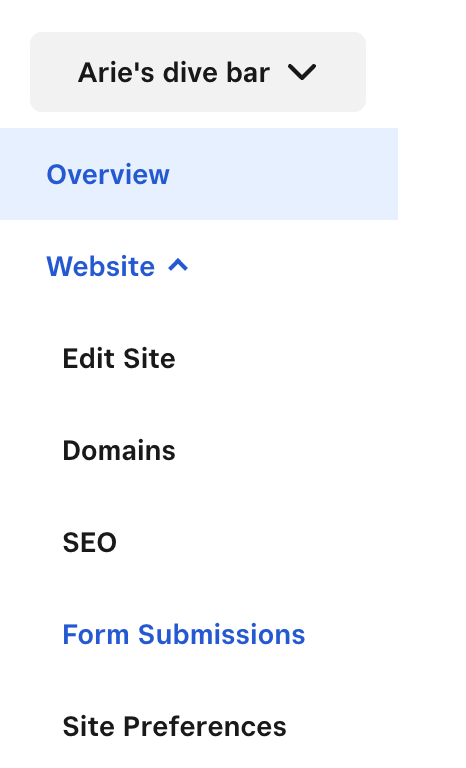
Feel free to send through a screenshot of what this looks like from your end so we can take a closer look 🙂
- Mark as New
- Bookmark
- Subscribe
- Subscribe to RSS Feed
- Permalink
- Report
- Subscribe to RSS Feed
- Mark Thread as New
- Mark Thread as Read
- Float this Thread for Current User
- Bookmark
- Subscribe
- Printer Friendly Page
Is there a way to preview forms? I've built a form but want to see it how the customer will see it?
- Mark as New
- Bookmark
- Subscribe
- Subscribe to RSS Feed
- Permalink
- Report
- Subscribe to RSS Feed
- Mark Thread as New
- Mark Thread as Read
- Float this Thread for Current User
- Bookmark
- Subscribe
- Printer Friendly Page
Hi @Yourbodypilates!
If you have built a form and added it to your Square Online website as a section, you should be able to see the submissions by following the steps Arie mentioned above.
Alternatively, if you have created a form that’s automatically sent to customers who book an appointment, I’d recommend checking out this Support Centre article.
Please let me know if you have any other questions. 🙂
- Mark as New
- Bookmark
- Subscribe
- Subscribe to RSS Feed
- Permalink
- Report
- Subscribe to RSS Feed
- Mark Thread as New
- Mark Thread as Read
- Float this Thread for Current User
- Bookmark
- Subscribe
- Printer Friendly Page
Yes, I've created the form set it up to send when a specific appointment type is booked, but how do I PREVIEW what the customer will see? There's no preview?
- Mark as New
- Bookmark
- Subscribe
- Subscribe to RSS Feed
- Permalink
- Report
- Subscribe to RSS Feed
- Mark Thread as New
- Mark Thread as Read
- Float this Thread for Current User
- Bookmark
- Subscribe
- Printer Friendly Page
Thanks for confirming @Yourbodypilates! To preview the form, please follow the steps below:
- From your online Square Dashboard, navigate to Contracts > Templates.
- Select the Appointments Form template you’ve created, and click Create Contract.
- Add recipients to the contract (use your own information in this instance).
- Click Next to select the clauses you want to include in the contract.
- Click Next to preview the contract.
Hope this helps! Please let me know if there’s anything else I can assist with. 🙂
- Mark as New
- Bookmark
- Subscribe
- Subscribe to RSS Feed
- Permalink
- Report
Square Community
Square Products
