- English Community
- Communauté Français
- Comunidad Español
- 日本人 コミュニティ
- Subscribe to RSS Feed
- Mark Thread as New
- Mark Thread as Read
- Float this Thread for Current User
- Bookmark
- Subscribe
- Printer Friendly Page
Unable to see older transactions on Square POS
Issue: all of my Square users/locations are unable to access their older Square transactions
Steps to reproduce: Download Square POS app on mobile or iPad > Login > Tap "Transactions" > Tap "Load all transactions"
Current result: it shows the most recent transactions and when you click on "Load all transactions" it shows the following message "You need permission to access this area"
Expected result: users should be able to see all of their transactions. They have a permission set in Square which has the "Transactions" permission added. If they're seeing recent transactions, it clearly means that they have permission to see their transactions, nothing should stop them from accessing the older ones.
- Subscribe to RSS Feed
- Mark Thread as New
- Mark Thread as Read
- Float this Thread for Current User
- Bookmark
- Subscribe
- Printer Friendly Page
Do you have a Team Plus subscription? If so check Team > Permissions > Mobile Cashier (if that's the set you use) > Transactions make sure (Grant access to view completed sales transactions) is selected > Continue > Mobile point of sale. Then check to make sure the Team Member has this permission.
- Subscribe to RSS Feed
- Mark Thread as New
- Mark Thread as Read
- Float this Thread for Current User
- Bookmark
- Subscribe
- Printer Friendly Page
Hi @Marcelo-Duran - I see this is your first post in the Seller Community so I'd like to officially welcome you! 🎉👏
It does sound like this could be potentially related to your Team Members' assigned Permissions, as @perkits mentioned. Could you check their Permission Set and confirm whether or not they have the following access?
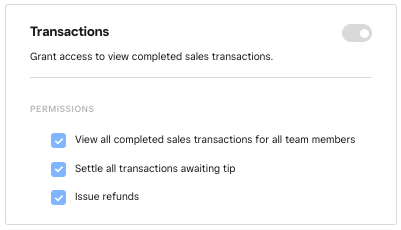
Community Moderator, Square
Sign in and click Mark as Best Answer if my reply answers your question.
- Subscribe to RSS Feed
- Mark Thread as New
- Mark Thread as Read
- Float this Thread for Current User
- Bookmark
- Subscribe
- Printer Friendly Page
Hi, thank you!
They do have the permissions to see completed transactions. That toggle is on.
- Mark as New
- Bookmark
- Subscribe
- Subscribe to RSS Feed
- Permalink
- Report
- Subscribe to RSS Feed
- Mark Thread as New
- Mark Thread as Read
- Float this Thread for Current User
- Bookmark
- Subscribe
- Printer Friendly Page
Got it. Thanks for confirming, @Marcelo-Duran 🙏
How far back are you looking into your Transactions? On the Point of Sale, the Transaction history will only go back so far when scrolling through.
Do you have any information on the transaction that you could use to "search" for it? That would help pull up older transactions.
Community Moderator, Square
Sign in and click Mark as Best Answer if my reply answers your question.
- Mark as New
- Bookmark
- Subscribe
- Subscribe to RSS Feed
- Permalink
- Report
Square Community
Square Products
