- Subscribe to RSS Feed
- Mark Thread as New
- Mark Thread as Read
- Float this Thread for Current User
- Bookmark
- Subscribe
- Printer Friendly Page
Tipping
Hello,
I have enabled the tipping option when I send out an invoice but the customer still doesn't seem to be able to add a tip when they pay.
- Mark as New
- Bookmark
- Subscribe
- Subscribe to RSS Feed
- Permalink
- Report
- Subscribe to RSS Feed
- Mark Thread as New
- Mark Thread as Read
- Float this Thread for Current User
- Bookmark
- Subscribe
- Printer Friendly Page
Hi @WittigLD - Thanks for reaching out to us here on the Square Seller Community👋
When creating a new Invoice, be sure to check the box that says, "Allow customer to add a tip" in the Payment Options section. I added an image below so you can see what this will look like on the New Invoice page.
If your customers are still not seeing this option after you've enabled the setting, please reach out directly to our Support Team for further assistance. They will be able to take a look at your account and Invoices to double-check your settings. They are also able to report this issue to our Engineers for further investigation if needed.
I hope this information is helpful but please do let us know if you have any additional questions. Always happy to help! 😊
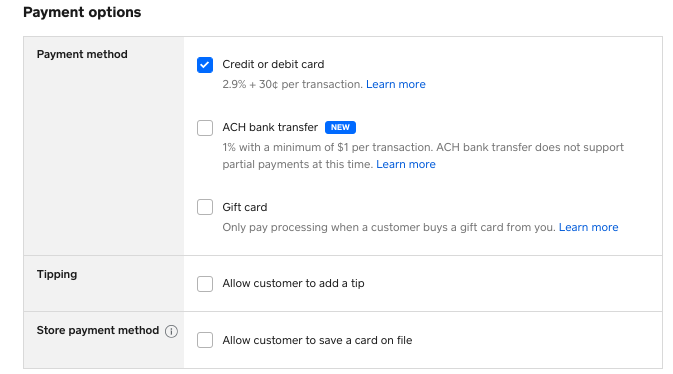
Community Moderator, Square
Sign in and click Mark as Best Answer if my reply answers your question.
- Mark as New
- Bookmark
- Subscribe
- Subscribe to RSS Feed
- Permalink
- Report
Square Community
Square Products
