- Subscribe to RSS Feed
- Mark Thread as New
- Mark Thread as Read
- Float this Thread for Current User
- Bookmark
- Subscribe
- Printer Friendly Page
Square Online Weebly website editor is not responding
The Square online (Weebly) website editor is non-responsive. When I attempt to edit our site to update a section the website editor presents a mostly blank screen. Everything else in the online section looks to work except the website editor. Anyone else having this issue this morning?
- Mark as New
- Bookmark
- Subscribe
- Subscribe to RSS Feed
- Permalink
- Report
- Subscribe to RSS Feed
- Mark Thread as New
- Mark Thread as Read
- Float this Thread for Current User
- Bookmark
- Subscribe
- Printer Friendly Page
Hey there, @GOCoffee -
What browser are you using to make the edits to your website? Have you tried any browser troubleshooting?
I will keep an eye out for your reply👀.
Community Moderator, Square
Sign in and click Mark as Best Answer if my reply answers your question.
- Mark as New
- Bookmark
- Subscribe
- Subscribe to RSS Feed
- Permalink
- Report
- Subscribe to RSS Feed
- Mark Thread as New
- Mark Thread as Read
- Float this Thread for Current User
- Bookmark
- Subscribe
- Printer Friendly Page
I am having this exact same issue, the Weebly dashboard isn't loading, the features menu acts as if it's loading and never does; and the editor itself shows my website as being a lower account than the one I have and also all my content is gone. The published live site is intact, but the back-end is all messed up and I can't edit anything. Please help. I am using Chrome.
- Mark as New
- Bookmark
- Subscribe
- Subscribe to RSS Feed
- Permalink
- Report
- Subscribe to RSS Feed
- Mark Thread as New
- Mark Thread as Read
- Float this Thread for Current User
- Bookmark
- Subscribe
- Printer Friendly Page
Welcome back to the Seller Community, @London01
Is this the same issue you were having back in June? Can you please confirm the website URL you are trying to access/edit? If possible, can you also please post a screenshot of what you see on your end when you log in? Please make sure to include the address bar in the screenshot if possible.
Thanks! I'll be on the lookout for your response.
- Mark as New
- Bookmark
- Subscribe
- Subscribe to RSS Feed
- Permalink
- Report
- Subscribe to RSS Feed
- Mark Thread as New
- Mark Thread as Read
- Float this Thread for Current User
- Bookmark
- Subscribe
- Printer Friendly Page
@BernadetteA No this is a different issue that only started happening recently. I have two websites that are separate but linked, I cannot switch between them in the dashboard anymore and the dashboard doesn't fully load for either. The published websites look fine, it's only the backend that appears to be messed up. The websites are www.TrainingSolutionsInternational.com and www.CentralAidAgency.org I have attached screenshots of what I get when I try to use the dashboard or edit the site.
EDIT: There doesn't seem to be a way to upload photos on here?
- Mark as New
- Bookmark
- Subscribe
- Subscribe to RSS Feed
- Permalink
- Report
- Subscribe to RSS Feed
- Mark Thread as New
- Mark Thread as Read
- Float this Thread for Current User
- Bookmark
- Subscribe
- Printer Friendly Page
I do see what you mean, @London01 🤔
I will need to reach out to the advanced support team about this. I believe they will need to make a small change on the backend to resolve, and will confirm this tomorrow.
Also, the option to upload photos is available when you click the camera icon in the text bar that appears above the reply box.
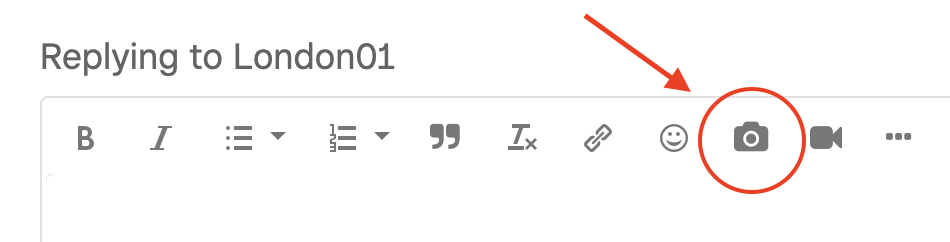
Please let us know if you do not see this option on your end.
- Mark as New
- Bookmark
- Subscribe
- Subscribe to RSS Feed
- Permalink
- Report
- Subscribe to RSS Feed
- Mark Thread as New
- Mark Thread as Read
- Float this Thread for Current User
- Bookmark
- Subscribe
- Printer Friendly Page
Excellent, thank you! Yes I saw that, but it looks like it can only embed pictures that are have already been uploaded or hosted elsewhere on the internet. It does not appear to have the ability to upload a picture from a computer.
- Mark as New
- Bookmark
- Subscribe
- Subscribe to RSS Feed
- Permalink
- Report
- Subscribe to RSS Feed
- Mark Thread as New
- Mark Thread as Read
- Float this Thread for Current User
- Bookmark
- Subscribe
- Printer Friendly Page
Hi @London01 👋 Just wanted to touch base with you here I have not heard back from the team yet, but they do have my escalation request in their queue. One of my community teammates will relay the message here for you if the advanced support team replies back to me while I am out of office.
I'll be on and offline for the next couple of days, and my team is aware of the issue you and I have been working on. 🤞
- Mark as New
- Bookmark
- Subscribe
- Subscribe to RSS Feed
- Permalink
- Report
- Subscribe to RSS Feed
- Mark Thread as New
- Mark Thread as Read
- Float this Thread for Current User
- Bookmark
- Subscribe
- Printer Friendly Page
Thanks for the update, hopefully they can find the issue and get it resolved. As of this morning, it still was not working.
- Mark as New
- Bookmark
- Subscribe
- Subscribe to RSS Feed
- Permalink
- Report
- Subscribe to RSS Feed
- Mark Thread as New
- Mark Thread as Read
- Float this Thread for Current User
- Bookmark
- Subscribe
- Printer Friendly Page
Hello,
As of this evening, I still cannot access either of my websites. This is becoming unacceptable, I am losing money daily because I am unable to update my websites. I need this bug fixed ASAP, I cannot put into words to urgency of getting this problem fixed, my business is literally stuck with this not working.
Thank you.
- Mark as New
- Bookmark
- Subscribe
- Subscribe to RSS Feed
- Permalink
- Report
- Subscribe to RSS Feed
- Mark Thread as New
- Mark Thread as Read
- Float this Thread for Current User
- Bookmark
- Subscribe
- Printer Friendly Page
Hello,@London01 - Our Square Online specialist have made some edits on our end, we can see that your left hand navigation is back. Please head to your account dashboard to confirm this on your end. If you continue to experience the same issues, please let us know.
Thank you, we appreciate your time and patience while we fixed this on our end. We apologize for the wait.
Have a good day!
Community Moderator, Square // Moderadora de la Comunidad, Square
Sign in and click Mark as Best Answer if my reply answers your question.
Inicie seción y haga clic en Marcar como "Mejor Respuesta" si mi respuesta contesta su pregunta.
- Mark as New
- Bookmark
- Subscribe
- Subscribe to RSS Feed
- Permalink
- Report
- Subscribe to RSS Feed
- Mark Thread as New
- Mark Thread as Read
- Float this Thread for Current User
- Bookmark
- Subscribe
- Printer Friendly Page
Hello,
The issue has not been fixed. The dashboard still does not load; and when I try to edit my site there is no content and it tells me to set a URL and to "upgrade" my account.

- Mark as New
- Bookmark
- Subscribe
- Subscribe to RSS Feed
- Permalink
- Report
- Subscribe to RSS Feed
- Mark Thread as New
- Mark Thread as Read
- Float this Thread for Current User
- Bookmark
- Subscribe
- Printer Friendly Page
Hello,
As of this morning, the issue still has not been fixed. It's been going on for a week now and I STILL cannot access either of my websites! Please help, my business is stuck and I'm losing money daily. This needs to be resolved NOW. I am paying good money for these sites that I can't even access!
- Mark as New
- Bookmark
- Subscribe
- Subscribe to RSS Feed
- Permalink
- Report
- Subscribe to RSS Feed
- Mark Thread as New
- Mark Thread as Read
- Float this Thread for Current User
- Bookmark
- Subscribe
- Printer Friendly Page
I'm not able to recreate the issue you are describing, @London01 😕 This is what I see when I access your dashboard:
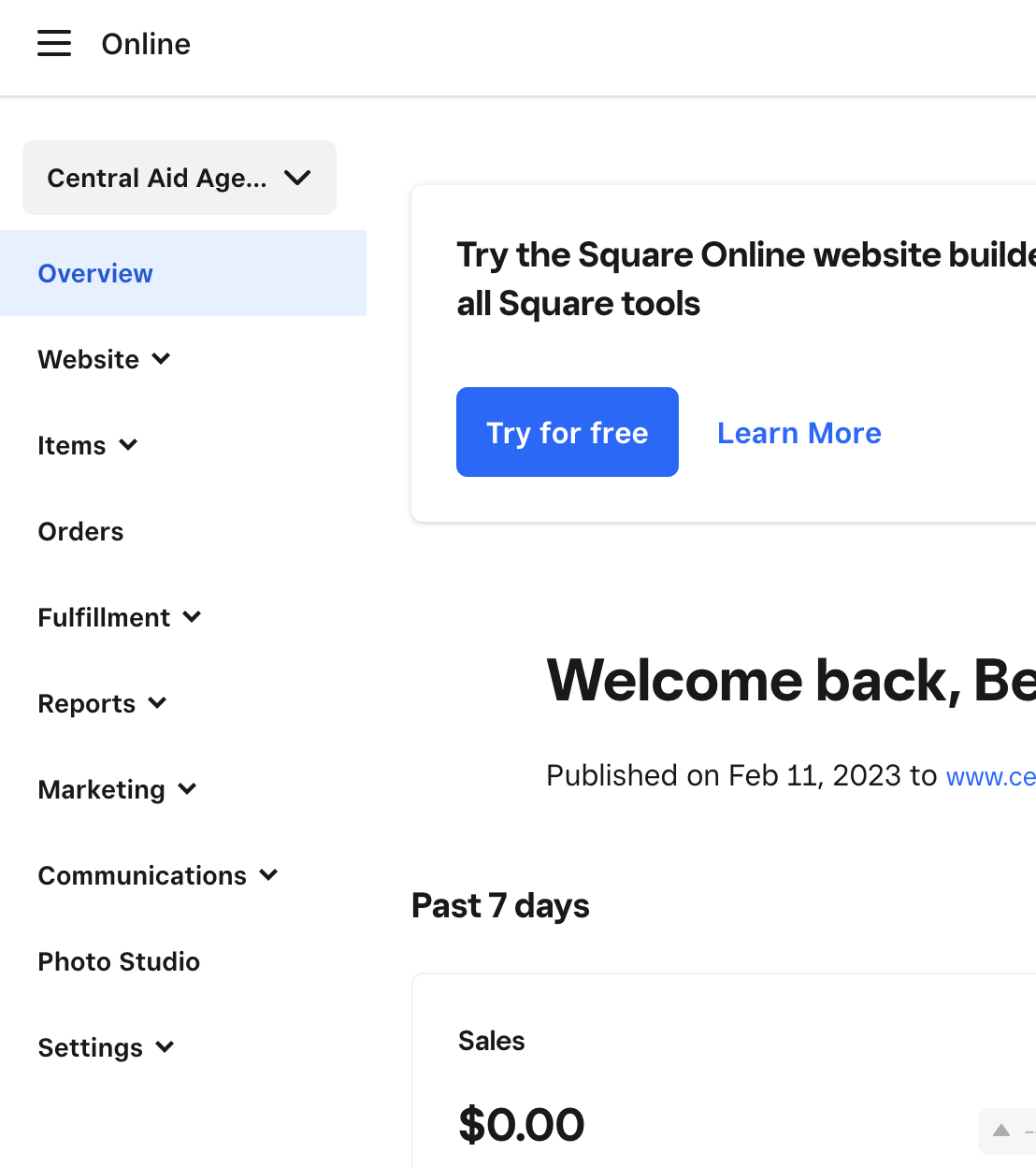
Can you click this link and tell me what browser version you are using? Weebly will work properly with the two latest versions of Chrome, Firefox, Safari, and Edge. Can you also let us know if you are running any antivirus or antimalware software, or have extensions installed in your browser?
Lastly, can you try using a different device and internet connection to make sure it is not an ISP issue? ex: mobile phone using cellular data instead of wifi, or vice versa.
- Mark as New
- Bookmark
- Subscribe
- Subscribe to RSS Feed
- Permalink
- Report
- Subscribe to RSS Feed
- Mark Thread as New
- Mark Thread as Read
- Float this Thread for Current User
- Bookmark
- Subscribe
- Printer Friendly Page
@BernadetteA I clicked the link and it is showing: Chrome 110 on Windows 10 and that it is up to date.
I am not running any antivirus software that I know of.
Yes, I tried logging in with my mom's computer, which is on an entirely different network, and got the same result. I am able to access my site via the Weebly mobile app and it seemed to work okay and all of my content appeared in the editor. However the app is hard to use for site editing, and the editor often crashes for me. But at least it proved my content is still there.
EDIT: I just tried to login, and now it's suddenly working again as normal!
- Subscribe to RSS Feed
- Mark Thread as New
- Mark Thread as Read
- Float this Thread for Current User
- Bookmark
- Subscribe
- Printer Friendly Page
I'm so glad to hear it is working for you now, @London01!! 🎉
When you say your mom's computer is on a different network, do you mean she uses a different internet service for WiFi, and was your phone on WiFi or cellular data? I'm curious to know in case it happens to you again, or more sellers bring this up.
- Mark as New
- Bookmark
- Subscribe
- Subscribe to RSS Feed
- Permalink
- Report
- Subscribe to RSS Feed
- Mark Thread as New
- Mark Thread as Read
- Float this Thread for Current User
- Bookmark
- Subscribe
- Printer Friendly Page
This has been happening to me for the past 4 days. It is not my browser as I have already cleared, reloaded, restarted, checked for viruses, turned off and on firewall, etc. It happens on any device I try and on any network I connect to, even at home where I have no settings preventing the use of the square site. Please help. I have had lots of customer service troubleshooting that doesn't fix the problem.
- Subscribe to RSS Feed
- Mark Thread as New
- Mark Thread as Read
- Float this Thread for Current User
- Bookmark
- Subscribe
- Printer Friendly Page
Hi @Darz 👋
I'm sorry to hear you are having the same trouble. Can you please confirm your website URL you are trying to edit, and your ISP (internet service provider)?
Please also post a screenshot of your dashboard view including the address bar. I'll be on the lookout for your reply.
Thanks in advance!
- Mark as New
- Bookmark
- Subscribe
- Subscribe to RSS Feed
- Permalink
- Report
Square Community
Square Products

