- English Community
- Communauté Français
- Comunidad Español
- 日本人 コミュニティ
- Subscribe to RSS Feed
- Mark Thread as New
- Mark Thread as Read
- Float this Thread for Current User
- Bookmark
- Subscribe
- Printer Friendly Page
Skip item detail screen when adding item to cart from Favorites
Using Square for Retail, it seems that items added to the cart from the Favorites menu are not respecting the "Skip detail screen in Point of Sale" setting on the items. When I add the item to a cart from the search, the detail screen is skipped.
This is happening with items that do not have variations and have the "Skip detail screen" toggled on
I'm hoping there is something odd about the way I have the items set up or this is a bug. It winds up making the Favorites section less efficient than it should be by adding this extra step.
- Mark as New
- Bookmark
- Subscribe
- Subscribe to RSS Feed
- Permalink
- Report
- Subscribe to RSS Feed
- Mark Thread as New
- Mark Thread as Read
- Float this Thread for Current User
- Bookmark
- Subscribe
- Printer Friendly Page
Hi @UglyBaby- Thanks for the question!
One thing to check is to make sure that the settings for each of your categories listed in your "Favorites" menu all have the Skip detail screen in Point of Sale option toggled on. This button can be found only in the Online Dashboard.
You'll click on a category, then scroll to the bottom of the screen to when you see this setting:
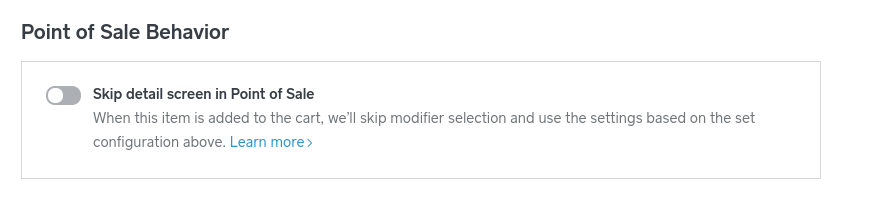
I'd recommend checking there to make sure that toggle is enabled. If it is enabled and you're still experiencing this issue, give our Customer Success Team a call so they can take a further look with you!
Community Program Manager, Square
- Mark as New
- Bookmark
- Subscribe
- Subscribe to RSS Feed
- Permalink
- Report
- Subscribe to RSS Feed
- Mark Thread as New
- Mark Thread as Read
- Float this Thread for Current User
- Bookmark
- Subscribe
- Printer Friendly Page
I appreciate the response @nika but I did explictly mention in my post that I have that option toggled.
- Mark as New
- Bookmark
- Subscribe
- Subscribe to RSS Feed
- Permalink
- Report
- Subscribe to RSS Feed
- Mark Thread as New
- Mark Thread as Read
- Float this Thread for Current User
- Bookmark
- Subscribe
- Printer Friendly Page
Wait, are you saying this option is available at the category level and overrides the settings of individual items?
- Mark as New
- Bookmark
- Subscribe
- Subscribe to RSS Feed
- Permalink
- Report
- Subscribe to RSS Feed
- Mark Thread as New
- Mark Thread as Read
- Float this Thread for Current User
- Bookmark
- Subscribe
- Printer Friendly Page
@UglyBaby yes! The option is available at both the item and the category level. If you turn that option on for a category, it will override the settings of the individual items.
Community Program Manager, Square
- Mark as New
- Bookmark
- Subscribe
- Subscribe to RSS Feed
- Permalink
- Report
- Subscribe to RSS Feed
- Mark Thread as New
- Mark Thread as Read
- Float this Thread for Current User
- Bookmark
- Subscribe
- Printer Friendly Page
@nika - I'm not seeing this as an option in Categories.
I'm going to Dashboard -> Items -> Categories
For existing entries, I see options to Assign Items, Rename, and Delete.
If I create a new category, I can seemingly only enter a name and assign items.
How do I access category level configuration options?
Thank you!
- Mark as New
- Bookmark
- Subscribe
- Subscribe to RSS Feed
- Permalink
- Report
- Subscribe to RSS Feed
- Mark Thread as New
- Mark Thread as Read
- Float this Thread for Current User
- Bookmark
- Subscribe
- Printer Friendly Page
@UglyBaby Can you check for an update for your app? Wondering if that's why you aren't able to see these options.
Community Moderator, Square
Sign in and click Mark as Best Answer if my reply answers your question.
- Mark as New
- Bookmark
- Subscribe
- Subscribe to RSS Feed
- Permalink
- Report
- Subscribe to RSS Feed
- Mark Thread as New
- Mark Thread as Read
- Float this Thread for Current User
- Bookmark
- Subscribe
- Printer Friendly Page
@ashc So... I'm trying to be rude here, but I believe I've been very clear and given all the relevant information in my posts. And in return I'm getting what seems like incorrect or misleading information and irrelevant questions.
As I mentioned above, I am using the website to edit items. As mentioned in the first post, I have set this toggle at the item level.
Also as mentioned above, there does not appear to be a way to change this setting at the category level as was suggested. Which, again as I have indicated, I am editing via the website at Dashboard -> Items -> Categories
My app is up-to-date. But also, I am not using the app to edit Categories. If the "Skip detail screen" option can only be edited at the category level via the app, that's something I was not told. (Side note, I really really hope that is not the case because the category edit screen in the Square for Retail app is a nightmare)
This started off as what I thought was a simple question but I'm starting to get kind of annoyed that neither of you seem to understand what's going on before jumping in with advice.
Please. What can I do to better explain this apparent bug?
FWIW - this bug also exists in the latest beta version of Square for Retail (Version 2.5 2050005)
- Mark as New
- Bookmark
- Subscribe
- Subscribe to RSS Feed
- Permalink
- Report
- Subscribe to RSS Feed
- Mark Thread as New
- Mark Thread as Read
- Float this Thread for Current User
- Bookmark
- Subscribe
- Printer Friendly Page
@UglyBaby Helen here from the Community team, I'm so sorry for the frustration this has caused.
It does sound like you might be experiencing a bug so itwould be really great if you could give us a call. When you call in a Retail specialist will be able to create a ticket to an engineer who can investigate this further.
Seller Community Manager
- Subscribe to RSS Feed
- Mark Thread as New
- Mark Thread as Read
- Float this Thread for Current User
- Bookmark
- Subscribe
- Printer Friendly Page
I post things to the forum in case other people are now, or in the future, are having the same problem. The hope being that the whole community benefits from the question and the answer. I was under the impression that bugs were passed along from this forum to the developers.
If that's not the case, I will stop posting about them and simply call in when I spot a bug.
- Mark as New
- Bookmark
- Subscribe
- Subscribe to RSS Feed
- Permalink
- Report
- Subscribe to RSS Feed
- Mark Thread as New
- Mark Thread as Read
- Float this Thread for Current User
- Bookmark
- Subscribe
- Printer Friendly Page
Same problem.. "Skip detail screen in Point of Sale" is being ignored at POS checkout. And, there is no option at the Category level to set this.
Please advise.
- Mark as New
- Bookmark
- Subscribe
- Subscribe to RSS Feed
- Permalink
- Report
- Subscribe to RSS Feed
- Mark Thread as New
- Mark Thread as Read
- Float this Thread for Current User
- Bookmark
- Subscribe
- Printer Friendly Page
Hi there, @mauntainlux - thanks for reaching out here on the Seller Community. Welcome!
As others have stated, as well - have you flagged this over to our Support Team for us to take a deeper look? This might be the best course of action if you are continuing to experience this issue.
Community Moderator, Square
Sign in and click Mark as Best Answer if my reply answers your question.
- Mark as New
- Bookmark
- Subscribe
- Subscribe to RSS Feed
- Permalink
- Report
- Subscribe to RSS Feed
- Mark Thread as New
- Mark Thread as Read
- Float this Thread for Current User
- Bookmark
- Subscribe
- Printer Friendly Page
Yes, support has this request in hand.
Only work around they could offer was to setup 2 separate items for the same item, but 1 in POS the other in Online store. No Synchronization... problem is that my inventory gets whacked since I pull in-store and on-line inventory from the same place... and, w/o Synch turned on, everytime I make a change on 1 item, I need to make the same change on the other. I have turned off Synch temporarily and unchecked the Enabled flag for the modifier on the POS side, put the modifier on in the Online side, which seems to be okay, but still a kluge and would like the feature added asap.
- Mark as New
- Bookmark
- Subscribe
- Subscribe to RSS Feed
- Permalink
- Report
- Subscribe to RSS Feed
- Mark Thread as New
- Mark Thread as Read
- Float this Thread for Current User
- Bookmark
- Subscribe
- Printer Friendly Page
2 years later in November 2022. I have the same problem. Doesn't look like there is any resolution. Is that true?
- Mark as New
- Bookmark
- Subscribe
- Subscribe to RSS Feed
- Permalink
- Report
- Subscribe to RSS Feed
- Mark Thread as New
- Mark Thread as Read
- Float this Thread for Current User
- Bookmark
- Subscribe
- Printer Friendly Page
Hello, @SiPSTahoe - Welcome to our Seller Community!
Can you please provide more details related to what you are seeing on your end. If you can send us a screenshot, this will be helpful as well.
We will be on the lookout for your reply.
Community Moderator, Square // Moderadora de la Comunidad, Square
Sign in and click Mark as Best Answer if my reply answers your question.
Inicie seción y haga clic en Marcar como "Mejor Respuesta" si mi respuesta contesta su pregunta.
- Mark as New
- Bookmark
- Subscribe
- Subscribe to RSS Feed
- Permalink
- Report
- Subscribe to RSS Feed
- Mark Thread as New
- Mark Thread as Read
- Float this Thread for Current User
- Bookmark
- Subscribe
- Printer Friendly Page
I appreciate your help!
We would like to get from the first page to the last page without always having to skip through the "details" page in the middle.
- Mark as New
- Bookmark
- Subscribe
- Subscribe to RSS Feed
- Permalink
- Report
- Subscribe to RSS Feed
- Mark Thread as New
- Mark Thread as Read
- Float this Thread for Current User
- Bookmark
- Subscribe
- Printer Friendly Page
Thank for your patience and screenshots while we took a closer look at this, @SiPSTahoe. The ability to skip this section of the screen is not available at the time.
We'd love to see your request here in our Ideate board for our product team to take a closer look. Feel free to add your request when time allows it.
Thank you.
Community Moderator, Square // Moderadora de la Comunidad, Square
Sign in and click Mark as Best Answer if my reply answers your question.
Inicie seción y haga clic en Marcar como "Mejor Respuesta" si mi respuesta contesta su pregunta.
- Mark as New
- Bookmark
- Subscribe
- Subscribe to RSS Feed
- Permalink
- Report
- Subscribe to RSS Feed
- Mark Thread as New
- Mark Thread as Read
- Float this Thread for Current User
- Bookmark
- Subscribe
- Printer Friendly Page
I appreciate your help. So what does the "skip details screen" toggle do?
- Mark as New
- Bookmark
- Subscribe
- Subscribe to RSS Feed
- Permalink
- Report
- Subscribe to RSS Feed
- Mark Thread as New
- Mark Thread as Read
- Float this Thread for Current User
- Bookmark
- Subscribe
- Printer Friendly Page
Great question,@SiPSTahoe! As mentioned in this thread by @nika, this feature is specifically for Square for Retail and modifiers. What you are trying to do from our understanding is skip from one section of the transaction to another/page, correct? You can skip the receipt screen to speed up your checkout process. Let us know if you have any other questions.
Thank you.
Community Moderator, Square // Moderadora de la Comunidad, Square
Sign in and click Mark as Best Answer if my reply answers your question.
Inicie seción y haga clic en Marcar como "Mejor Respuesta" si mi respuesta contesta su pregunta.
- Mark as New
- Bookmark
- Subscribe
- Subscribe to RSS Feed
- Permalink
- Report
- Subscribe to RSS Feed
- Mark Thread as New
- Mark Thread as Read
- Float this Thread for Current User
- Bookmark
- Subscribe
- Printer Friendly Page
Hey there
I am curious, do we have to toggle it on every single item or can we do it for all? Or a bulk way of doing it?
- Mark as New
- Bookmark
- Subscribe
- Subscribe to RSS Feed
- Permalink
- Report
- Subscribe to RSS Feed
- Mark Thread as New
- Mark Thread as Read
- Float this Thread for Current User
- Bookmark
- Subscribe
- Printer Friendly Page
Hey there @Honeybeard stepping for @sayra. If you enable the skip screen as Sayra provided in the screenshot above you would have to do enable it for each item.
Square Community Moderator
Sign in and click Mark as Best Answer if my reply answers your question ✨
- Mark as New
- Bookmark
- Subscribe
- Subscribe to RSS Feed
- Permalink
- Report
Square Community
Square Products




