- Subscribe to RSS Feed
- Mark Thread as New
- Mark Thread as Read
- Float this Thread for Current User
- Bookmark
- Subscribe
- Printer Friendly Page
The sale price was disappeared. I used it before and I can see the item I listed previous items. But if I list new item I can’t use that anymore.
- Mark as New
- Bookmark
- Subscribe
- Subscribe to RSS Feed
- Permalink
- Report
- Subscribe to RSS Feed
- Mark Thread as New
- Mark Thread as Read
- Float this Thread for Current User
- Bookmark
- Subscribe
- Printer Friendly Page
You'll want to make sure you're editing your sale prices via your Square Online dashboard > Items > Site Items. Select the item you'd like to edit and scroll to variations to enter a sale price
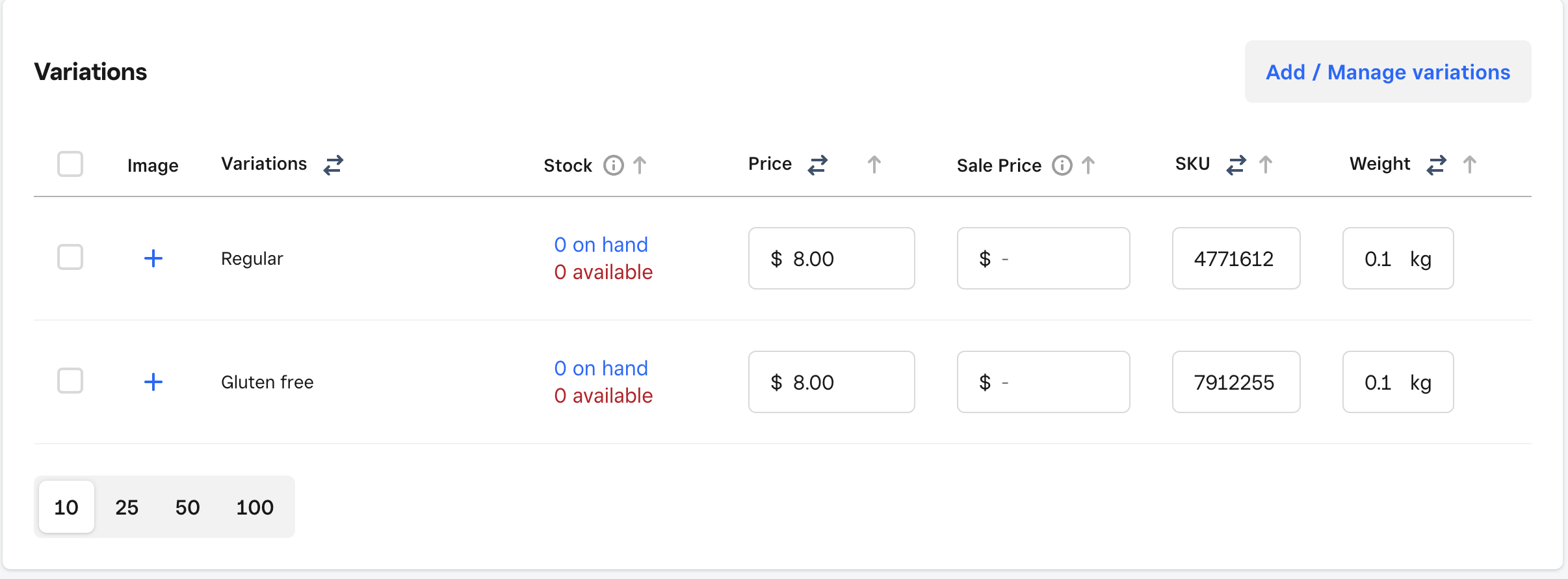
- Mark as New
- Bookmark
- Subscribe
- Subscribe to RSS Feed
- Permalink
- Report
- Subscribe to RSS Feed
- Mark Thread as New
- Mark Thread as Read
- Float this Thread for Current User
- Bookmark
- Subscribe
- Printer Friendly Page
Hi @Lhj0077,
I'm sorry to hear trouble has brought you to the Seller Community. Can you let me know where you're editing your items, and prices from? I'll keep an eye out for your reply 🙂
- Mark as New
- Bookmark
- Subscribe
- Subscribe to RSS Feed
- Permalink
- Report
- Subscribe to RSS Feed
- Mark Thread as New
- Mark Thread as Read
- Float this Thread for Current User
- Bookmark
- Subscribe
- Printer Friendly Page
In the item library, go in and select the item you want, then change the price and options. Previously, there used to be separate fields for editing items and entering sale prices when uploading a new item, but now I only see the price field. I'm inquiring about whether this is an error or if it's something I'm not aware of after the website update, as it's causing some inconvenience.
- Mark as New
- Bookmark
- Subscribe
- Subscribe to RSS Feed
- Permalink
- Report
- Subscribe to RSS Feed
- Mark Thread as New
- Mark Thread as Read
- Float this Thread for Current User
- Bookmark
- Subscribe
- Printer Friendly Page
You'll want to make sure you're editing your sale prices via your Square Online dashboard > Items > Site Items. Select the item you'd like to edit and scroll to variations to enter a sale price
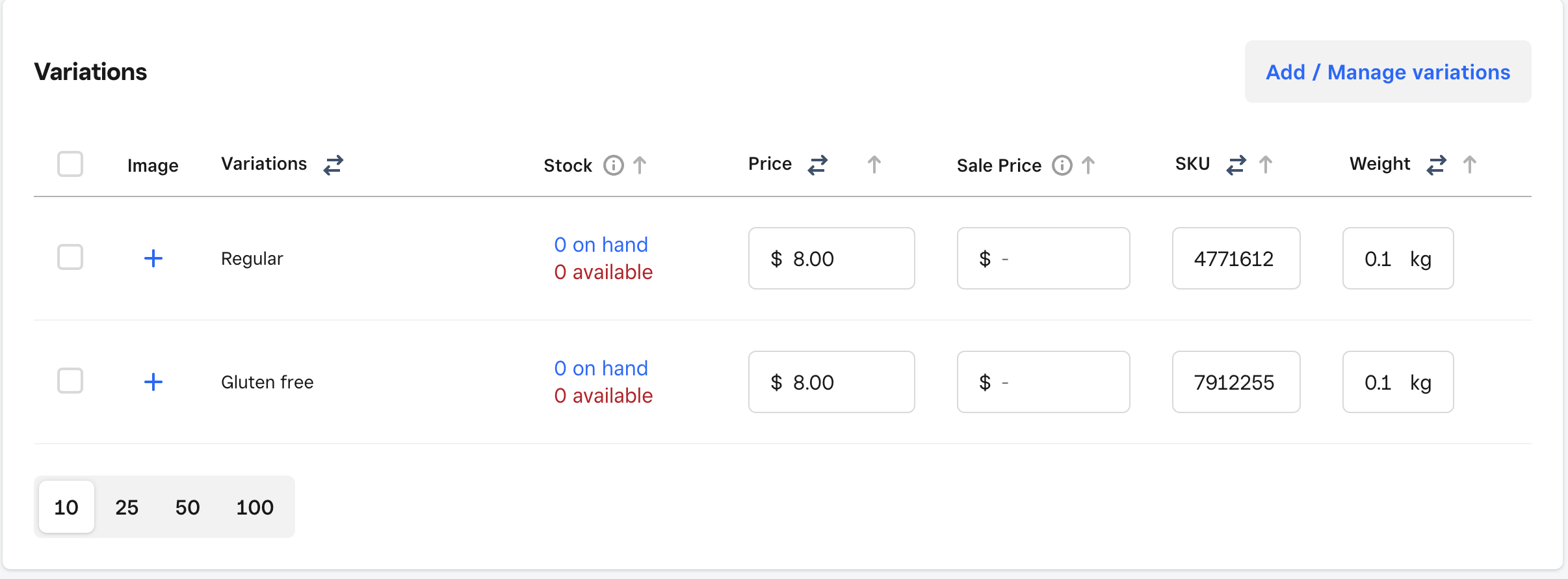
- Mark as New
- Bookmark
- Subscribe
- Subscribe to RSS Feed
- Permalink
- Report
Square Community
Square Products