- Subscribe to RSS Feed
- Mark Thread as New
- Mark Thread as Read
- Float this Thread for Current User
- Bookmark
- Subscribe
- Printer Friendly Page
Review Receipt
Hi, I'd like to look at the receipt that is being sent to my clients after they have paid by CC with card reader. How do I do that? I'm not after the payment info, I just want to see what the receipt actually looks like, thank you
- Mark as New
- Bookmark
- Subscribe
- Subscribe to RSS Feed
- Permalink
- Report
- Subscribe to RSS Feed
- Mark Thread as New
- Mark Thread as Read
- Float this Thread for Current User
- Bookmark
- Subscribe
- Printer Friendly Page
Hi @notesoundpiano thanks for reaching out and welcome to the Seller Community!
From your dashboard, you can view and edit your receipts. You have the option to edit your logo, receipt colour, return policy, business contact information and social media accounts to ensure that your customers recognise their purchases.
To access your receipts directly from your Square account:
1. Log in to your online Square Dashboard and click on the Account & Settings tab.
2. Select Business > Receipt.
3. You can edit any information you’d like to update on your business’ receipts and press Save.
Let us know how you go here.
Community Moderator, Australia, Square
Sign in and click Mark as Best Answer if my reply answers your question.
- Mark as New
- Bookmark
- Subscribe
- Subscribe to RSS Feed
- Permalink
- Report
- Subscribe to RSS Feed
- Mark Thread as New
- Mark Thread as Read
- Float this Thread for Current User
- Bookmark
- Subscribe
- Printer Friendly Page
Hi Laurie
Thanks for the reply.
As I said, I would like to see what is actually being sent to the client.
How do I do that? I guess I could change a client's details to mine and resend the receipt but I'd rather not do that if there's an easier way to view sent receipts. Thanks again
- Mark as New
- Bookmark
- Subscribe
- Subscribe to RSS Feed
- Permalink
- Report
- Subscribe to RSS Feed
- Mark Thread as New
- Mark Thread as Read
- Float this Thread for Current User
- Bookmark
- Subscribe
- Printer Friendly Page
Stepping in for @Laurie_ here, @notesoundpiano 👋
You can also check out what your sent receipts look like by heading to the Transactions tab in your Dashboard. From there, select any transaction and scroll down to the total. Click on the blue hyperlink receipt number to view what the receipts your customers receive look like:
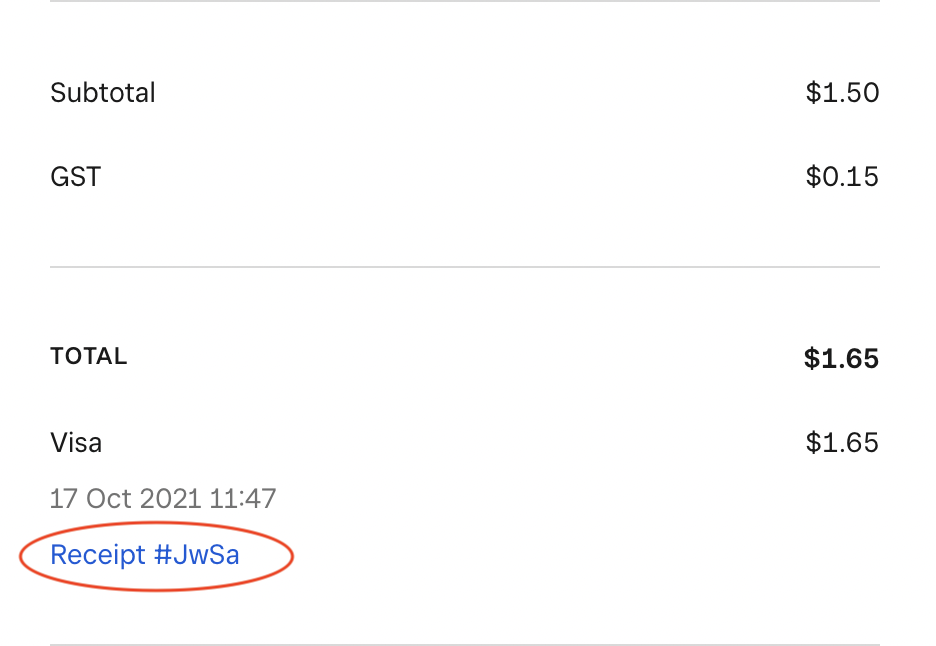
Your receipt will then open in a new tab. Please let us know how you go!
- Mark as New
- Bookmark
- Subscribe
- Subscribe to RSS Feed
- Permalink
- Report
Square Community
Square Products
