- Subscribe to RSS Feed
- Mark Thread as New
- Mark Thread as Read
- Float this Thread for Current User
- Bookmark
- Subscribe
- Printer Friendly Page
Remove "No GST has been charged" from subscription invoices
Hi all,
How do I remove the text at the bottom of subscription invoices stating "No GST has been charged" ?
I have created a sales tax of 10% GST and it appears in invoices, however at the bottom of the invoice "No GST has been charged" contradicts this and looks unprofessional. My ABN is registered for GST and therefore I must charge GST in invoices.
Much appreciated!
Luke
- Mark as New
- Bookmark
- Subscribe
- Subscribe to RSS Feed
- Permalink
- Report
- Subscribe to RSS Feed
- Mark Thread as New
- Mark Thread as Read
- Float this Thread for Current User
- Bookmark
- Subscribe
- Printer Friendly Page
Heya @Lukeatme 👋
Can you let us know a bit more about how you send out your invoices? Attached is what the GST component looks like on my test account:
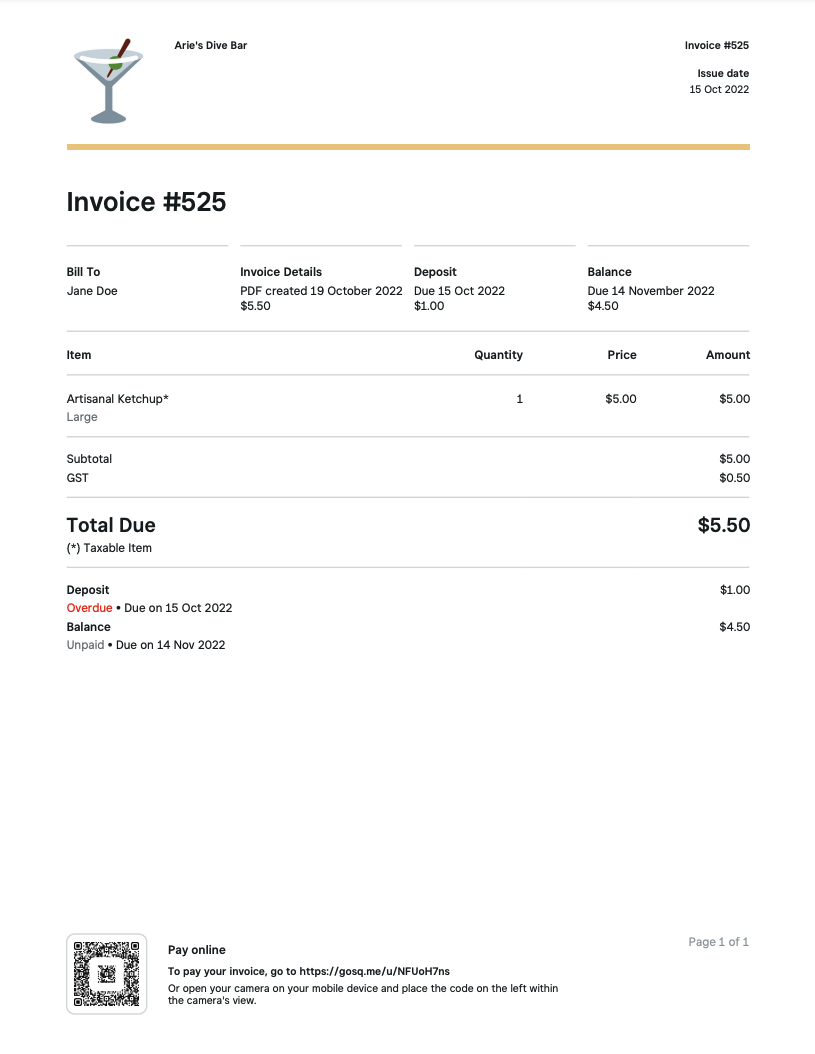
Looking forward to hearing back from you!
- Mark as New
- Bookmark
- Subscribe
- Subscribe to RSS Feed
- Permalink
- Report
- Subscribe to RSS Feed
- Mark Thread as New
- Mark Thread as Read
- Float this Thread for Current User
- Bookmark
- Subscribe
- Printer Friendly Page
Hi Arie, we manage invoices via Payments > subscriptions. We use https://squareup.com/dashboard/plans and https://squareup.com/dashboard/subscriptions.
Eg. of our invoice: https://drive.google.com/file/d/1Usmxm5aZo38_IqLMIeN_7e671bTj6NGP/view?usp=sharing
I can see in your invoice example you have GST itemised. In ours it's a 'Tax' rather than 'GST'.
Appreciate the help!
Luke
- Mark as New
- Bookmark
- Subscribe
- Subscribe to RSS Feed
- Permalink
- Report
- Subscribe to RSS Feed
- Mark Thread as New
- Mark Thread as Read
- Float this Thread for Current User
- Bookmark
- Subscribe
- Printer Friendly Page
I'm just jumping in for @Arie while they're out of the office, @Lukeatme!
You've raised a good point here, I've tested this with my own Square Subscriptions and I see the same message as you on the bottom of my emailed invoice, 'No GST has been charged'. This is despite adding a 10% Sales Tax when creating the subscription.
I suggest reaching out directly to our Support Team in this instance to ask if this is something that can be removed from your Subscription invoices from the backend. If not, they may be able to shed some more light as to why this is a requirement on a Subscription invoice compared to a regular invoice.
You can call support on 1800 760 137 (Mon - Fri, 9 am - 5 pm Melbourne time).
Let us know how you go!
Community Moderator, Australia, Square
Sign in and click Mark as Best Answer if my reply answers your question.
- Mark as New
- Bookmark
- Subscribe
- Subscribe to RSS Feed
- Permalink
- Report
Square Community
Square Products
