- Subscribe to RSS Feed
- Mark Thread as New
- Mark Thread as Read
- Float this Thread for Current User
- Bookmark
- Subscribe
- Printer Friendly Page
Non diminishing items
HI there all, new Square Retail user and wondering how to set a product as non diminishing.
We had a pre opening event yesterday and some of the drinks were sold but didnt go into minus stock, and some did. Couldn't see any reason for this other than the one which didnt diminish was set to alert for low stock.
Other than this they were set up the same. Any idea why that would be?
I actually don't want drinks to diminish in stock level so what happed was good but I am not sure why it happened or how to recreate.
Any help would be great.
- Mark as New
- Bookmark
- Subscribe
- Subscribe to RSS Feed
- Permalink
- Report
- Subscribe to RSS Feed
- Mark Thread as New
- Mark Thread as Read
- Float this Thread for Current User
- Bookmark
- Subscribe
- Printer Friendly Page
Hello and welcome to the Seller Community, @JapanPan!
I'd be happy to provide some context around stock tracking. You can choose whether or not you would like to track stock for the items you sell and set up low stock alerts, too. In your case, you'll want to disable stock tracking by following these steps:
1. Select an item you want to edit in to your Item Library.
2. Scroll to Tracking > Toggle Track stock off.
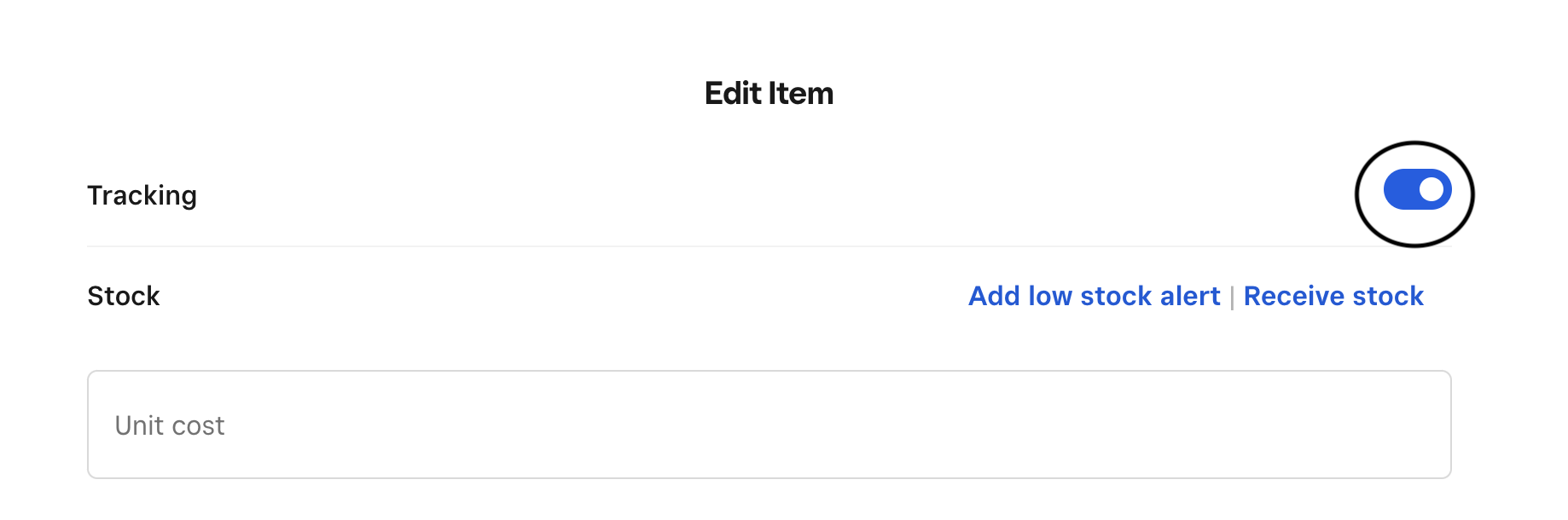
3. Click save once you're done.
Please let us know how you go!
- Mark as New
- Bookmark
- Subscribe
- Subscribe to RSS Feed
- Permalink
- Report
- Subscribe to RSS Feed
- Mark Thread as New
- Mark Thread as Read
- Float this Thread for Current User
- Bookmark
- Subscribe
- Printer Friendly Page
Thanks for your answer. I actually in the meantime was able to figure this out but when I turned stock tracking off, the cost of goods for that product doesn't show up on the COSG report.
Had to turn stock tracking on again so that the cost of good would show again. Seems strange.
- Mark as New
- Bookmark
- Subscribe
- Subscribe to RSS Feed
- Permalink
- Report
- Subscribe to RSS Feed
- Mark Thread as New
- Mark Thread as Read
- Float this Thread for Current User
- Bookmark
- Subscribe
- Printer Friendly Page
I've reached out to our Retail team who've confirmed that at this time, stock tracking would need to be enabled in order to track this on the COGS report, @JapanPan. That being said I understand your confusion around this, and will share this feedback with our team.
- Mark as New
- Bookmark
- Subscribe
- Subscribe to RSS Feed
- Permalink
- Report
Square Community
Square Products