- Subscribe to RSS Feed
- Mark Thread as New
- Mark Thread as Read
- Float this Thread for Current User
- Bookmark
- Subscribe
- Printer Friendly Page
My website is allowing customers to buy items when stock level is zero, how do I change this?
Although square says that when my inventory level is zero that customers will not be able to add that item to their cart on my web site. Yet customers have been able to do that. there is no out of stock notification while shopping on my website. How do I change that?
- Mark as New
- Bookmark
- Subscribe
- Subscribe to RSS Feed
- Permalink
- Report
- Subscribe to RSS Feed
- Mark Thread as New
- Mark Thread as Read
- Float this Thread for Current User
- Bookmark
- Subscribe
- Printer Friendly Page
I fixed this Issue.
- Mark as New
- Bookmark
- Subscribe
- Subscribe to RSS Feed
- Permalink
- Report
- Subscribe to RSS Feed
- Mark Thread as New
- Mark Thread as Read
- Float this Thread for Current User
- Bookmark
- Subscribe
- Printer Friendly Page
How did you fix it? I notice that suddenly there is an option on the item for customers to say they will pick it up in store!😳. If I have 0 stock, how are they going to pick it up in store?
- Mark as New
- Bookmark
- Subscribe
- Subscribe to RSS Feed
- Permalink
- Report
- Subscribe to RSS Feed
- Mark Thread as New
- Mark Thread as Read
- Float this Thread for Current User
- Bookmark
- Subscribe
- Printer Friendly Page
Hello @BrightonLaunch
Is your Square Online Store allowing customers to add to cart items with 0 stock?
Have you recently enabled pick up as fulfillment option?
Thank you for answering the clarifying questions so we can better assist!
Community Moderator, Square
Sign in and click Mark as Best Answer if my reply answers your question.
- Mark as New
- Bookmark
- Subscribe
- Subscribe to RSS Feed
- Permalink
- Report
- Subscribe to RSS Feed
- Mark Thread as New
- Mark Thread as Read
- Float this Thread for Current User
- Bookmark
- Subscribe
- Printer Friendly Page
Yes. The online store is allowing people to add to cart items with 0 stock.
And yes - we enabled the pick up option. It still shouldn't allow people to order stock that is not there!
- Mark as New
- Bookmark
- Subscribe
- Subscribe to RSS Feed
- Permalink
- Report
- Subscribe to RSS Feed
- Mark Thread as New
- Mark Thread as Read
- Float this Thread for Current User
- Bookmark
- Subscribe
- Printer Friendly Page
Hmmm that shouldn't happen.
Is there a particular item having this issue? Or are all items doing the same?
I took a look at your store and the only item with stock 0 I could find was showing the "Out of Stock" message and wouldn't allow me to add it to cart. I have attached a screenshot.
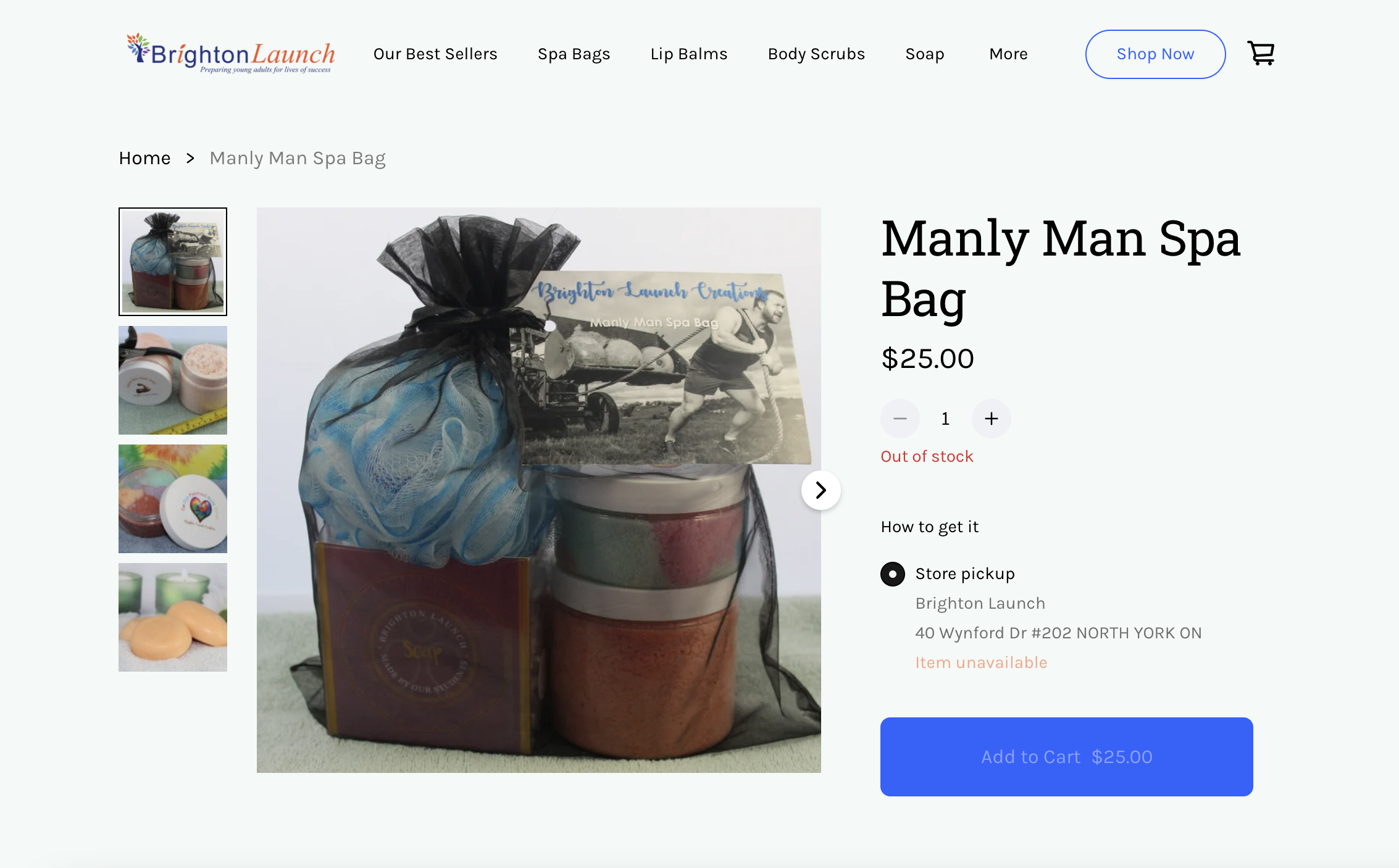
Please let me know if you are still having this issue and what items seem to be the problem and we'll take a look again. Thanks!
Community Moderator, Square
Sign in and click Mark as Best Answer if my reply answers your question.
- Mark as New
- Bookmark
- Subscribe
- Subscribe to RSS Feed
- Permalink
- Report
- Subscribe to RSS Feed
- Mark Thread as New
- Mark Thread as Read
- Float this Thread for Current User
- Bookmark
- Subscribe
- Printer Friendly Page
Why is the website still allowing sales of an item that has 0 stock?
This was one of the main reasons we went with Square - because it kept track of the inventory and didn't allow this to happen!!!!
- Mark as New
- Bookmark
- Subscribe
- Subscribe to RSS Feed
- Permalink
- Report
- Subscribe to RSS Feed
- Mark Thread as New
- Mark Thread as Read
- Float this Thread for Current User
- Bookmark
- Subscribe
- Printer Friendly Page
Hi @BrightonLaunch - Thanks for reaching out to us here on the Square Seller Community👋😊
I've merged your post to an existing thread where another Square Seller encountered this same issue. @jodyspence would you be willing to share with @BrightonLaunch the steps you took to resolve this issue?
Community Moderator, Square
Sign in and click Mark as Best Answer if my reply answers your question.
- Mark as New
- Bookmark
- Subscribe
- Subscribe to RSS Feed
- Permalink
- Report
Square Community
Square Products
