- English Community
- Communauté Français
- Comunidad Español
- 日本人 コミュニティ
- Subscribe to RSS Feed
- Mark Thread as New
- Mark Thread as Read
- Float this Thread for Current User
- Bookmark
- Subscribe
- Printer Friendly Page
Hi folks,
I have a section on my home page that shows my "about me", linked via an "About" navigational link in my home page header. I've set up the "About" page URL to show ".../about", but once published, this changes to "/#clperl", why is that? I've noticed it's a page that is having problems indexing on google and I'm wondering if the URL change is the reason.
Elaine
- Mark as New
- Bookmark
- Subscribe
- Subscribe to RSS Feed
- Permalink
- Report
- Subscribe to RSS Feed
- Mark Thread as New
- Mark Thread as Read
- Float this Thread for Current User
- Bookmark
- Subscribe
- Printer Friendly Page
I had another play around with this on my site and I don't think there's a way to assign an URL to a section on a page at the moment @elliestreasures. This is why when you click the "About" section now, the link said /#clperl rather than /about as they are completely separate from each other.
You can keep the navigation setup as it is and the link will remain https://elliestreasures.square.site/#clperl. Alternatively, you can keep the "About" section on the Homepage, but switch the navigation link to a separate "About" page so the link can be https://elliestreasures.square.site/about. This does mean you'll need to re-create the content in the separate "About" page.
Community Program Manager, Square
- Mark as New
- Bookmark
- Subscribe
- Subscribe to RSS Feed
- Permalink
- Report
- Subscribe to RSS Feed
- Mark Thread as New
- Mark Thread as Read
- Float this Thread for Current User
- Bookmark
- Subscribe
- Printer Friendly Page
Hi @elliestreasures,
Thanks for writing back into the community!
I've taken a look at your website and see what you mean. At the moment, your "About" is a section on your home page, instead of being a separate page, like your "News" page, for example.
In your Square Online Dashboard, go to Website > Edit Site. From there, click on Page: Home to check if "About" is listed as a page as well.
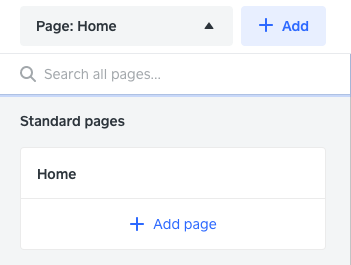
If it's not already listed here, select "Add Page" to create your about page.
Please let us know how you go!
- Mark as New
- Bookmark
- Subscribe
- Subscribe to RSS Feed
- Permalink
- Report
- Subscribe to RSS Feed
- Mark Thread as New
- Mark Thread as Read
- Float this Thread for Current User
- Bookmark
- Subscribe
- Printer Friendly Page
Hi Arie, thanks for coming back to me with your suggestion. Yes my "About" is listed as a page too - it is shown in my navigational links at the top of my website.
- Mark as New
- Bookmark
- Subscribe
- Subscribe to RSS Feed
- Permalink
- Report
- Subscribe to RSS Feed
- Mark Thread as New
- Mark Thread as Read
- Float this Thread for Current User
- Bookmark
- Subscribe
- Printer Friendly Page
Thanks for testing this out @elliestreasures 🙂
I'd love to dive deeper into your Square Online settings to troubleshoot with you, but unfortunately am limited in what I can see via this forum. Please reach out to our CS team here, who'll be able to look into this with you.
I'm sorry I couldn't get to the bottom of this!
- Mark as New
- Bookmark
- Subscribe
- Subscribe to RSS Feed
- Permalink
- Report
- Subscribe to RSS Feed
- Mark Thread as New
- Mark Thread as Read
- Float this Thread for Current User
- Bookmark
- Subscribe
- Printer Friendly Page
No problem Arie, I'll do that, thank you!
- Mark as New
- Bookmark
- Subscribe
- Subscribe to RSS Feed
- Permalink
- Report
- Subscribe to RSS Feed
- Mark Thread as New
- Mark Thread as Read
- Float this Thread for Current User
- Bookmark
- Subscribe
- Printer Friendly Page
Hey @elliestreasures, I just want to jump in here as I was just curious! I had a look at your website and I can see when you click the "About" at the top, it actually brings you to a section on the Home page. So there might be some confusion with the navigation. I tried to go to the https://elliestreasures.square.site/about you have set up and I can see it's currently blank at the moment as well.
If possible, there's one more think I would like to check before you make contact with our Support team! When editing your website, please click into Header > Navigation > Navigation links. If you hover next to the "About" section, you'll see the option to Edit navigation link.
From here, you can check whether the link is link to a Standard Page and the right "About" page is selected. It's likely the link is being directed to a section on a page instead!
Community Program Manager, Square
- Mark as New
- Bookmark
- Subscribe
- Subscribe to RSS Feed
- Permalink
- Report
- Subscribe to RSS Feed
- Mark Thread as New
- Mark Thread as Read
- Float this Thread for Current User
- Bookmark
- Subscribe
- Printer Friendly Page
Hi Tranguyen, thanks for your suggestion. You're right, my "about" is situated on my home page, but I wanted customers to have the clickable option in navigation to "slide" down to this section on my home page, I have set up the navigational link to read:
Link to: Standard page
Standard Page: Home
- toggled for "link to a section of this page"
Page Sections: About
Name: About
I hadn't checked that the url with "/about" actually worked, but you're right, it just goes to a blank page, hence why google probably isn't indexing it. Perhaps I'm being too adventurous for Square and need to just have a seperate About page. Any help would be very welcome.
Elaine
- Mark as New
- Bookmark
- Subscribe
- Subscribe to RSS Feed
- Permalink
- Report
- Subscribe to RSS Feed
- Mark Thread as New
- Mark Thread as Read
- Float this Thread for Current User
- Bookmark
- Subscribe
- Printer Friendly Page
I had another play around with this on my site and I don't think there's a way to assign an URL to a section on a page at the moment @elliestreasures. This is why when you click the "About" section now, the link said /#clperl rather than /about as they are completely separate from each other.
You can keep the navigation setup as it is and the link will remain https://elliestreasures.square.site/#clperl. Alternatively, you can keep the "About" section on the Homepage, but switch the navigation link to a separate "About" page so the link can be https://elliestreasures.square.site/about. This does mean you'll need to re-create the content in the separate "About" page.
Community Program Manager, Square
- Mark as New
- Bookmark
- Subscribe
- Subscribe to RSS Feed
- Permalink
- Report
- Subscribe to RSS Feed
- Mark Thread as New
- Mark Thread as Read
- Float this Thread for Current User
- Bookmark
- Subscribe
- Printer Friendly Page
Okay, thanks so much for your help Tranguyen.
- Mark as New
- Bookmark
- Subscribe
- Subscribe to RSS Feed
- Permalink
- Report
Square Community
Square Products

