- Subscribe to RSS Feed
- Mark Thread as New
- Mark Thread as Read
- Float this Thread for Current User
- Bookmark
- Subscribe
- Printer Friendly Page
I'm trying to alter the communications emails so that they include my logo and my branding/colours.
However, when I go into Communications > Email & Text Alerts I am taken into a Weebly site. When I click Edit and Apply Theme my contact details are correct but none of the branding has carried through and my company name is just written in blue font. If I click on the sample email I have the option to change font and colour but there doesn't appear to be an option to upload a logo.
My site is UK-based on Square.online
- Mark as New
- Bookmark
- Subscribe
- Subscribe to RSS Feed
- Permalink
- Report
- Subscribe to RSS Feed
- Mark Thread as New
- Mark Thread as Read
- Float this Thread for Current User
- Bookmark
- Subscribe
- Printer Friendly Page
@innoScent, in order to upload your logo to your Square Online emails, please scroll down to Email Preview and click on the three dots to edit the specific email. You will then see an editor where you can drag/drop the Image button onto the email and upload your logo. Here is a screenshot asan example. 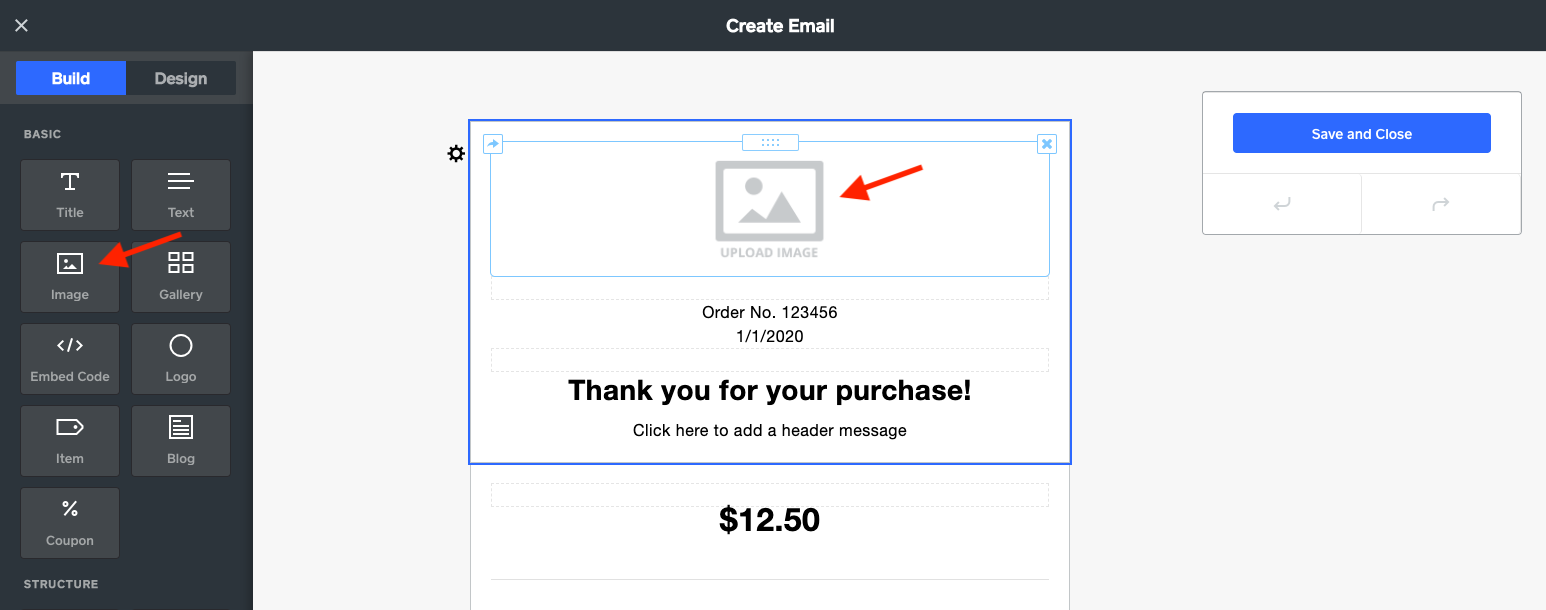
Community Manager, Square
- Mark as New
- Bookmark
- Subscribe
- Subscribe to RSS Feed
- Permalink
- Report
- Subscribe to RSS Feed
- Mark Thread as New
- Mark Thread as Read
- Float this Thread for Current User
- Bookmark
- Subscribe
- Printer Friendly Page
Hi @innoScent, sorry you're running into this. I have tried to replicate this and it was not successful. I have reached out to our Square Online team. I will let you know as soon as I have an update.
Community Manager, Square
- Mark as New
- Bookmark
- Subscribe
- Subscribe to RSS Feed
- Permalink
- Report
- Subscribe to RSS Feed
- Mark Thread as New
- Mark Thread as Read
- Float this Thread for Current User
- Bookmark
- Subscribe
- Printer Friendly Page
@innoScent, in order to upload your logo to your Square Online emails, please scroll down to Email Preview and click on the three dots to edit the specific email. You will then see an editor where you can drag/drop the Image button onto the email and upload your logo. Here is a screenshot asan example. 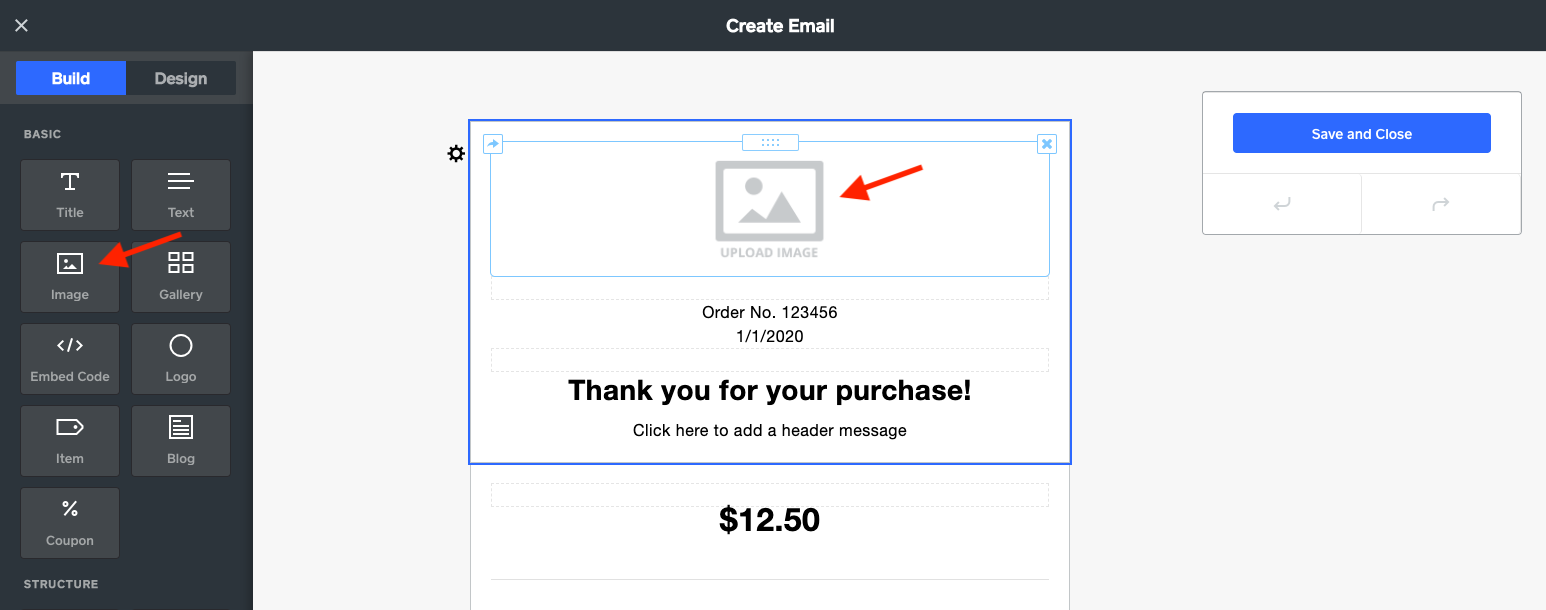
Community Manager, Square
- Mark as New
- Bookmark
- Subscribe
- Subscribe to RSS Feed
- Permalink
- Report
- Subscribe to RSS Feed
- Mark Thread as New
- Mark Thread as Read
- Float this Thread for Current User
- Bookmark
- Subscribe
- Printer Friendly Page
Hi Emma,
That's so weird! Every time I clicked on Edit Email I had a screen like the one above but without the Build/Design menu on the left hand side. I've just gone through the process yet again to describe what was happening (or not happening) and the Build/Design menu has just appeared. Anyway, happy days and thanks for your help.
- Mark as New
- Bookmark
- Subscribe
- Subscribe to RSS Feed
- Permalink
- Report
Square Community
Square Products
