Turn on suggestions
Auto-suggest helps you quickly narrow down your search results by suggesting possible matches as you type.
Showing results for
Jod79c
08-26-2020
04:22 AM
Thread Options
- Subscribe to RSS Feed
- Mark Thread as New
- Mark Thread as Read
- Float this Thread for Current User
- Bookmark
- Subscribe
- Printer Friendly Page
I am trying to connect my square reader to an employees phone but it says no permissions. How do I a
My employee is trying to connect my reader to her iPhone but it says she doesn’t have permission to do so. How do I allow her phone to chess my reader.
Reply
- Mark as New
- Bookmark
- Subscribe
- Subscribe to RSS Feed
- Permalink
- Report
2 REPLIES 2
Seamus

08-26-2020
05:15 PM
Thread Options
- Subscribe to RSS Feed
- Mark Thread as New
- Mark Thread as Read
- Float this Thread for Current User
- Bookmark
- Subscribe
- Printer Friendly Page
Hey @Jod79c,
Thanks for reaching out!
It sounds like you may need to tweak the permission settings a little.
First, go to your permission sets on Dashboard and click on the permission set assigned to the staff member. Then go to Account & Settings and make sure Configure hardware settings is ticked, then press Continue in the top right.
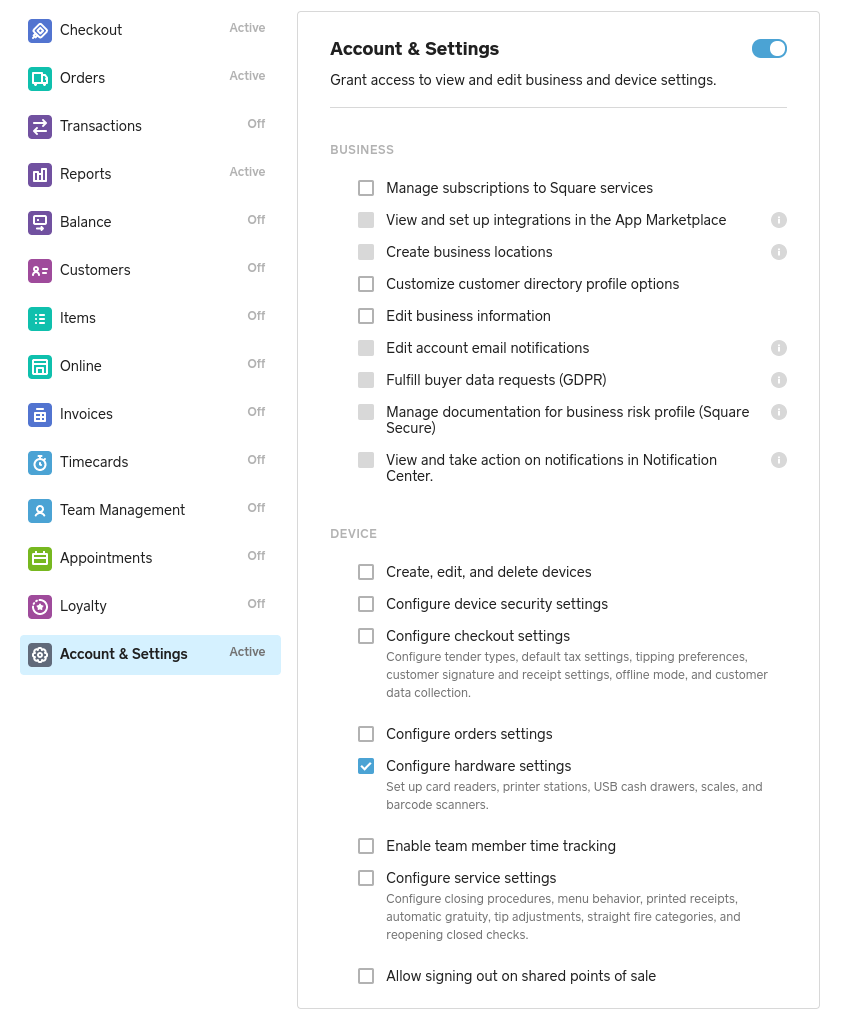
Hope this helps 🙂
Seamus
Square, Australia
Sign in and click Mark as Best Answer if my reply answers your question.
Square, Australia
Sign in and click Mark as Best Answer if my reply answers your question.
Reply
- Mark as New
- Bookmark
- Subscribe
- Subscribe to RSS Feed
- Permalink
- Report
Jod79c
08-27-2020
01:29 AM
Thread Options
- Subscribe to RSS Feed
- Mark Thread as New
- Mark Thread as Read
- Float this Thread for Current User
- Bookmark
- Subscribe
- Printer Friendly Page
Thanks I give it a try.
Reply
- Mark as New
- Bookmark
- Subscribe
- Subscribe to RSS Feed
- Permalink
- Report
Square Community
Square Products
© 2025 Square, Inc.
