- Subscribe to RSS Feed
- Mark Thread as New
- Mark Thread as Read
- Float this Thread for Current User
- Bookmark
- Subscribe
- Printer Friendly Page
How do I make the customer phone number optional?
I would like to give customers the option to NOT have to send me their phone number when making a purchase. Several customers have asked me about this - for my business, it is unnecessary.
Particularly for Services,.
Please advise.
- Mark as New
- Bookmark
- Subscribe
- Subscribe to RSS Feed
- Permalink
- Report
- Subscribe to RSS Feed
- Mark Thread as New
- Mark Thread as Read
- Float this Thread for Current User
- Bookmark
- Subscribe
- Printer Friendly Page
Welcome to the Community, @jahnfar -
I am assuming this is for purchases your customers are making through your Online Store.
You have the option to turn the phone number field into option through your Online Store Dashboard > Shared Settings > Checkout > Advanced Settings. There you would scroll down until you see the box to check. 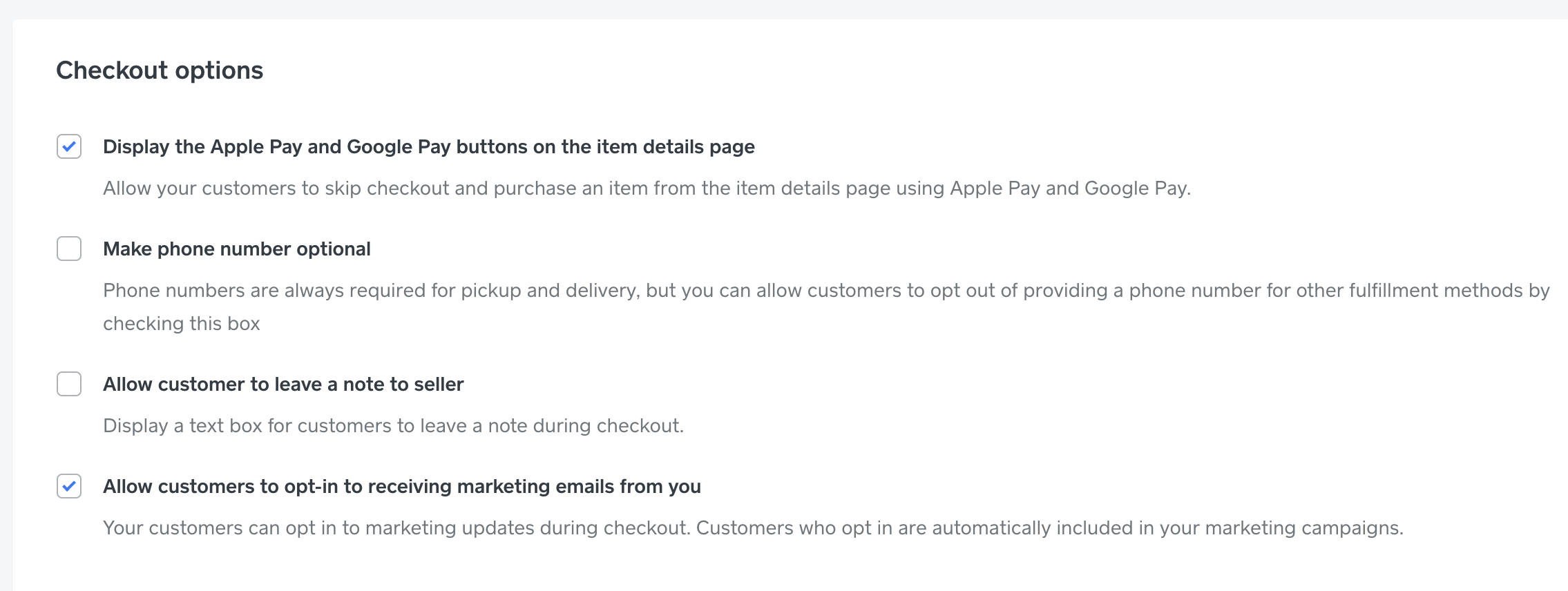
Save these changes and make sure you're re-publishing your site, so the customers can see the changes too.
Please let me know if you have any other questions.
Community Moderator, Square
Sign in and click Mark as Best Answer if my reply answers your question.
- Subscribe to RSS Feed
- Mark Thread as New
- Mark Thread as Read
- Float this Thread for Current User
- Bookmark
- Subscribe
- Printer Friendly Page
Hi Kassi, @Kassi_
Thanks for your message. I checked my settings and the "make phone number optional" box is already clicked.
When it is clicked, the customer gets the following message when trying to checkout without entering a phone number:
"The phone number entered is not a valid phone number." And the "Next" button goes into an endless re-loading loop (un-clickable). The only way to continue is to refresh the page and enter a phone number.
When it is not clicked, the customer gets the following message: "Field required" (which makes sense, but is not what I want).
Thanks for any additional info you can provide.
- Mark as New
- Bookmark
- Subscribe
- Subscribe to RSS Feed
- Permalink
- Report
- Subscribe to RSS Feed
- Mark Thread as New
- Mark Thread as Read
- Float this Thread for Current User
- Bookmark
- Subscribe
- Printer Friendly Page
Hi @jahnfar. Thanks for sharing that. I'm here to help for Kassi today. So odd that it's acting that way. Are your customers telling you that the phone number issue is happening, or have you also tried it yourself to see how it looks? I'm curious as to what browser is being used when that error message is shown.
Community Program Manager, Square
- Mark as New
- Bookmark
- Subscribe
- Subscribe to RSS Feed
- Permalink
- Report
- Subscribe to RSS Feed
- Mark Thread as New
- Mark Thread as Read
- Float this Thread for Current User
- Bookmark
- Subscribe
- Printer Friendly Page
Hi @nika ,
Thanks for following up.
I've tried it myself with the same result, I'm using Chrome.
Jahn
- Mark as New
- Bookmark
- Subscribe
- Subscribe to RSS Feed
- Permalink
- Report
- Subscribe to RSS Feed
- Mark Thread as New
- Mark Thread as Read
- Float this Thread for Current User
- Bookmark
- Subscribe
- Printer Friendly Page
So odd @jahnfar. Thanks for sharing.
At this point it sounds like this may be a bug. The best thing you could do at this point would be to reach out to our Support Team so they can dig into this and your account. If need be, they can file a ticket with our engineers and have them investigate as well.
Will you report back here once they give you an answer? Just in case any other sellers happen to be experiencing this as well.
Community Program Manager, Square
- Mark as New
- Bookmark
- Subscribe
- Subscribe to RSS Feed
- Permalink
- Report
- Subscribe to RSS Feed
- Mark Thread as New
- Mark Thread as Read
- Float this Thread for Current User
- Bookmark
- Subscribe
- Printer Friendly Page
Has this setting been taken away from us? Why would both an email and a phone number be required for orders... doesnt make sense. This is a rule of thumb for cart conversions......
- Mark as New
- Bookmark
- Subscribe
- Subscribe to RSS Feed
- Permalink
- Report
- Subscribe to RSS Feed
- Mark Thread as New
- Mark Thread as Read
- Float this Thread for Current User
- Bookmark
- Subscribe
- Printer Friendly Page
Hi @Juicy,
Thanks for writing in with this question!
Looking at Square Online overview under Settings > Checkout, the option to remove the phone field is not currently available. I imagine this may be related to some postage carriers requiring a phone number for deliveries. A phone number is also a good backup contact option in case there is a typo in the email address a customer enters - from personal experience, this has happened to me while online shopping before and allowed the business to still reach out to me and provide an order update.
You can submit this as a feature request to our eCom team here.
- Mark as New
- Bookmark
- Subscribe
- Subscribe to RSS Feed
- Permalink
- Report
- Subscribe to RSS Feed
- Mark Thread as New
- Mark Thread as Read
- Float this Thread for Current User
- Bookmark
- Subscribe
- Printer Friendly Page
Well, there we have it, you'll be pleased to know that the loop is still in action, both on the latest editions of Chrome and Firefox, and I have toggled that puppy on and off so many times over the last day in the attempt to defeat the loop for a client that we're both a titch annoyed. I can absolutely replicate the issue in a test.
If the client does not enter a hyphenless phone number at the very beginning of their transaction (and this is the phone number toggle being set to optional) before they enter the ship to name and address, once they hit "payment" and enter their C/C information it loops them up to the top, asks for a valid number (w/o hyphens but it doesn't tell you that), then reenter the name of the person it is shipping to and then reenter the C/C number. If there is any error in the process, they get tossed to the top again to reenter the phone number, the name, the payment, then fingers crossed....
Yep, hit up the support team because the optional phone# option is either not working or there's something else that has come back to bite 'em.
- Subscribe to RSS Feed
- Mark Thread as New
- Mark Thread as Read
- Float this Thread for Current User
- Bookmark
- Subscribe
- Printer Friendly Page
Hi,
We've started using the online square recently and we had the EXACT same issue.
Called the support team many many times and am even exchanging emails with them but been waiting for 2 weeks a reply from the engineers but nothing....
Very frustrating.
Dana
- Mark as New
- Bookmark
- Subscribe
- Subscribe to RSS Feed
- Permalink
- Report
- Subscribe to RSS Feed
- Mark Thread as New
- Mark Thread as Read
- Float this Thread for Current User
- Bookmark
- Subscribe
- Printer Friendly Page
Been having this issue for MONTHS! which is frustrating as I am sure many customers have abandoned their purchase because it does work... lovely!!!
- Mark as New
- Bookmark
- Subscribe
- Subscribe to RSS Feed
- Permalink
- Report
- Subscribe to RSS Feed
- Mark Thread as New
- Mark Thread as Read
- Float this Thread for Current User
- Bookmark
- Subscribe
- Printer Friendly Page
I can confrim that our customers are currently have issues with the phone number as well.
- Mark as New
- Bookmark
- Subscribe
- Subscribe to RSS Feed
- Permalink
- Report
- Subscribe to RSS Feed
- Mark Thread as New
- Mark Thread as Read
- Float this Thread for Current User
- Bookmark
- Subscribe
- Printer Friendly Page
Yip, have exactly the same issue - is square listening to customers with this problem, or are we just annoying to them?
- Mark as New
- Bookmark
- Subscribe
- Subscribe to RSS Feed
- Permalink
- Report
Square Community
Square Products
