- Subscribe to RSS Feed
- Mark Thread as New
- Mark Thread as Read
- Float this Thread for Current User
- Bookmark
- Subscribe
- Printer Friendly Page
How Do I Get Control Over My Shopping Cart?
Hello Community,
Thank you for sticking with me because this is kind of a long complicated story that I need your help with thanks! Let me start by saying I'm disabled and have been since 1995. Then in 2015 I suffered a brain injury with multiple other injuries when my car was totaled by a drunk driver. I recently started a business to overcome my circumstances. I'm low income so this is a big deal.
On Friday November 1st, 2019 I realized my shopping cart was not working for over 2 weeks! When I called I was put on hold for over an hour. Granted I did have a very stressful week. When I spoke with support they were not listening to the problem. I repeated myself not once, not twice but 6 times! My head was spinning. I had already spent 8 hours trying to resolve the issue before I called. I was triggered and had a complete meltdown absolutely not my finest moment. I am very sorry...
But what happened next is unbelievable.
#1 Problem:
- Mark as New
- Bookmark
- Subscribe
- Subscribe to RSS Feed
- Permalink
- Report
- Subscribe to RSS Feed
- Mark Thread as New
- Mark Thread as Read
- Float this Thread for Current User
- Bookmark
- Subscribe
- Printer Friendly Page
Hey, Elizabeth, AshleyK here! Thanks for reaching out and I'm really sorry to hear the frustration regarding your experience with our Success teams and in getting your online store up and running.
It sounds a lot like you have both a GoDaddy website as well as a Weebly website with Square, which would really explain why the domains are getting crossed and confused.
You can see if you have both on your Square Dashboard by following the steps below:
1: Click on Apps > My Apps: https://squareup.com/dashboard/apps/my-apps
If you see anything associated with GoDaddy or any other online store domain, then we know you have a GoDaddy connection with Square (it sounds like you should definitely see that there).
Now, the second point will give us the other answers we need:
2: Click on Online Store in your Dashboard toolbar: https://squareup.com/dashboard/sites/selector
If you see "Go to your new online store," "Your store is published," or anything other than "Set up an online store," then you also have a Weebly account set up with Square.
You will need to choose which of the two accounts you want your online store linked to - GoDaddy or Weebly. Whichever online store you want to lose, you will then need to remove your Square account form that online store platform.
If it's the GoDaddy page, you will need to first visit My Apps and remove Square account access which is directly under the line item for every linked app you have:
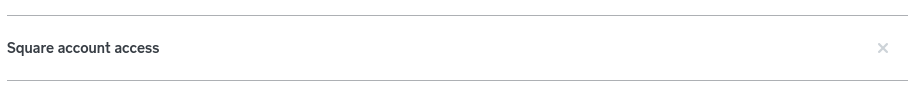
Then, you will need to shut down your GoDaddy account to free up any domain name issues by contacting GoDaddy.
If you would like to keep your GoDaddy account and delete your Weebly account, then you will need to contact Weebly support in any of these three ways:
- Take a look at the Weebly Support Center to review their support docs.
- Email a team member by heading to https://www.weebly.com/app/help.
- Call a team member directly at 1 (844) 493-3259.
This should definitely help get you on the right track as far as sorting out any issues with your online store! You will also need to work with either Weebly or GoDaddy to get your online store checkout page back up and running.
Let me know if you have any other questions. 🙂
Community Moderator, Square
Sign in and click Mark as Best Answer if my reply answers your question.
- Mark as New
- Bookmark
- Subscribe
- Subscribe to RSS Feed
- Permalink
- Report
Square Community
Square Products
