- Subscribe to RSS Feed
- Mark Thread as New
- Mark Thread as Read
- Float this Thread for Current User
- Bookmark
- Subscribe
- Printer Friendly Page
Enter check payment on an invouced estimate
Hello
I have a few estimates that say invoiced on the dashboard and when I find the invoice there is no way to record payment (in two cases checks were received). What am I missing?
- Mark as New
- Bookmark
- Subscribe
- Subscribe to RSS Feed
- Permalink
- Report
- Subscribe to RSS Feed
- Mark Thread as New
- Mark Thread as Read
- Float this Thread for Current User
- Bookmark
- Subscribe
- Printer Friendly Page
Hey there, @AYSHandyman -
You can definitely add the check as a payment to these invoices. Open the Invoice > Select More > Add Payment. It will bring up this screen and you can select "Record Payment". Scroll down to Payment Details - you can select check.
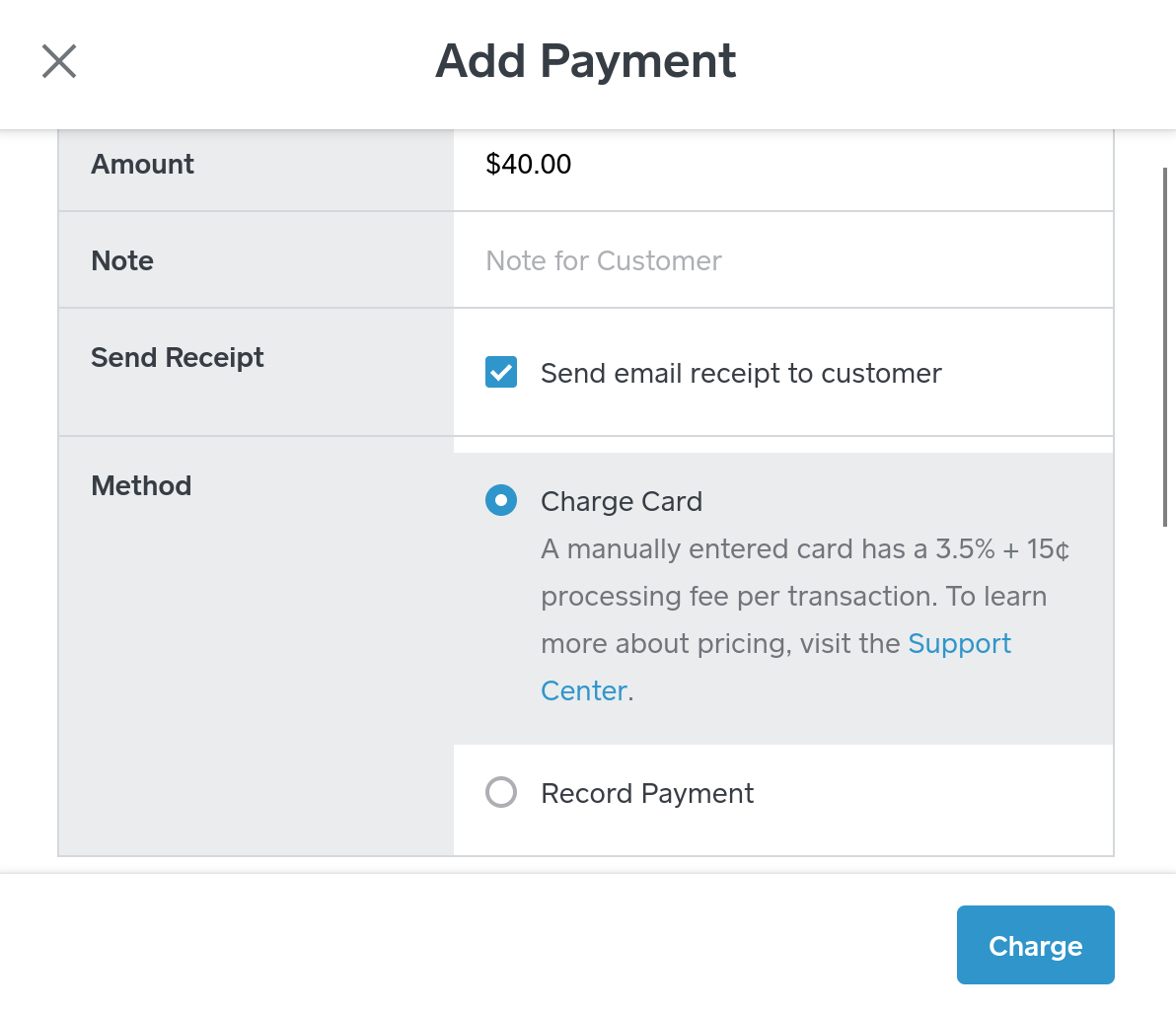
Please let me know if you have any other questions!
Community Moderator, Square
Sign in and click Mark as Best Answer if my reply answers your question.
- Mark as New
- Bookmark
- Subscribe
- Subscribe to RSS Feed
- Permalink
- Report
- Subscribe to RSS Feed
- Mark Thread as New
- Mark Thread as Read
- Float this Thread for Current User
- Bookmark
- Subscribe
- Printer Friendly Page
Thank you Kassi --
After I selected one of the items on the first attached picture, then I selected more on the screen, this is what I saw (see picture 2)

Lawrence Dodge
- Mark as New
- Bookmark
- Subscribe
- Subscribe to RSS Feed
- Permalink
- Report
- Subscribe to RSS Feed
- Mark Thread as New
- Mark Thread as Read
- Float this Thread for Current User
- Bookmark
- Subscribe
- Printer Friendly Page
Hi Kassi --
The strange thing is that one of my estimates says "converted to invoice on 19 May 2020", yet when I look through all the invoices or even when I filter by date or customer there is no invoice, hence I can't access the pay invoice with check feature you are referring to. Thank you for your assistance with this as this is not the only case of this happening for me.
At Your Service
Lawrence
- Mark as New
- Bookmark
- Subscribe
- Subscribe to RSS Feed
- Permalink
- Report
- Subscribe to RSS Feed
- Mark Thread as New
- Mark Thread as Read
- Float this Thread for Current User
- Bookmark
- Subscribe
- Printer Friendly Page
That is interesting! I would recommend reaching to our Customer Success Team to take a deeper dive into you're having with those Invoices.
It sounds account specific, but they will be able to send a ticket to our engineers - if needed.
Thank you!
Community Moderator, Square
Sign in and click Mark as Best Answer if my reply answers your question.
- Mark as New
- Bookmark
- Subscribe
- Subscribe to RSS Feed
- Permalink
- Report
- Subscribe to RSS Feed
- Mark Thread as New
- Mark Thread as Read
- Float this Thread for Current User
- Bookmark
- Subscribe
- Printer Friendly Page
Thank you -- How do I contact Customer Success Team? Can you forward my messages to them to save time so I do not have to re-state everything we have discussed?
thank you again for your help
At Your Service
Lawrence Dodge
- Mark as New
- Bookmark
- Subscribe
- Subscribe to RSS Feed
- Permalink
- Report
- Subscribe to RSS Feed
- Mark Thread as New
- Mark Thread as Read
- Float this Thread for Current User
- Bookmark
- Subscribe
- Printer Friendly Page
You can call our Support Team whenever you would like to reach out to them.
I will go ahead and send you a private message too!
Community Moderator, Square
Sign in and click Mark as Best Answer if my reply answers your question.
- Mark as New
- Bookmark
- Subscribe
- Subscribe to RSS Feed
- Permalink
- Report
- Subscribe to RSS Feed
- Mark Thread as New
- Mark Thread as Read
- Float this Thread for Current User
- Bookmark
- Subscribe
- Printer Friendly Page
Thank you Kassi_ for all your help. hope you have a wonderful day 😊
- Subscribe to RSS Feed
- Mark Thread as New
- Mark Thread as Read
- Float this Thread for Current User
- Bookmark
- Subscribe
- Printer Friendly Page
Ah I see! It looks like you're going into the estimates. If you're on the Invoices Tab - and you see the Estimates you will see "Convert to Invoice". Once you convert the estimate, then you will be able to pay it.
Let me know if that doesn't do the trick!
Community Moderator, Square
Sign in and click Mark as Best Answer if my reply answers your question.
- Mark as New
- Bookmark
- Subscribe
- Subscribe to RSS Feed
- Permalink
- Report
Square Community
Square Products

