- Subscribe to RSS Feed
- Mark Thread as New
- Mark Thread as Read
- Float this Thread for Current User
- Bookmark
- Subscribe
- Printer Friendly Page
Announcement banner
Hi, I would like to add an announcement banner to the top of my Australia webpage...basically to announce things like free shipping instead of putting in a text box under the header that is too wide. It appears you can add custom header code that may do what I want but after googling some weebly things I put in a code and it says Invalid HTML detected. Only <script> <noscript> <meta> are allowed as root HTML tags but the instructions dont look like its for the weebly I have attached to Square. Does anyone have code that I can amend to what I want to say that will work with Square/Weebly in an Australian site? Any help would be much appreciated. Kind regards Robyn
- Mark as New
- Bookmark
- Subscribe
- Subscribe to RSS Feed
- Permalink
- Report
- Subscribe to RSS Feed
- Mark Thread as New
- Mark Thread as Read
- Float this Thread for Current User
- Bookmark
- Subscribe
- Printer Friendly Page
Hey @RobbieB,
Thanks for reaching out.
You should actually be able to do this without coding! from your Online Store dashboard go to Website > Popups > Make an announcement.
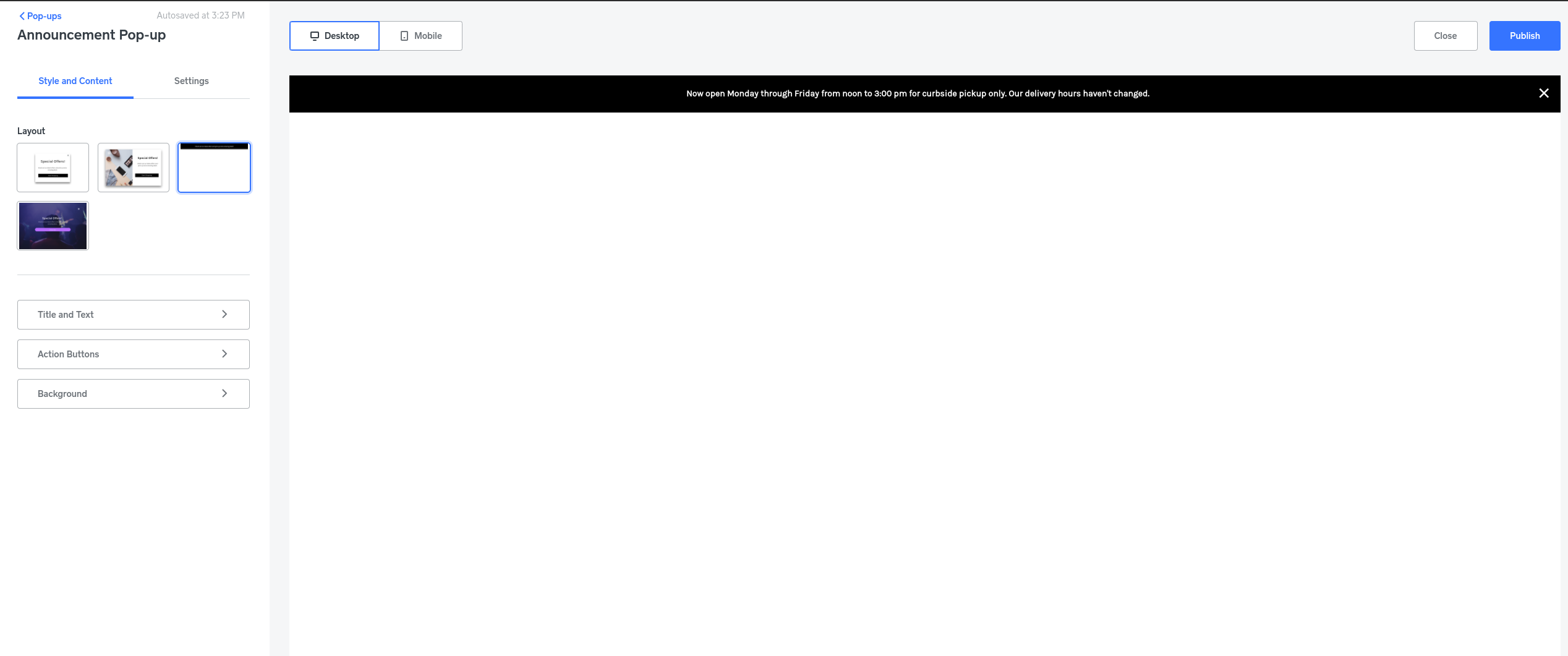
You can then select the Layout to be a banner, and change the text and background colour. Hope this helps, let me know if you have any questions!
Square, Australia
Sign in and click Mark as Best Answer if my reply answers your question.
- Mark as New
- Bookmark
- Subscribe
- Subscribe to RSS Feed
- Permalink
- Report
- Subscribe to RSS Feed
- Mark Thread as New
- Mark Thread as Read
- Float this Thread for Current User
- Bookmark
- Subscribe
- Printer Friendly Page
Yay! Thanks so much Seamus... ☺️ The only thing that may be a nice touch is being able to change the background colour as well as the text, but it will work 😊
- Mark as New
- Bookmark
- Subscribe
- Subscribe to RSS Feed
- Permalink
- Report
- Subscribe to RSS Feed
- Mark Thread as New
- Mark Thread as Read
- Float this Thread for Current User
- Bookmark
- Subscribe
- Printer Friendly Page
No worries @RobbieB!
You can also change the Background colour under the Background settings 👍
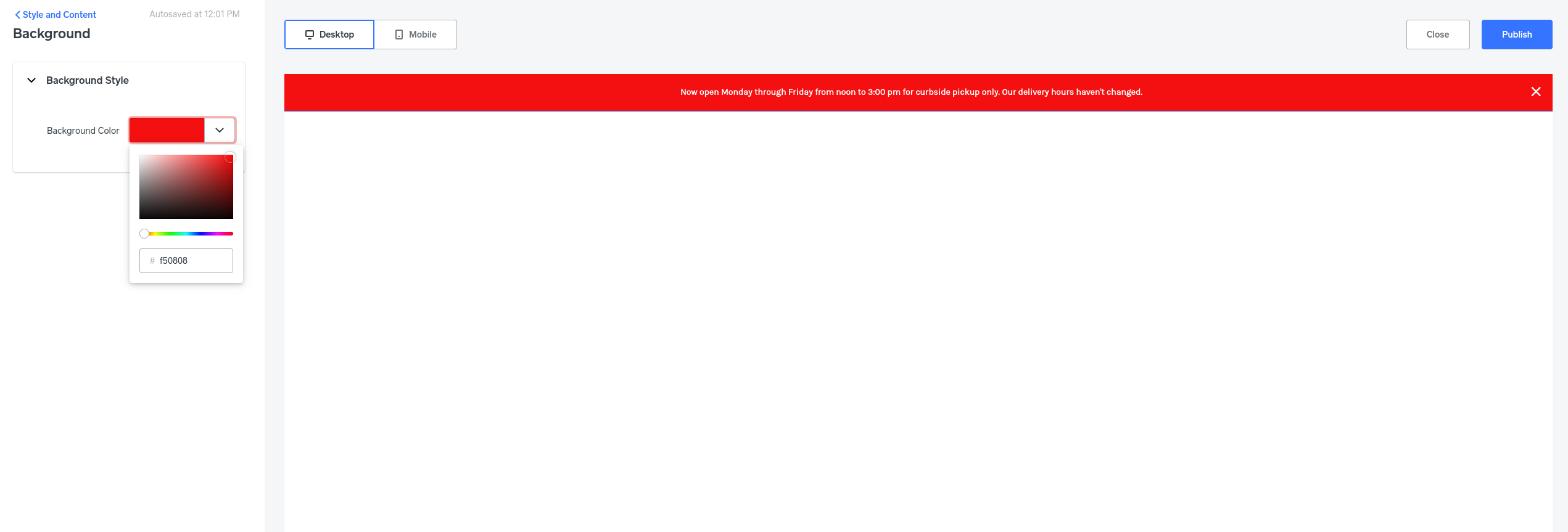
Square, Australia
Sign in and click Mark as Best Answer if my reply answers your question.
- Mark as New
- Bookmark
- Subscribe
- Subscribe to RSS Feed
- Permalink
- Report
- Subscribe to RSS Feed
- Mark Thread as New
- Mark Thread as Read
- Float this Thread for Current User
- Bookmark
- Subscribe
- Printer Friendly Page
Oh for heavens sake...I was looking for it with the text... LOL thanks again for your help Seamus, it is very much appreciated.
- Mark as New
- Bookmark
- Subscribe
- Subscribe to RSS Feed
- Permalink
- Report
- Subscribe to RSS Feed
- Mark Thread as New
- Mark Thread as Read
- Float this Thread for Current User
- Bookmark
- Subscribe
- Printer Friendly Page
You're welcome @RobbieB 🙂
Square, Australia
Sign in and click Mark as Best Answer if my reply answers your question.
- Mark as New
- Bookmark
- Subscribe
- Subscribe to RSS Feed
- Permalink
- Report
Square Community
Square Products
