- Home
- >
- Help
- >
- Orders & Catalog
- >
- Is there a way to make items in store visible but ...
- Subscribe to RSS Feed
- Mark Thread as New
- Mark Thread as Read
- Float this Thread for Current User
- Bookmark
- Subscribe
- Printer Friendly Page
Is there a way to make items in store visible but not yet available to purchase?
I post 2 menus per week with 2 different pick up days. Is there a way to make an item visible but not available? If so, how do i switch it from visible/unavailable to purchase to visible/available.
Thanks in advance!
- Mark as New
- Bookmark
- Subscribe
- Subscribe to RSS Feed
- Permalink
- Report
- Subscribe to RSS Feed
- Mark Thread as New
- Mark Thread as Read
- Float this Thread for Current User
- Bookmark
- Subscribe
- Printer Friendly Page
At this time, there isn't a setting that will make an item Visible while also being Unavailable, @ArtisanDeb.
A workaround I can think of would be to leave these items Visible, but set the stock to 0 so that the item appears as Sold Out. Just head to your Online Dashboard > Items > Item Library. Select an item to edit, then scroll to the Variations section to get started with stock adjustments (find the Stock column in this section):
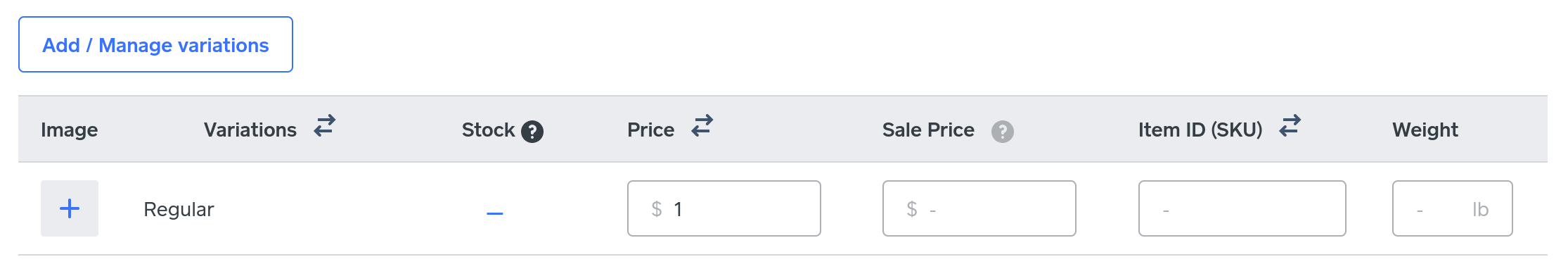
This is what your customers would see if they tried to add one of these items to their cart after you've set the stock to 0:
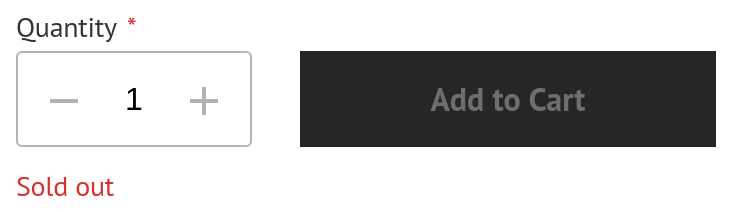
I hope this helps! 😊
Community Moderator, Square
Sign in and click Mark as Best Answer if my reply answers your question.
Square Community
Square Products