- English Community
- Communauté Français
- Comunidad Español
- 日本人 コミュニティ
- Home
- >
- Help
- >
- Orders & Catalog
- >
- Re: How do you enter a fix delivery fee in my onli...
Learn more about what has changed →
- Subscribe to RSS Feed
- Mark Thread as New
- Mark Thread as Read
- Float this Thread for Current User
- Bookmark
- Subscribe
- Printer Friendly Page
How do I add a delivery fee to my online store for my restaurant. We want to add a fee to deliver??
- Mark as New
- Bookmark
- Subscribe
- Subscribe to RSS Feed
- Permalink
- Report
- Subscribe to RSS Feed
- Mark Thread as New
- Mark Thread as Read
- Float this Thread for Current User
- Bookmark
- Subscribe
- Printer Friendly Page
Hey @DaveP64-
Thanks for posting in the Seller Community!
To add a delivery fee, please go to Square Online Store dashboard > Settings > Pickup & Delivery > Delivery Settings > Edit. Then you should see the following option:
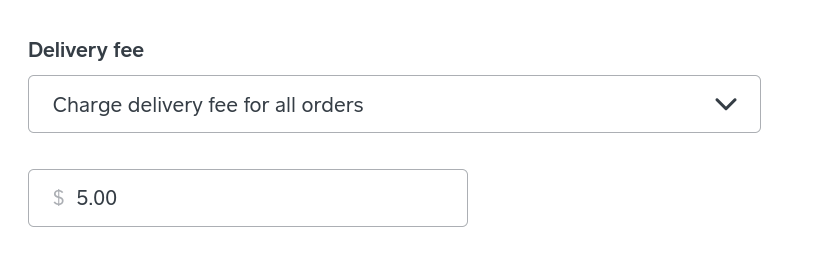
I hope this answers your question! 💡 Let me know if anything else comes up.
- Subscribe to RSS Feed
- Mark Thread as New
- Mark Thread as Read
- Float this Thread for Current User
- Bookmark
- Subscribe
- Printer Friendly Page
Hey @DaveP64-
Thanks for posting in the Seller Community!
To add a delivery fee, please go to Square Online Store dashboard > Settings > Pickup & Delivery > Delivery Settings > Edit. Then you should see the following option:
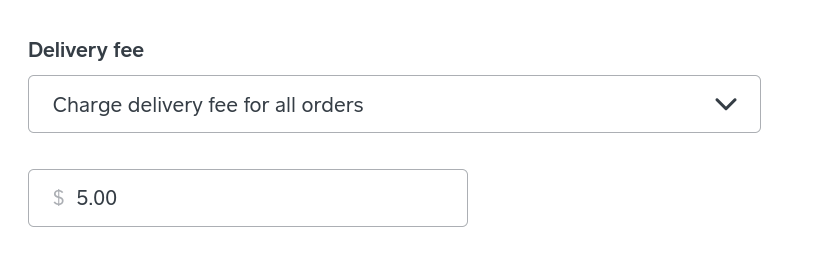
I hope this answers your question! 💡 Let me know if anything else comes up.
- Subscribe to RSS Feed
- Mark Thread as New
- Mark Thread as Read
- Float this Thread for Current User
- Bookmark
- Subscribe
- Printer Friendly Page
Thank you
- Subscribe to RSS Feed
- Mark Thread as New
- Mark Thread as Read
- Float this Thread for Current User
- Bookmark
- Subscribe
- Printer Friendly Page
- Mark as New
- Bookmark
- Subscribe
- Subscribe to RSS Feed
- Permalink
- Report
- Subscribe to RSS Feed
- Mark Thread as New
- Mark Thread as Read
- Float this Thread for Current User
- Bookmark
- Subscribe
- Printer Friendly Page
Thank you but it doesn't work.
Example under
Edit Item
- BBQ Chicken Pizza
- Category - None
- Description: (description of Pizza)
- Location
- Taxes
Variations (This is where I want to add the different price modifiers when they place their order)?????????
- Personal - 4 Slices
- Medium - 6 Slices
- Large - 8 Slices
If you go to my store and click on the signature pizza
https://pizzaamore-102457.square.site/
and you click the say BBQ Pizza and pick a size you can pick the size but I have no modifiers???
Thanks
- Mark as New
- Bookmark
- Subscribe
- Subscribe to RSS Feed
- Permalink
- Report
- Subscribe to RSS Feed
- Mark Thread as New
- Mark Thread as Read
- Float this Thread for Current User
- Bookmark
- Subscribe
- Printer Friendly Page
I can't seem to figure out how to add the modifiers to the variation group?
- Mark as New
- Bookmark
- Subscribe
- Subscribe to RSS Feed
- Permalink
- Report
- Subscribe to RSS Feed
- Mark Thread as New
- Mark Thread as Read
- Float this Thread for Current User
- Bookmark
- Subscribe
- Printer Friendly Page
- Mark as New
- Bookmark
- Subscribe
- Subscribe to RSS Feed
- Permalink
- Report
- Subscribe to RSS Feed
- Mark Thread as New
- Mark Thread as Read
- Float this Thread for Current User
- Bookmark
- Subscribe
- Printer Friendly Page
Hi I can't find this option, please advice.
- Mark as New
- Bookmark
- Subscribe
- Subscribe to RSS Feed
- Permalink
- Report
- Subscribe to RSS Feed
- Mark Thread as New
- Mark Thread as Read
- Float this Thread for Current User
- Bookmark
- Subscribe
- Printer Friendly Page
As Isabelle mentioned, if the screenshots posted in this thread don't help, reach out to our CS Team for a hand.
Community Moderator, Square
Sign in and click Mark as Best Answer if my reply answers your question.
- Mark as New
- Bookmark
- Subscribe
- Subscribe to RSS Feed
- Permalink
- Report
- Subscribe to RSS Feed
- Mark Thread as New
- Mark Thread as Read
- Float this Thread for Current User
- Bookmark
- Subscribe
- Printer Friendly Page
Hello!
I am a small floral business that is looking to add a local delivery fee and a regular delivery fee
- Mark as New
- Bookmark
- Subscribe
- Subscribe to RSS Feed
- Permalink
- Report
- Subscribe to RSS Feed
- Mark Thread as New
- Mark Thread as Read
- Float this Thread for Current User
- Bookmark
- Subscribe
- Printer Friendly Page
Hey @TheFleurista!
Thanks for posting in the Seller Community.
Please take a look at this post and let me know if it resolves your issue. If not, I'm here to help!
- Mark as New
- Bookmark
- Subscribe
- Subscribe to RSS Feed
- Permalink
- Report
- Subscribe to RSS Feed
- Mark Thread as New
- Mark Thread as Read
- Float this Thread for Current User
- Bookmark
- Subscribe
- Printer Friendly Page
I keep trying to add delivery fees with min orders and free order pricing to the delivery setting and it won't save.
I also had it just delivery with no fees and it's not even showing up in check out.
Something is wrong.
- Subscribe to RSS Feed
- Mark Thread as New
- Mark Thread as Read
- Float this Thread for Current User
- Bookmark
- Subscribe
- Printer Friendly Page
Hey @GinaNicole-
Sorry to hear that. If you've already tried the instructions in this thread and it's still not working, please give us a call. We do not want you to miss out on any delivery fees.
- Mark as New
- Bookmark
- Subscribe
- Subscribe to RSS Feed
- Permalink
- Report
- Subscribe to RSS Feed
- Mark Thread as New
- Mark Thread as Read
- Float this Thread for Current User
- Bookmark
- Subscribe
- Printer Friendly Page
Hello - I am having same issue. I sent email to support, but have not heard back.
- Mark as New
- Bookmark
- Subscribe
- Subscribe to RSS Feed
- Permalink
- Report
Square Community
Square Products


