- Home
- >
- Help
- >
- Orders & Catalog
- >
- Re: Square for Retail App Checkout options
- Subscribe to RSS Feed
- Mark Thread as New
- Mark Thread as Read
- Float this Thread for Current User
- Bookmark
- Subscribe
- Printer Friendly Page
How do I skip the Item Detail screen on Square for Retail?
Hi,
I have a small grocery store and we just upgraded to Square for Retail so we can use the COGS and vendor reporting features.
I downloaded the Square for Retail App, but I don't like the interface as much as the regular Square app - specifically when you click on an item to add it to the checkout tab, it opens a pop-up window with options. We don't have variations on our items, so it is just another button to push and will slow down the checkout process.
Can I turn that feature off?
If not - I can't find that option anywhere in help - can we just use the regular Square app for checkouts and then switch to the other app or go on a desktop when we want to use the advanced inventory reporting?
Thank you,
Sarah
The title of this post has been edited from the original: Square for Retail App Checkout options
- Mark as New
- Bookmark
- Subscribe
- Subscribe to RSS Feed
- Permalink
- Report
- Subscribe to RSS Feed
- Mark Thread as New
- Mark Thread as Read
- Float this Thread for Current User
- Bookmark
- Subscribe
- Printer Friendly Page
Hey there @blackducknb
You should be able to toggle the option called "Skip Detail Screen on Point of Sale" and that should help remove that additional unneeded screen.
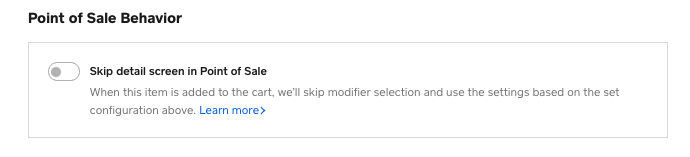
Your second option is also possible you can use the regular Point of Sale app if you prefer to do so and use Retail whenever you need to use features only available on Square for Retail.
I hope this information is helpful!
Community Moderator, Square
Sign in and click Mark as Best Answer if my reply answers your question.
- Mark as New
- Bookmark
- Subscribe
- Subscribe to RSS Feed
- Permalink
- Report
- Subscribe to RSS Feed
- Mark Thread as New
- Mark Thread as Read
- Float this Thread for Current User
- Bookmark
- Subscribe
- Printer Friendly Page
Thanks, I just found that option! Is there a way to select it for all the items, instead of one by one?
- Mark as New
- Bookmark
- Subscribe
- Subscribe to RSS Feed
- Permalink
- Report
- Subscribe to RSS Feed
- Mark Thread as New
- Mark Thread as Read
- Float this Thread for Current User
- Bookmark
- Subscribe
- Printer Friendly Page
At this time the only way to perform bulk actions on your Item Library would be exporting the current inventory to Excel or CSV and making the change in the respective column and then importing the file to update the inventory.
Community Moderator, Square
Sign in and click Mark as Best Answer if my reply answers your question.
- Mark as New
- Bookmark
- Subscribe
- Subscribe to RSS Feed
- Permalink
- Report
- Subscribe to RSS Feed
- Mark Thread as New
- Mark Thread as Read
- Float this Thread for Current User
- Bookmark
- Subscribe
- Printer Friendly Page
Ok, that might be easier.
I just exported our item library to a spreadsheet, but don't see that option as a column. Please advise.
- Mark as New
- Bookmark
- Subscribe
- Subscribe to RSS Feed
- Permalink
- Report
- Subscribe to RSS Feed
- Mark Thread as New
- Mark Thread as Read
- Float this Thread for Current User
- Bookmark
- Subscribe
- Printer Friendly Page
I just tested this myself and found out the option is no longer there.
So this would leave us with your initial suggestion of using the standard Point of Sale app for daily use and then using Retail whenever you need the functions it offers.
I will pass this feedback over to our product team for them to consider bringing the option to the Spreadsheet export.
I am sorry for the trouble of having to do the items one by one @blackducknb
Community Moderator, Square
Sign in and click Mark as Best Answer if my reply answers your question.
- Mark as New
- Bookmark
- Subscribe
- Subscribe to RSS Feed
- Permalink
- Report
Square Community
Square Products
