- Home
- >
- Help
- >
- Online Store
- >
- Re: e-gift card isn't showing up in online store e...
- Subscribe to RSS Feed
- Mark Thread as New
- Mark Thread as Read
- Float this Thread for Current User
- Bookmark
- Subscribe
- Printer Friendly Page
e-gift card isn't showing up in online store even though toggle is on
I've toggled on and off several times in the configuration page for e-gift cards and no matter what I do it won't show up in the online store. Please help!
- Mark as New
- Bookmark
- Subscribe
- Subscribe to RSS Feed
- Permalink
- Report
- Subscribe to RSS Feed
- Mark Thread as New
- Mark Thread as Read
- Float this Thread for Current User
- Bookmark
- Subscribe
- Printer Friendly Page
Great question, @BlissfulBelly!
Per our Gift Cards for Square Online article, do the following to add a link to purchase gift cards from your online store:
From your Square Online Overview page, go to Items > Gift Cards and check the box to automatically add the link to your website navigation menu. You can also copy the link here if you want to use it outside of your website.
Square Community, Platform
- Mark as New
- Bookmark
- Subscribe
- Subscribe to RSS Feed
- Permalink
- Report
- Subscribe to RSS Feed
- Mark Thread as New
- Mark Thread as Read
- Float this Thread for Current User
- Bookmark
- Subscribe
- Printer Friendly Page
Hi Adam B.
Yes, I've done all of that, and still nothing is showing up for customers to chose a gift card option. It's really frustrating given this is the week where I could have sold many. I've taken screen shots to show you, see attached.
- Mark as New
- Bookmark
- Subscribe
- Subscribe to RSS Feed
- Permalink
- Report
- Subscribe to RSS Feed
- Mark Thread as New
- Mark Thread as Read
- Float this Thread for Current User
- Bookmark
- Subscribe
- Printer Friendly Page
The link for gift cards is in your navigation, although your navigation is turned off so it's not visible (I assume this is because it's not really legible over the background image of your header). You could add a link to the gift cards page separate somewhere else on your home page, though. For example above your featured menu items, you could add some additional text that says something like "Order a gift card for the holidays!", then select the "order a gift card" text, click the link button in the text editing options in the left, then select Gift cards.
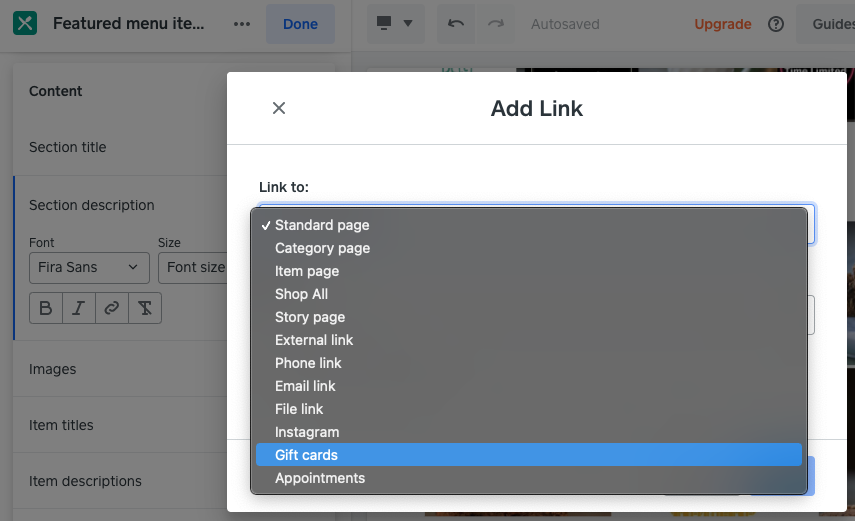
Square Community, Platform
- Mark as New
- Bookmark
- Subscribe
- Subscribe to RSS Feed
- Permalink
- Report
- Subscribe to RSS Feed
- Mark Thread as New
- Mark Thread as Read
- Float this Thread for Current User
- Bookmark
- Subscribe
- Printer Friendly Page
Thank you for your assistance. I do not want a Gift Card navigation tab on my header because I'm using a wordpress site and only the squareup for the online store. Is there a way to turn on the navigation but not have it show up in the header? Is that what you're suggesting with the idea of adding text with the link elsewhere on the page? If I do this, will it still show up in the checkout as an option?
- Mark as New
- Bookmark
- Subscribe
- Subscribe to RSS Feed
- Permalink
- Report
- Subscribe to RSS Feed
- Mark Thread as New
- Mark Thread as Read
- Float this Thread for Current User
- Bookmark
- Subscribe
- Printer Friendly Page
There isn't a way to display the site navigation elsewhere, though creating a link like I mentioned will provide a way for someone to click a link to go to a page where they can purchase a the gift card.
Square Community, Platform
- Mark as New
- Bookmark
- Subscribe
- Subscribe to RSS Feed
- Permalink
- Report
- Subscribe to RSS Feed
- Mark Thread as New
- Mark Thread as Read
- Float this Thread for Current User
- Bookmark
- Subscribe
- Printer Friendly Page
Thanks Adam, i've done as you suggested and added it as a text section. Not as good as having it as an option at checkout but better than nothing. Thanks again for your helpfulness. Happy Holidays!
- Mark as New
- Bookmark
- Subscribe
- Subscribe to RSS Feed
- Permalink
- Report
Square Community
Square Products



