- Home
- >
- Help
- >
- Online Store
- >
- This site can't provide a secure connection
- Subscribe to RSS Feed
- Mark Thread as New
- Mark Thread as Read
- Float this Thread for Current User
- Bookmark
- Subscribe
- Printer Friendly Page
Hi! A couple of my clients have contacted me saying they are getting a white page with an error message saying my domain priestesssekhmet.com sent an invalid response ERR_SSL_PROTOCOL_ERROR.
I also notice in the URL from the screenshot they shared it appears to be a dummy site using my domain name. I can tell due to the strange font used. See attachment.
It reminded me of strange occurrence I've noticed when visiting my domain. A pop up will appear asking me to download an app with my domain name on it. I downloaded it because it was my first time using square and I thought it was a new feature. Afterward, I began having trouble accessing my site in a similar way.
I think my site may be hacked. Can someone assist me? Thank you!
- Mark as New
- Bookmark
- Subscribe
- Subscribe to RSS Feed
- Permalink
- Report
- Subscribe to RSS Feed
- Mark Thread as New
- Mark Thread as Read
- Float this Thread for Current User
- Bookmark
- Subscribe
- Printer Friendly Page
Hi @Priestess333. I brought up your website on a couple of devices, on a couple of different networks. No errors. So, the good news is that this is probably not a big problem
Have the clients who call you delete their browser history and/or cookies. It seems that something is wrong on their/your devices only, since I’m not getting any SSL or security errors at all.
Let me know if you have any further questions.
Square Expert & Innovator and member of the Square Champions group. (But NOT a Square employee, just a seller like you)
Was my post helpful? Take a moment to mark it as a solution. Marked solutions help other sellers find possible resolutions to similar problems. Also, if you find your solution elsewhere (say, through Support), it is helpful to come back to your post and tell us about it, then mark that as a Solution. Solutions are what this Community is all about!
- Subscribe to RSS Feed
- Mark Thread as New
- Mark Thread as Read
- Float this Thread for Current User
- Bookmark
- Subscribe
- Printer Friendly Page
Hi @Priestess333. I brought up your website on a couple of devices, on a couple of different networks. No errors. So, the good news is that this is probably not a big problem
Have the clients who call you delete their browser history and/or cookies. It seems that something is wrong on their/your devices only, since I’m not getting any SSL or security errors at all.
Let me know if you have any further questions.
Square Expert & Innovator and member of the Square Champions group. (But NOT a Square employee, just a seller like you)
Was my post helpful? Take a moment to mark it as a solution. Marked solutions help other sellers find possible resolutions to similar problems. Also, if you find your solution elsewhere (say, through Support), it is helpful to come back to your post and tell us about it, then mark that as a Solution. Solutions are what this Community is all about!
- Subscribe to RSS Feed
- Mark Thread as New
- Mark Thread as Read
- Float this Thread for Current User
- Bookmark
- Subscribe
- Printer Friendly Page
I agree! My devices show everything in tact and the two clients in question would probably not know how to clear their browsers. However before I cleared mine my website had a strange pop up requesting visitors to download my app. I don't have an app! When I downloaded it I began having browser issues. Do you think my clients may have downloaded this rogue app?
- Mark as New
- Bookmark
- Subscribe
- Subscribe to RSS Feed
- Permalink
- Report
- Subscribe to RSS Feed
- Mark Thread as New
- Mark Thread as Read
- Float this Thread for Current User
- Bookmark
- Subscribe
- Printer Friendly Page
Hi there, @pirestess333!
Just here to reiterate what the @TheRealChipA has said. Please have clients that are having this issue clear their browser history and cookies.
Your site is showing secure on my end as well. 😀
- Subscribe to RSS Feed
- Mark Thread as New
- Mark Thread as Read
- Float this Thread for Current User
- Bookmark
- Subscribe
- Printer Friendly Page
You're so kind. I feel so supported.🥹😜 Thank you! I absolutely will!
- Mark as New
- Bookmark
- Subscribe
- Subscribe to RSS Feed
- Permalink
- Report
- Subscribe to RSS Feed
- Mark Thread as New
- Mark Thread as Read
- Float this Thread for Current User
- Bookmark
- Subscribe
- Printer Friendly Page
Just to add in what @TheRealChipA and @Summer2024 said, I've seen times where this error occurs if there is an image on your site that links to another website versus you uploading the actual image to your site. The SSL certificate can't verify the other site so it throws this error. It can work some times but not every time kind of error, too: the hardest ones to track down.
Golden Pine Coffee Roasters
Colorado Springs, CO, USA
Square Champion: I know stuff.
Beta Tester: I break stuff.
he/him/hey you/coffee guy/whatever.
Happy Selling!
- Subscribe to RSS Feed
- Mark Thread as New
- Mark Thread as Read
- Float this Thread for Current User
- Bookmark
- Subscribe
- Printer Friendly Page
I appreciate you sharing that information. Yes all my images are uploaded but I noticed the domain settings show my domain forwarding from GoDaddy shows connected but when I click on manage it says disconnected. I removed the domain forwarding so I can simply manage my domain by transferring registration to square. However all the processes seem to be in limbo. Any suggestions?
- Mark as New
- Bookmark
- Subscribe
- Subscribe to RSS Feed
- Permalink
- Report
- Subscribe to RSS Feed
- Mark Thread as New
- Mark Thread as Read
- Float this Thread for Current User
- Bookmark
- Subscribe
- Printer Friendly Page
Hi I’m having a very similar problem with my own website, except none of the screenshots sent to me from guests to my site use a special type font so all looks like standard font. I also tried loading your site from my home WiFi, and it was flagged as unsafe and potentially containing harmful content. After seeing I’m not the only person dealing with a very similar issue there has to be something that Weebly can do to help. I have called Weebly customer service 3 times. The first time I got a male who kept talking over me, refused to listen when I spoke, and only would listen when my fiancé (who is male) spoke to him. He eventually put me off to communicate through email and from there I could not get a response, and eventually the window closed. The second time I called, I got a very kind friend lady who listened, took all information I gave her and discussed with another department, then came back to me to let me know I needed to contact each Wi-Fi provider to request them to stop flagging my site. I expressed how bizarre this was since it was not just one but many Wi-Fi providers security shields flagging my site. She stayed on the phone with me while we called Spectrum, but refused to talk directly with them as she was not allowed to be recorded. Spectrum told me that isn’t something they do, but I could fill out a form for someone to look into it. I filled out the form, and about 5 days later I got this email from Spectrum—
- Subscribe to RSS Feed
- Mark Thread as New
- Mark Thread as Read
- Float this Thread for Current User
- Bookmark
- Subscribe
- Printer Friendly Page
Hello there @Priestess333
Just wanted to chime in here and tell you that I've run a Website Malware check on your website and can prove that there is no malware on our servers.
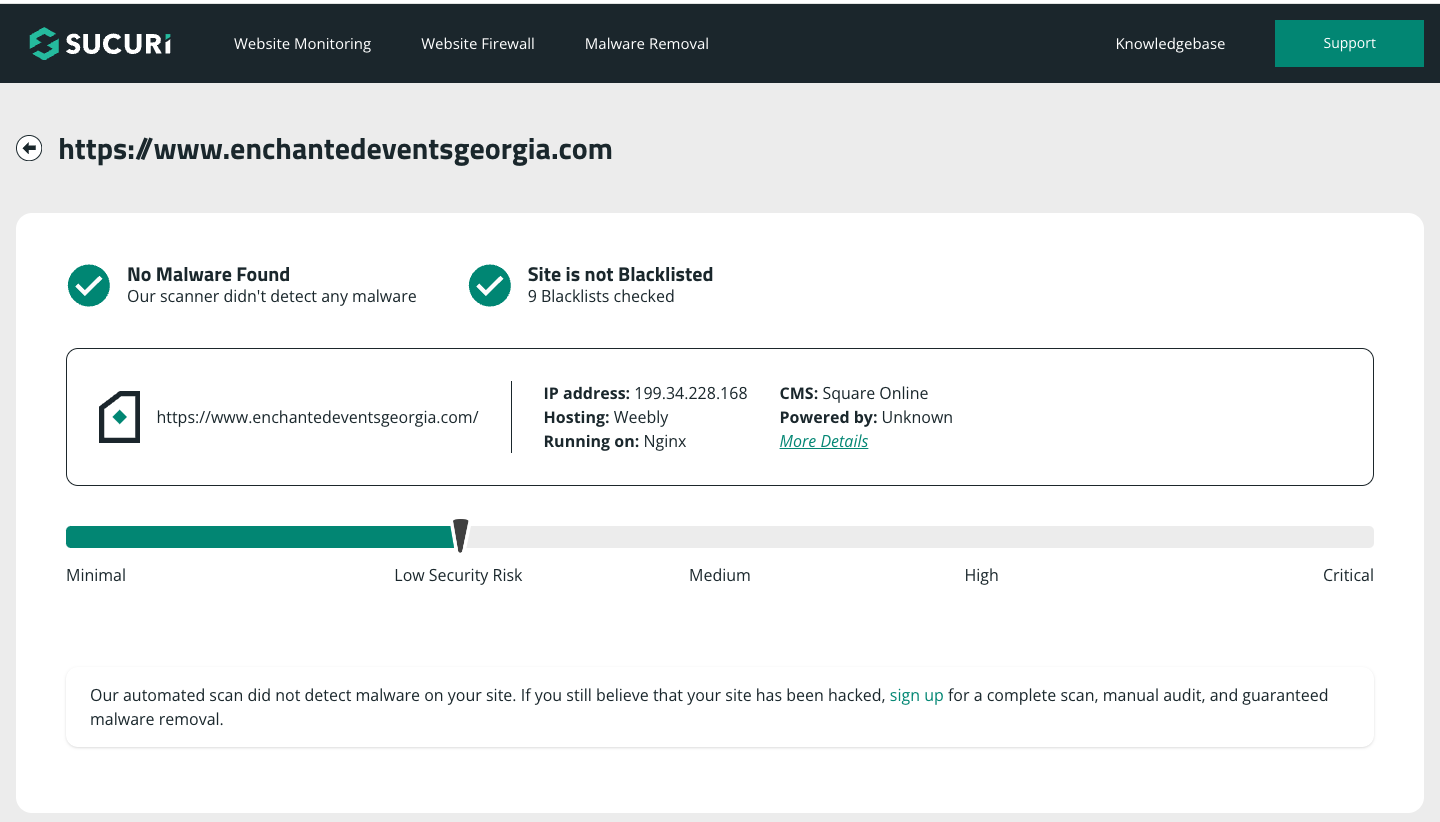
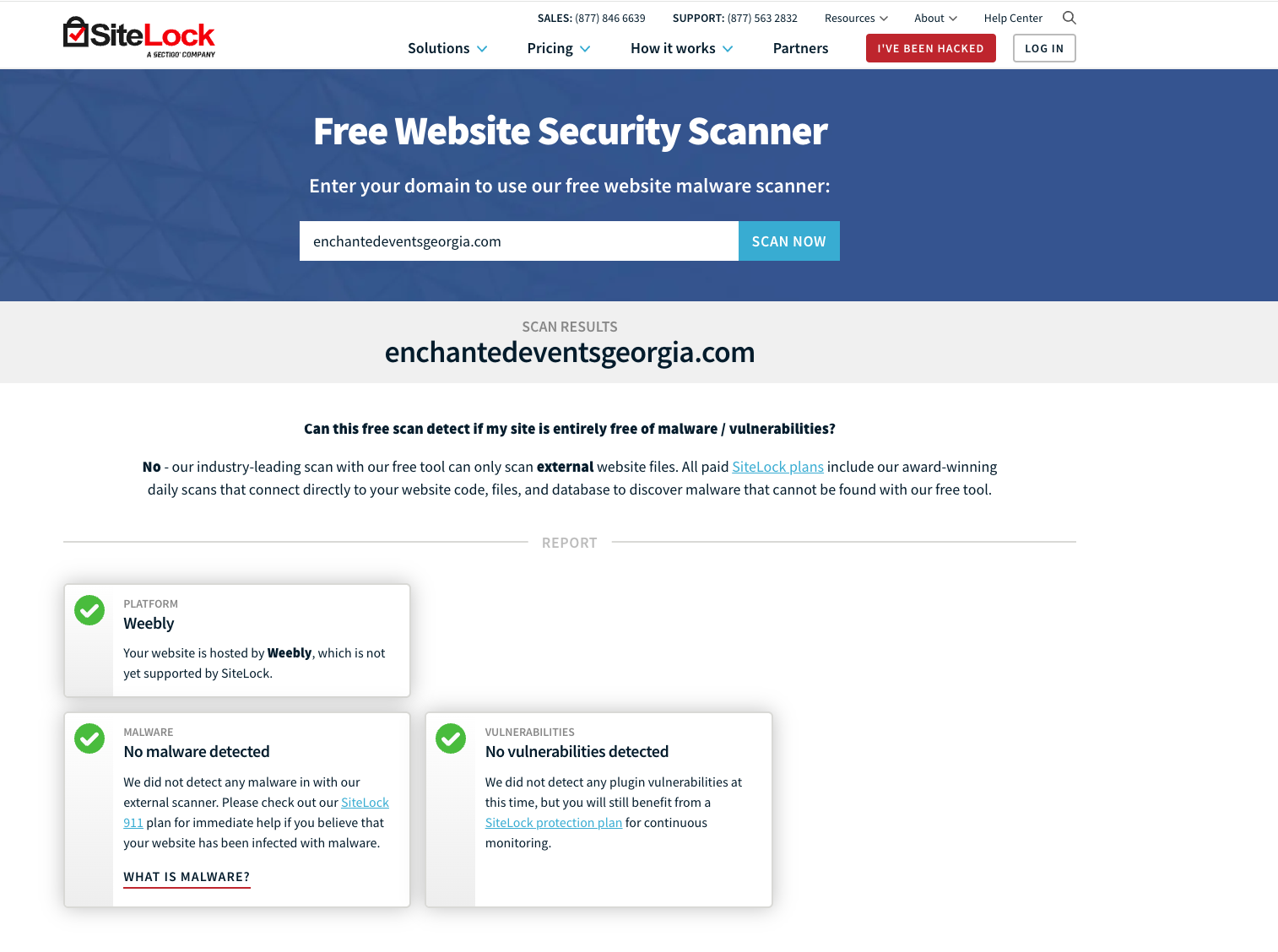
I recommend reaching out to Spectrum once again with these screenshots and requesting that they give you a report of the malware they have found on our servers. If they provide you with evidence, then I would recommend reaching out to our support team for them to get it escalated immediately.
I hope this information is helpful!
Community Moderator, Square
Sign in and click Mark as Best Answer if my reply answers your question.
- Subscribe to RSS Feed
- Mark Thread as New
- Mark Thread as Read
- Float this Thread for Current User
- Bookmark
- Subscribe
- Printer Friendly Page
Okay...thank you. I appreciate your help.
- Mark as New
- Bookmark
- Subscribe
- Subscribe to RSS Feed
- Permalink
- Report
- Subscribe to RSS Feed
- Mark Thread as New
- Mark Thread as Read
- Float this Thread for Current User
- Bookmark
- Subscribe
- Printer Friendly Page
Hi JJ, I appreciate you taking the time to check my site, however that is the new site I put up as our bookings were being affected to badly to continue relying on our original domain. The original is still currently up. That domain is EnchantedEventsGa.com
I truly appreciate you taking the time to check. I can also provide a screenshot of the information Spectrum sent to me. I am not seeing a way to attach a photo on this post from the mobile platform, but I have sent this information to Weebly weeks ago at which point I was told the issue has been escalated. I have not heard anything back since. I am not sure what the typical wait time for this type of issue is, but if you have any advice I am very appreciative of it!
- Mark as New
- Bookmark
- Subscribe
- Subscribe to RSS Feed
- Permalink
- Report
- Subscribe to RSS Feed
- Mark Thread as New
- Mark Thread as Read
- Float this Thread for Current User
- Bookmark
- Subscribe
- Printer Friendly Page
Hi there, @Nicoleztaken !
When I pull up your site (enchantedeventsga.com) it is pulling up as secure. It looks like everything is working as intended. I know JJ has provided some solutions, but try clearing cache all time for your browsers to see if this can resolve the issue on your end.
- Mark as New
- Bookmark
- Subscribe
- Subscribe to RSS Feed
- Permalink
- Report
- Subscribe to RSS Feed
- Mark Thread as New
- Mark Thread as Read
- Float this Thread for Current User
- Bookmark
- Subscribe
- Printer Friendly Page
The reply from JJ below is for you. He checked your site for malware.
- Mark as New
- Bookmark
- Subscribe
- Subscribe to RSS Feed
- Permalink
- Report
- Subscribe to RSS Feed
- Mark Thread as New
- Mark Thread as Read
- Float this Thread for Current User
- Bookmark
- Subscribe
- Printer Friendly Page
I has this exact issue. I quite literally just unpublished my website and republished it and that seemed to fix it. (I also disconnected my domain and reconnected it, so one of these two was the fix) Basically just turn it off and back on again. Hope that helps!!
- Subscribe to RSS Feed
- Mark Thread as New
- Mark Thread as Read
- Float this Thread for Current User
- Bookmark
- Subscribe
- Printer Friendly Page
Good job! If I get stuck I will definitely give it a try! Thanks for your insight!
- Mark as New
- Bookmark
- Subscribe
- Subscribe to RSS Feed
- Permalink
- Report
Square Community
Square Products

