- Home
- >
- Help
- >
- Online Store
- >
- Subscription Links
- Subscribe to RSS Feed
- Mark Thread as New
- Mark Thread as Read
- Float this Thread for Current User
- Bookmark
- Subscribe
- Printer Friendly Page
Subscription Links
I’ve set up a subscription link in an item listing in my online store (set up the subscription, copied the provided link and added it to the listing and it works fine).
Problem is it doesn’t ask for the customer’s address for shipping the item 🤦♀️
When setting up the subscription there was no option to add additional fields as was indicated in the help article.
Am I missing something? How do I get the customer’s address to ship their recurring order??
- Mark as New
- Bookmark
- Subscribe
- Subscribe to RSS Feed
- Permalink
- Report
- Subscribe to RSS Feed
- Mark Thread as New
- Mark Thread as Read
- Float this Thread for Current User
- Bookmark
- Subscribe
- Printer Friendly Page
So for anyone following along, I found that these fields can be added through the phone app. A bit backward but it’s there nevertheless.
Would be great if this feature was available via the web version.
- Mark as New
- Bookmark
- Subscribe
- Subscribe to RSS Feed
- Permalink
- Report
- Subscribe to RSS Feed
- Mark Thread as New
- Mark Thread as Read
- Float this Thread for Current User
- Bookmark
- Subscribe
- Printer Friendly Page
Howdy there, @LittleVillageFC,
Thanks for your patience while we got back to you here - I'm glad you were able to find a workaround for this in the meantime by setting up your link via your app!
I can confirm that you're able to add custom fields when setting up subscription links via your Square Dashboard as well. The setting is easy to miss, so I've included a screenshot of how to add additional custom fields below. When you scroll down to the bottom of the 'Set up your link' page, you'll see the option to expand Advanced settings via the dropdown to select this option.
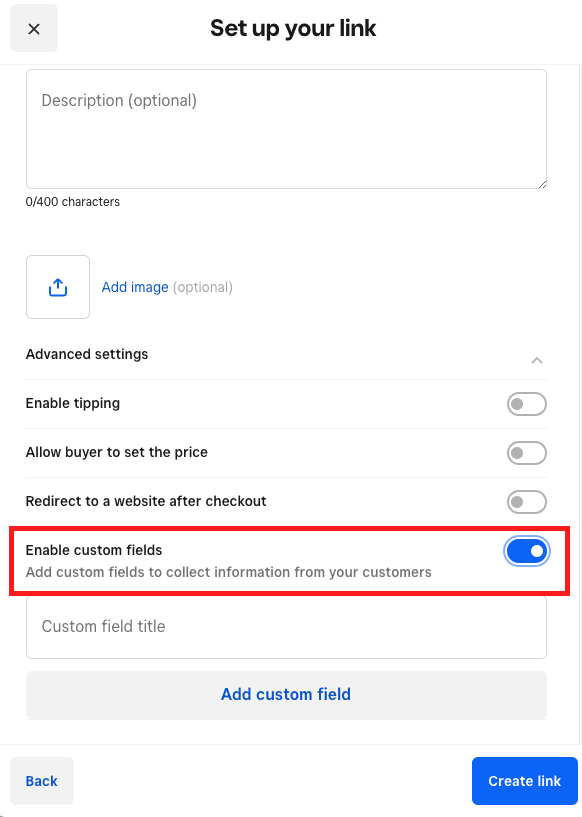
I hope this is helpful to you moving forward.
Let me know if you have any further questions regarding subscription links. 😊
Community Moderator, Australia, Square
Sign in and click Mark as Best Answer if my reply answers your question.
- Mark as New
- Bookmark
- Subscribe
- Subscribe to RSS Feed
- Permalink
- Report
Square Community
Square Products
