- Home
- >
- Help
- >
- Online Store
- >
- Re: Store Emails - How can I change the text in th...
- Subscribe to RSS Feed
- Mark Thread as New
- Mark Thread as Read
- Float this Thread for Current User
- Bookmark
- Subscribe
- Printer Friendly Page
For Order Confirmation, Order Prepared, Items Shipped...I can't seem to change the text in the body. Much of what it says is not applicable and conflicts with my store policy so I can't use this tool to communicate with my customers the way it is.
For example this bit...
You have 5 days from the day you place your order to pick it up. After that, the order will be canceled and your payment refunded. If you are unable to pick your order up within 5 days, call us and we will work something out.
Is there any way to edit this text?
- Subscribe to RSS Feed
- Mark Thread as New
- Mark Thread as Read
- Float this Thread for Current User
- Bookmark
- Subscribe
- Printer Friendly Page
Hey @WoolyOstrich!
You can actually edit the text in the pick-up instructions by completing the following steps:
In the Square Online menu go to Fulfillment > Pickup & Delivery and click Edit beside your location - it's to the right (if you have more than one - I think it still exists if you only have the one location).
When the page loads, you'll automatically be under the Pickup category. Scroll all the way to the bottom and you should be able to see Pickup instructions as in the following photo:
These instructions override the settings in the Store Emails for pick-up instructions for me despite the fact that I see the same text you do when I go through Communications.
Let me know if this is helpful! Tag me (type "@" and my name) to ensure that I see any replies.
- Subscribe to RSS Feed
- Mark Thread as New
- Mark Thread as Read
- Float this Thread for Current User
- Bookmark
- Subscribe
- Printer Friendly Page
Hey there @WoolyOstrich
At this time, this isn't editable. However, our team is working hard to improve the Store Email editor for Square Online. Stay tuned!
Community Moderator, Square
Sign in and click Mark as Best Answer if my reply answers your question.
- Mark as New
- Bookmark
- Subscribe
- Subscribe to RSS Feed
- Permalink
- Report
- Subscribe to RSS Feed
- Mark Thread as New
- Mark Thread as Read
- Float this Thread for Current User
- Bookmark
- Subscribe
- Printer Friendly Page
Hey @WoolyOstrich!
You can actually edit the text in the pick-up instructions by completing the following steps:
In the Square Online menu go to Fulfillment > Pickup & Delivery and click Edit beside your location - it's to the right (if you have more than one - I think it still exists if you only have the one location).
When the page loads, you'll automatically be under the Pickup category. Scroll all the way to the bottom and you should be able to see Pickup instructions as in the following photo:
These instructions override the settings in the Store Emails for pick-up instructions for me despite the fact that I see the same text you do when I go through Communications.
Let me know if this is helpful! Tag me (type "@" and my name) to ensure that I see any replies.
- Subscribe to RSS Feed
- Mark Thread as New
- Mark Thread as Read
- Float this Thread for Current User
- Bookmark
- Subscribe
- Printer Friendly Page
Hey @lenjobakes ,
Thanks for your response, it was very helpful! I hadn't found that function yet, it's great to be aware that it is there, I look forward to using it!
Cheers
- Subscribe to RSS Feed
- Mark Thread as New
- Mark Thread as Read
- Float this Thread for Current User
- Bookmark
- Subscribe
- Printer Friendly Page
For sure, @WoolyOstrich! I remembered setting up my website and knew I saw both screens before.
Glad I could help!
- Subscribe to RSS Feed
- Mark Thread as New
- Mark Thread as Read
- Float this Thread for Current User
- Bookmark
- Subscribe
- Printer Friendly Page
Hi! So because Square is changing from Weebly to their own, they have changed the location of the Fulfillment and Pick-up information, and so now I can't find what you are describing to be able to edit my text. I wish I had come across this feed sooner, as I so desperately need to change what Square has for default text!
- Mark as New
- Bookmark
- Subscribe
- Subscribe to RSS Feed
- Permalink
- Report
- Subscribe to RSS Feed
- Mark Thread as New
- Mark Thread as Read
- Float this Thread for Current User
- Bookmark
- Subscribe
- Printer Friendly Page
Hello @QTA_Canada, I appreciate you reaching out and are happy to help in any way I can. Can you tell me what you are trying to edit and more insight into why?
Square Community Moderator
Sign in and click Mark as Best Answer if my reply answers your question ✨
- Mark as New
- Bookmark
- Subscribe
- Subscribe to RSS Feed
- Permalink
- Report
- Subscribe to RSS Feed
- Mark Thread as New
- Mark Thread as Read
- Float this Thread for Current User
- Bookmark
- Subscribe
- Printer Friendly Page
Hi @MayaP , I am looking to edit the text that is in the automated email messages for when an order is ready/being prepared for pick up (as one example). The part that states that the order will be refunded if not picked up within 5 business days does not apply, as well, I would like to add specific information about how pick up works as I am not a brick and mortar so people are picking up at a residence.
- Mark as New
- Bookmark
- Subscribe
- Subscribe to RSS Feed
- Permalink
- Report
- Subscribe to RSS Feed
- Mark Thread as New
- Mark Thread as Read
- Float this Thread for Current User
- Bookmark
- Subscribe
- Printer Friendly Page
Hey there @QTA_Canada
I just took a look at your settings, and it seems you have edited the pickup instructions. Are you saying that the information entered is not showing in your emails? 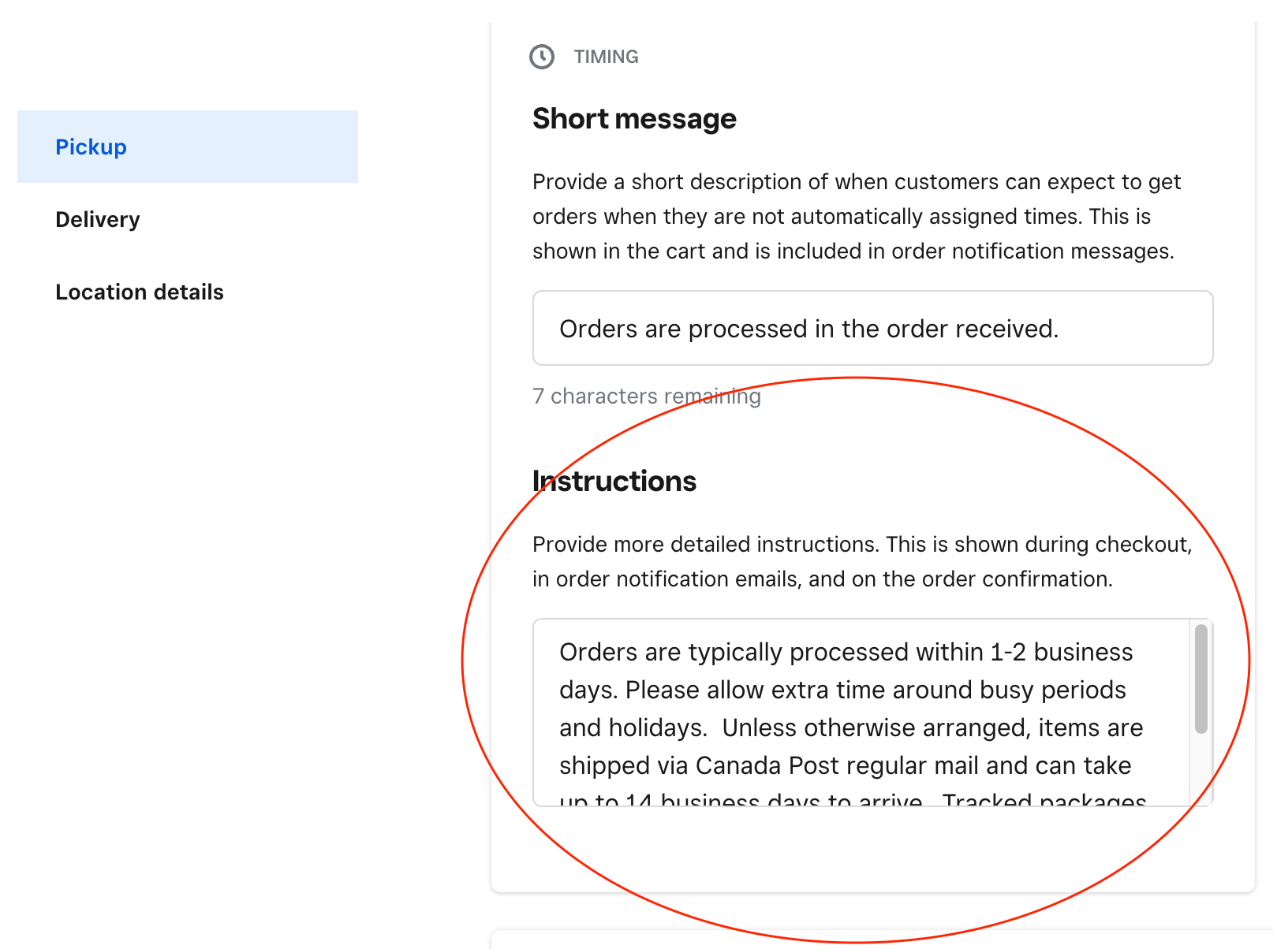
Community Moderator, Square
Sign in and click Mark as Best Answer if my reply answers your question.
- Subscribe to RSS Feed
- Mark Thread as New
- Mark Thread as Read
- Float this Thread for Current User
- Bookmark
- Subscribe
- Printer Friendly Page
Hi @JJ_ , it is in the emails under "emails & text alerts" under the order received and order prepared emails. The wording is not relevant to my business, as well, I can't remove the Twitter social icon. I don't have twitter, so don't want to have that icon displayed. (Those also show up when I send out campaigns, and can't get rod of them there either)
- Mark as New
- Bookmark
- Subscribe
- Subscribe to RSS Feed
- Permalink
- Report
- Subscribe to RSS Feed
- Mark Thread as New
- Mark Thread as Read
- Float this Thread for Current User
- Bookmark
- Subscribe
- Printer Friendly Page
Hi there, @QTA_Canada,
Thank you for providing more context about this. For clarification, in the editing portion of the Text & Email alerts, the body is just filler information and is not what will be actually showing to your customers. What will show is any information you have added to your pickup & delivery settings.
As for removing the social icons, we can take a closer look. Please provide us with the link to your website for further information!
Community Moderator, Square
Sign in and click Mark as Best Answer if my reply answers your question.
- Subscribe to RSS Feed
- Mark Thread as New
- Mark Thread as Read
- Float this Thread for Current User
- Bookmark
- Subscribe
- Printer Friendly Page
Thanks for the information Ellie. It would be nice if that was indicated somewhere as I don't seem to be the only one that is experiencing this issue. Maybe instead of the text that is there for "filler", you could write something like "text in this space can be edited in the xxx section to customize to your needs." So that people are aware that the text can indeed be edited and won't assume that what you see is what is emailed to the customer. Just a suggestion.
- Mark as New
- Bookmark
- Subscribe
- Subscribe to RSS Feed
- Permalink
- Report
- Subscribe to RSS Feed
- Mark Thread as New
- Mark Thread as Read
- Float this Thread for Current User
- Bookmark
- Subscribe
- Printer Friendly Page
Oops, forgot to give you my website url for the social icons. Lol.
- Mark as New
- Bookmark
- Subscribe
- Subscribe to RSS Feed
- Permalink
- Report
Square Community
Square Products

