- Home
- >
- Help
- >
- Online Store
- >
- Re: Square for Online Payments?
- Subscribe to RSS Feed
- Mark Thread as New
- Mark Thread as Read
- Float this Thread for Current User
- Bookmark
- Subscribe
- Printer Friendly Page
Hello. I am fairly new to Square. We use it for our school to give parents another alternative to pay other than cash or check. Due to COVID the school is closed but we would like to take orders for t-shirts. We can send the order form electronically. Can I set up Square to take payments from parents for their orders? It would only be for the payment not delivery. We hope to have our order before Christmas and to be able to send them home with the kids.
- Mark as New
- Bookmark
- Subscribe
- Subscribe to RSS Feed
- Permalink
- Report
- Subscribe to RSS Feed
- Mark Thread as New
- Mark Thread as Read
- Float this Thread for Current User
- Bookmark
- Subscribe
- Printer Friendly Page
Hi SV-Shari 👋 Thanks for reaching out to us here on the Seller Community! Happy to have you join us here. Welcome!
Yes! This is easily doable through the free Square Online Store or by using Square Checkout Links. With the Online Store specifically, you can give your parents a preview of the products you are selling by giving them an actual home-page to visit. While with Checkout Links, Send your customers a checkout link through an email or Square Marketing campaign, or let your customers purchase at their convenience by posting the link on social media or your blog.
Here is a helpful guide to Get Started with your Online Store. Likewise, here is a guide for Checkout Links.
Hopefully that is enough to get you started! Feel free to reach out if you have any clarifying questions!
Community Moderator, Square
Sign in and click Mark as Best Answer if my reply answers your question.
- Mark as New
- Bookmark
- Subscribe
- Subscribe to RSS Feed
- Permalink
- Report
- Subscribe to RSS Feed
- Mark Thread as New
- Mark Thread as Read
- Float this Thread for Current User
- Bookmark
- Subscribe
- Printer Friendly Page
Hi SV-Shari 👋 Thanks for reaching out to us here on the Seller Community! Happy to have you join us here. Welcome!
Yes! This is easily doable through the free Square Online Store or by using Square Checkout Links. With the Online Store specifically, you can give your parents a preview of the products you are selling by giving them an actual home-page to visit. While with Checkout Links, Send your customers a checkout link through an email or Square Marketing campaign, or let your customers purchase at their convenience by posting the link on social media or your blog.
Here is a helpful guide to Get Started with your Online Store. Likewise, here is a guide for Checkout Links.
Hopefully that is enough to get you started! Feel free to reach out if you have any clarifying questions!
Community Moderator, Square
Sign in and click Mark as Best Answer if my reply answers your question.
- Mark as New
- Bookmark
- Subscribe
- Subscribe to RSS Feed
- Permalink
- Report
- Subscribe to RSS Feed
- Mark Thread as New
- Mark Thread as Read
- Float this Thread for Current User
- Bookmark
- Subscribe
- Printer Friendly Page
Thank you Joe for your help. I will research both.
Shari
- Mark as New
- Bookmark
- Subscribe
- Subscribe to RSS Feed
- Permalink
- Report
- Subscribe to RSS Feed
- Mark Thread as New
- Mark Thread as Read
- Float this Thread for Current User
- Bookmark
- Subscribe
- Printer Friendly Page
No problem, @SV-Shari! Let us know if anything else comes up 😇
Community Moderator, Square
Sign in and click Mark as Best Answer if my reply answers your question.
- Mark as New
- Bookmark
- Subscribe
- Subscribe to RSS Feed
- Permalink
- Report
- Subscribe to RSS Feed
- Mark Thread as New
- Mark Thread as Read
- Float this Thread for Current User
- Bookmark
- Subscribe
- Printer Friendly Page
Hi I'm new to square and for some reason I hit require prepayments for book online I'm trying to change it to no requirements to book online how can I changed that
- Mark as New
- Bookmark
- Subscribe
- Subscribe to RSS Feed
- Permalink
- Report
- Subscribe to RSS Feed
- Mark Thread as New
- Mark Thread as Read
- Float this Thread for Current User
- Bookmark
- Subscribe
- Printer Friendly Page
Hi @leshahair - Thanks for reaching out to us here on the Square Seller Community👋 I see this is your first post here so I want to welcome you as well!
You can edit this setting from your Square Dashboard online. From the Appointments page, you'll go to Settings then Payments & Cancellations. From here, you can change your Online Payments settings to what is appropriate for your business.
I've added an image below so you can see what the settings will look like.
I hope this information is helpful but please do let us know if you have any additional questions. Always happy to help! 😊
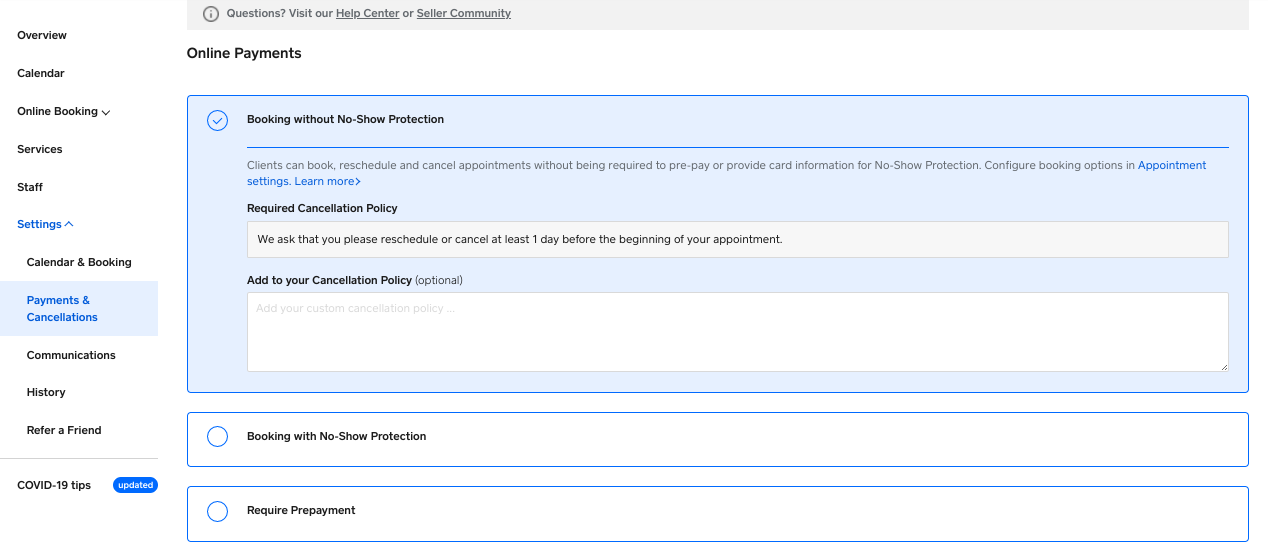
Community Moderator, Square
Sign in and click Mark as Best Answer if my reply answers your question.
- Mark as New
- Bookmark
- Subscribe
- Subscribe to RSS Feed
- Permalink
- Report
Square Community
Square Products
