- Home
- >
- Help
- >
- Online Store
- >
- Re: Square Online: Products displayed as unavailab...
- Subscribe to RSS Feed
- Mark Thread as New
- Mark Thread as Read
- Float this Thread for Current User
- Bookmark
- Subscribe
- Printer Friendly Page
Square Online: Products displayed as unavailable after inventory update
We have consistent problems with customers not being able to purchase products after we update our inventory and mark products as visible. For many customers, the products remain listed as "Unavailable" even though we've changed them to "Visible" and there is inventory to purchase. I believe this is a problem with a local cookie in users' browsers that is somehow not getting killed or updated properly. We've also tried republishing the site after changing product status and inventory, but this does not seem to solve the issue. We're at a loss as to how to resolve this.
- Mark as New
- Bookmark
- Subscribe
- Subscribe to RSS Feed
- Permalink
- Report
- Subscribe to RSS Feed
- Mark Thread as New
- Mark Thread as Read
- Float this Thread for Current User
- Bookmark
- Subscribe
- Printer Friendly Page
Hello @lodog - Can you please provide me with your website URL? Also, have you tested this on your end? Other sellers have mentioned that clearing cookies have helped.
Thank you. I'll be on the lookout for your reply.
Community Moderator, Square // Moderadora de la Comunidad, Square
Sign in and click Mark as Best Answer if my reply answers your question.
Inicie seción y haga clic en Marcar como "Mejor Respuesta" si mi respuesta contesta su pregunta.
- Mark as New
- Bookmark
- Subscribe
- Subscribe to RSS Feed
- Permalink
- Report
- Subscribe to RSS Feed
- Mark Thread as New
- Mark Thread as Read
- Float this Thread for Current User
- Bookmark
- Subscribe
- Printer Friendly Page
Our website is http://ucbaking.com.
I have tested this and I have seen the same problem. And yes, clearing cookies solves the problem. But end users/customers should not have to clear their browser cookies in order to be able to purchase products on our website. We have a special "help" page set up asking customers who experience this issue to use an incognito window to view our website (which is easier to explain than how to clear cookies). But I expect that for every customer that goes through the hassle of using an incognito window or clearing cookies, there are 20 others who just go away. This shouldn't be a problem.
- Mark as New
- Bookmark
- Subscribe
- Subscribe to RSS Feed
- Permalink
- Report
- Subscribe to RSS Feed
- Mark Thread as New
- Mark Thread as Read
- Float this Thread for Current User
- Bookmark
- Subscribe
- Printer Friendly Page
@lodog- I understand your frustration and agree that all customers should have the ability to view your products. I consulted with our Weebly specialist who suggested to re-publish your site as this has helped other sellers.
Unfortunately, in this case, if someone is having a cache or browser issue on their device there isn't much we can do when it comes to making changes within our settings.
Feel free to contact our Customer Success Team for additional suggestions.
Thank you.
Community Moderator, Square // Moderadora de la Comunidad, Square
Sign in and click Mark as Best Answer if my reply answers your question.
Inicie seción y haga clic en Marcar como "Mejor Respuesta" si mi respuesta contesta su pregunta.
- Mark as New
- Bookmark
- Subscribe
- Subscribe to RSS Feed
- Permalink
- Report
- Subscribe to RSS Feed
- Mark Thread as New
- Mark Thread as Read
- Float this Thread for Current User
- Bookmark
- Subscribe
- Printer Friendly Page
@sayra I've spoken with them also, and I really don't understand this response. I've tried republishing the site. And I now do it religiously whenever I make any updates - even if they are not in the "Edit Website" section of Weebly/Square Onlilne.
But still, each time I open up my website for sales, I have at least 8 to 10 customers who contact me to say that they are having this problem. For each customer that contacts me, there are probably 10 others who don't. So this is a problem affecting a large swath of our customers. You can't simply shrug it off as a "local browser issue" and drop it when it's affecting this many people. It's a real problem that needs to be investigated and resolved.
- Subscribe to RSS Feed
- Mark Thread as New
- Mark Thread as Read
- Float this Thread for Current User
- Bookmark
- Subscribe
- Printer Friendly Page
Hello @lodog- You may want to try to re-publish the site. However, our Support Team can help you look into any active bugs within your account. On our end, if someone is having a cache or browser issue there is not much we can do.
If I run into any additional information, I will make sure to pass it on.
Thank you!
Community Moderator, Square // Moderadora de la Comunidad, Square
Sign in and click Mark as Best Answer if my reply answers your question.
Inicie seción y haga clic en Marcar como "Mejor Respuesta" si mi respuesta contesta su pregunta.
- Mark as New
- Bookmark
- Subscribe
- Subscribe to RSS Feed
- Permalink
- Report
- Subscribe to RSS Feed
- Mark Thread as New
- Mark Thread as Read
- Float this Thread for Current User
- Bookmark
- Subscribe
- Printer Friendly Page
Hi @lodog ,
How are you updating the items?
There is a setting on the Square Online side under Settings -> Square Sync that says "Mark newly imported items as Unavailable online".
That setting might be impacting you.
- Subscribe to RSS Feed
- Mark Thread as New
- Mark Thread as Read
- Float this Thread for Current User
- Bookmark
- Subscribe
- Printer Friendly Page
@lodog, we are having the same exact issue. Requiring customers to clear their cache before making a purchase is NOT a tenable answer; this is not a reasonable step to require of customers, and their take-away is that my website is frustrating, glitchy and unprofessional.
For every customer that has made the effort to contact me, we have been able to resolve it by switching browsers or using Incognito mode. However, I'm with you--for every person that reaches out, there are many more that just shrug and give up.
A couple pieces of information that might add color to the puzzle for folks who understand more than I do:
- Last summer we were using the 'Order Online' Restaurant template. I recently switched to the 'Shop All' Retail template. Any customer who had visited the site in the past is now having issues with the items being Unavailable. I'm not sure if it has anything to do with the template, or if it's just that the cache exists from their prior visits. Just thought I'd share it in case that means something to anyone else.
- I tried unpublishing and re-publishing the website, but that did not solve the issue.
- I created the items directly in Square Online, and they always show as 'Available' on my end and in any fresh browser, so I don't think it's related to the Sync.
It seems to very clearly be a customer cache issue. I understand that Square can't control the end-user's browser settings, but I have a hard time believing that this is the end of the story. Clearly, most websites have figured out how to both collect cookies and offer smooth e-commerce without requiring extra steps on the part of the consumer. I would rather make my customers re-enter their data on each visit if it meant that my items showed up correctly every time.
At this point the Square online store is unusable for us and we're at the point of switching back to our old tried-and-true (but archaic) system. I really love the clean look of Square and would love to make it work, but it's not worth the frustration when the whole point was to make it slicker, not trickier.
THANK YOU to anyone who has any further insights or advice!!
- Subscribe to RSS Feed
- Mark Thread as New
- Mark Thread as Read
- Float this Thread for Current User
- Bookmark
- Subscribe
- Printer Friendly Page
Hi @Dancinggnome!
I pulled in one of our ecommerce specialists to see if they had any input on this issue. They were able to see that our team submitted a ticket to support and one of our reps should be reaching out to you soon. It's possible that a ticket may need to be filed with the engineering team.
They also mentioned that to make sure you change your items to available by checking the boxes next to the items on the Item Library page, then clicking on Bulk Edit>Mark as Visible in the top right.
Community Program Manager, Square
- Mark as New
- Bookmark
- Subscribe
- Subscribe to RSS Feed
- Permalink
- Report
- Subscribe to RSS Feed
- Mark Thread as New
- Mark Thread as Read
- Float this Thread for Current User
- Bookmark
- Subscribe
- Printer Friendly Page
@Dancinggnome thank you for your response and for your insights into this issue! Our frustration level is also very near the breaking/jumping ship point.
We have two main Square Online sites that are frequently used by our customers: One is in “shop all” retail mode and the other in “order online” restaurant mode, so this may well be a clue to the problem (which has been difficult for me to replicate).
We rang up over $500K in sales via Square and paid over $15K in fees to Square last year, so I hope that makes us big enough for some folks in engineering to take notice. The Square response has been woefully tone-deaf so far.
- Mark as New
- Bookmark
- Subscribe
- Subscribe to RSS Feed
- Permalink
- Report
- Subscribe to RSS Feed
- Mark Thread as New
- Mark Thread as Read
- Float this Thread for Current User
- Bookmark
- Subscribe
- Printer Friendly Page
Thanks @nika and @lodog. I'll look forward to hearing from and working with the support team.
We also have had trouble replicating the issue ourselves, which makes it hard to troubleshoot. I do have one customer who has been willing to go back and check for me, so that's how we've been able to test whether any of our troubleshooting steps are working. She is able to replicate the issue each time she uses her default browser, and can simultaneously open an Incognito window and have the items display properly.
A couple more tidbits:
- Some customers have reported having trouble in Safari, but it works when they switch to Chrome. Other customers have had issues in Chrome, but it works when they switch browsers or use Incognito. This supports the running theory that it's a cache problem.
- My 'Order Online' store from last summer had three different pick-up sites enabled, if there's any reason that might be causing the trouble.
At the moment I have turned off online ordering and removed my items to avoid further confusion (I switched back to my old registration system for our spring membership sign-ups). However, I would still love to use the Square Online store for our Spring and Summer sales if we can resolve this issue--we would switch back to the Order Online template for that.
I am more than willing to work with the Support Team to assist in any way that would be useful!
- Subscribe to RSS Feed
- Mark Thread as New
- Mark Thread as Read
- Float this Thread for Current User
- Bookmark
- Subscribe
- Printer Friendly Page
@Dancinggnome I'm stepping in for Nika real fast! I've sent an escalate case to our Support Team on your behalf so you should be hearing back via email soon. I will also post any updates that come my way in this thread.
Community Moderator, Square
Sign in and click Mark as Best Answer if my reply answers your question.
- Mark as New
- Bookmark
- Subscribe
- Subscribe to RSS Feed
- Permalink
- Report
- Subscribe to RSS Feed
- Mark Thread as New
- Mark Thread as Read
- Float this Thread for Current User
- Bookmark
- Subscribe
- Printer Friendly Page
@AshleyK Any updates? I'm losing customers every day because of this.
- Mark as New
- Bookmark
- Subscribe
- Subscribe to RSS Feed
- Permalink
- Report
- Subscribe to RSS Feed
- Mark Thread as New
- Mark Thread as Read
- Float this Thread for Current User
- Bookmark
- Subscribe
- Printer Friendly Page
@Logog I'm sorry to hear that. We are actively working on the issue still with Support, but since this is definitely a time sensitive issue, I would recommend reaching out to Weebly Support via phone so they can troubleshoot for your account as well in real time.
Community Moderator, Square
Sign in and click Mark as Best Answer if my reply answers your question.
- Mark as New
- Bookmark
- Subscribe
- Subscribe to RSS Feed
- Permalink
- Report
- Subscribe to RSS Feed
- Mark Thread as New
- Mark Thread as Read
- Float this Thread for Current User
- Bookmark
- Subscribe
- Printer Friendly Page
@AshleyK I have reached out to Weebly support multiple times about the issue and they always say that it's a cache/cookie issue on the end user side and there's nothing they can do about it. That is why I started this thread in the first place. I was getting nowhere with them.
As @Dancinggnome said earlier in this thread:
Requiring customers to clear their cache before making a purchase is NOT a tenable answer; this is not a reasonable step to require of customers, and their take-away is that my website is frustrating, glitchy and unprofessional.
If I could easily switch to a different system that was less glitchy, I would have done so already. My frustration level and that of my customers is high. The clock is ticking for Square/Weebly to implement a solution before they lose me.
- Mark as New
- Bookmark
- Subscribe
- Subscribe to RSS Feed
- Permalink
- Report
- Subscribe to RSS Feed
- Mark Thread as New
- Mark Thread as Read
- Float this Thread for Current User
- Bookmark
- Subscribe
- Printer Friendly Page
I only realized there was an issue with my online store yesterday. Not sure if it started then or if I've loss business for several weeks. I'm taking the site down which hopefully people will call to place order instead of thinking items are out of stock.
- Mark as New
- Bookmark
- Subscribe
- Subscribe to RSS Feed
- Permalink
- Report
- Subscribe to RSS Feed
- Mark Thread as New
- Mark Thread as Read
- Float this Thread for Current User
- Bookmark
- Subscribe
- Printer Friendly Page
Hi @apskincare I checked your site and was able to add an item to the cart. Is there a specific item you are having trouble with?
@Dancinggnome and @lodog I'd like to look into this a bit further for you as well. At the very least, try to get you in contact with the correct team in case there is something more going on here.
@lodog I noticed you also have 3 locations for your site, but only one is setup for pickup/delivery. I also see that almost all of your products are set to "unavailable" under Item>Item Library. Did a support rep mention this, or did you make changes to the store recently?
@Dancinggnome Is there a specific item that you are testing with your customer? Do any of the items show as available from their end?
- Mark as New
- Bookmark
- Subscribe
- Subscribe to RSS Feed
- Permalink
- Report
- Subscribe to RSS Feed
- Mark Thread as New
- Mark Thread as Read
- Float this Thread for Current User
- Bookmark
- Subscribe
- Printer Friendly Page
All are visible. Eight(8) out of twenty-five (25) show "Add to Cart" and "Store Pickup" as the only manner to get which is incorrect. There are seven-teen (17) showing "Not Available"
You selected one of the following that show "Add to Cart"
Skin Script RX Charcoal Cleanser, 2% Retinol Scrub, Glycolic & Retinol Pads, Mint Refining Toner, Retinaldehyde Serum, Cacteen Balancing Moisturizer, Peptide Restoration Moisturizer, and AP Skin Care Soothing & Hydrating Hand Kit
These show "Not Available" SS Green Tea Citrus Cleanser, Glycolic Cleanser, Raspberry Refining Scrub, Carotene/Papain Serum, Clarifying Toner Pads, Ageless Skin Hydrating Serum, Vitamin C 15% + Green Team Serum, Peptide Eye Serum, Tripeptide Eye Cream, Blemish Spot Treatment Serum, Light Aloe Moisturizer, Ageless Skin Moisturizer, Acai Berry Moisturizer, Hydrating Moisturizer, SPF 30 and AP Skin Care Facial Kit
All have inventory flagged as visible and can be shipped as well as picked up in store.
- Subscribe to RSS Feed
- Mark Thread as New
- Mark Thread as Read
- Float this Thread for Current User
- Bookmark
- Subscribe
- Printer Friendly Page
Thanks, @apskincare That was very detailed and makes it easier to try to narrow down. I did notice a couple things that stood out after looking at three random products from the available/unavailable lists you provided.
1. The items that show as available have both Shipping & Pickup as an available fulfillment option, however, only the Pickup option is displaying on the website. Ex. Skin Script RX Mint Refining Toner
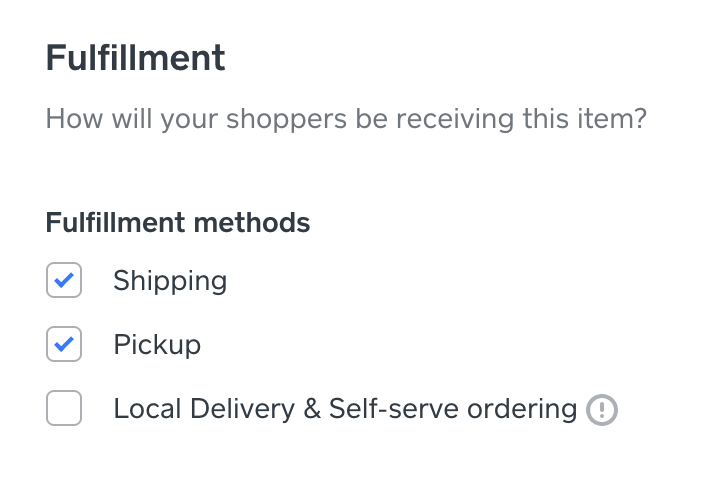
All of the items that I tested from the unavailable list only have Shipping as a fulfillment option, and none of these are available online. Ex: Skin Script RX Green Tea Citrus Cleanser
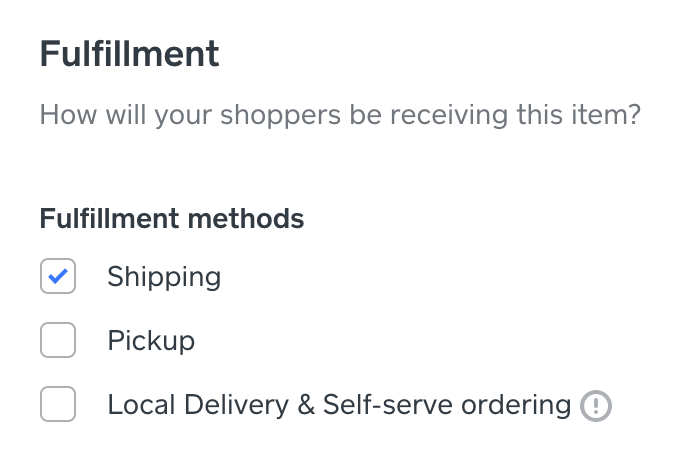
I think the reason this is happening is because you only have a Pickup location setup under the Settings menu. If you click on Settings>Shipping you will see a prompt to setup.
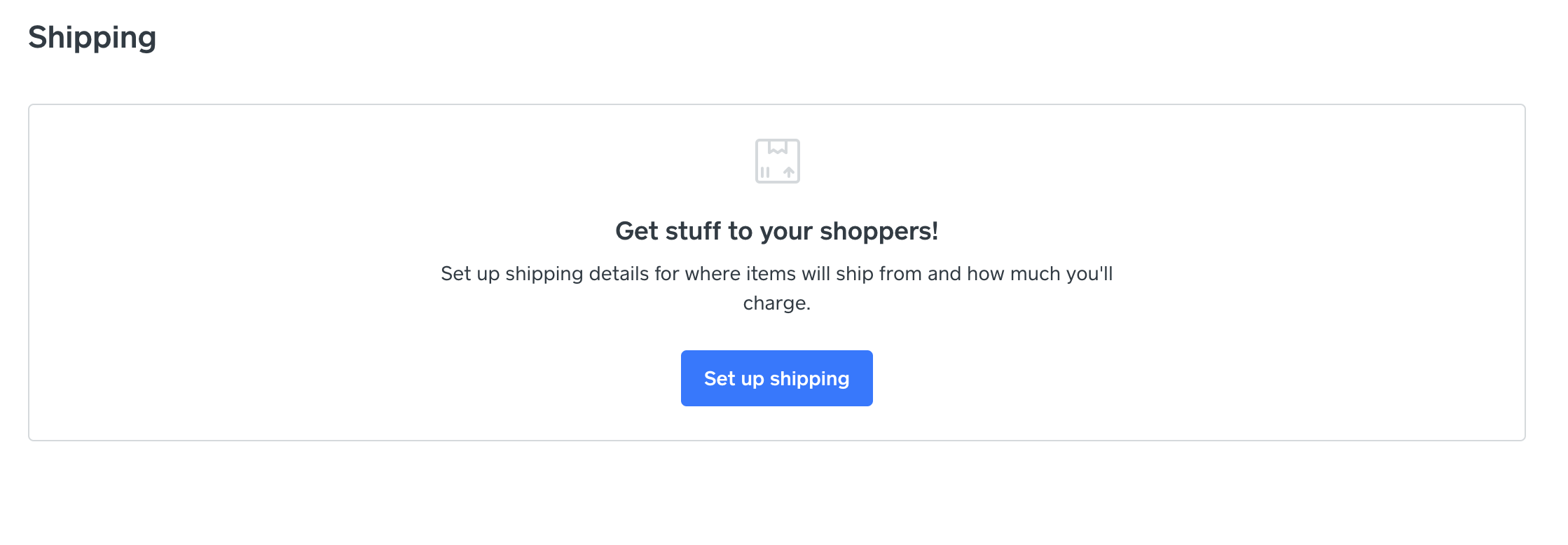
Can you try setting this up, and then checking the site? You should see both Shipping and Pickup available for all of the items in your first list, and the items in the second list should now show as available for shipping. If this works (crossing fingers) then you can bulk update your inventory to make all of the items available for both shipping and pickup.
To bulk update; click on Items>Site Items, then check the box next to the items you wish to edit. You'll see a Bulk Edit option appear in the top right corner. Select "set fulfillment" and then choose the options you wish to use.
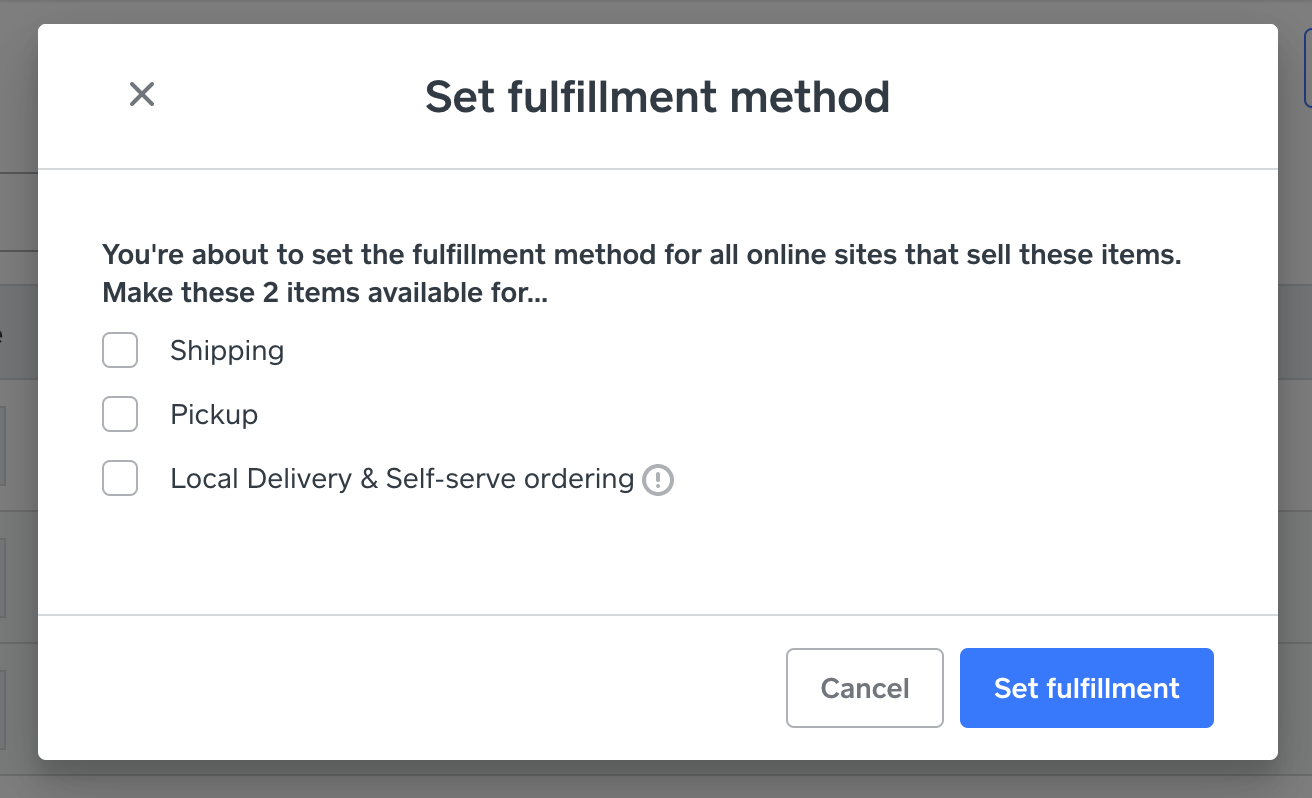
Note: if you want to also offer delivery you will need to make sure to enable delivery for the store. Otherwise, the option will not show on the live site. You can setup delivery under Settings>Pickup & Delivery.
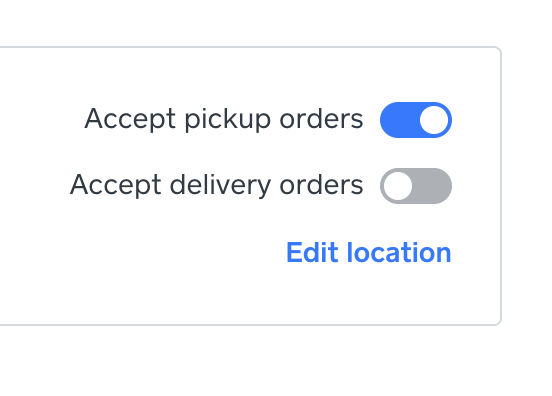
Please let us know how it goes.
- Mark as New
- Bookmark
- Subscribe
- Subscribe to RSS Feed
- Permalink
- Report
- Subscribe to RSS Feed
- Mark Thread as New
- Mark Thread as Read
- Float this Thread for Current User
- Bookmark
- Subscribe
- Printer Friendly Page
@BernadetteA Yes, we have three sites, two of which we use regularly (one is using the retail template [Upper Crust Baking] and the other uses the restaurant template [Pizza Night]). Our process works like this:
We offer pre-orders for delivery / pickup twice each week. The order page is open for a fixed amount of time each Monday and Wednesday for fulfillment on Tuesday and Thursday.
We add inventory to the sites by downloading the "items" csv file via Square, updating the inventory counts, then re-uploading the csv. Then we go into Square Online, make the items visible, and send out an email notifying customers that they can order. The items usually stay "available" for about 24 hours, then we close the shopping by making all items "unavailable". This way we know exactly what we need to produce for each fulfillment day.
The Pizza Night site (which uses the restaurant template) is a little different. We offer Pizza Night once a week, and open that site up for pre-orders a couple days prior to the event. Inventory on the Pizza Night site is usually updated directly via Square Online.
All in all, it's a clunky process for us, but it would work if we didn't consistently get complaints from customers saying that items were unavailable and/or they couldn't complete their orders.
- Mark as New
- Bookmark
- Subscribe
- Subscribe to RSS Feed
- Permalink
- Report
- Subscribe to RSS Feed
- Mark Thread as New
- Mark Thread as Read
- Float this Thread for Current User
- Bookmark
- Subscribe
- Printer Friendly Page
@lodog Thanks for the additional information! I'm rereading your responses on this thread, and I just want to make sure I'm understanding everything. Do you have the same complaints for the Upper Crust Baking (Shop All) site as you do with the Pizza Night (Order Online) site? I couldn't tell if you were agreeing that the Order Online template is also giving you a cache issue like Dancinggnome suggested? Or if it is both layout types.
I don't think I've ever tested adding inventory with a CSV, but I can check to see if the expected sync time should be the same. Have you ever tried turning off online ordering instead of making the items unavailable? It might be an easier process for you since it is a single click under Settings>Checkout
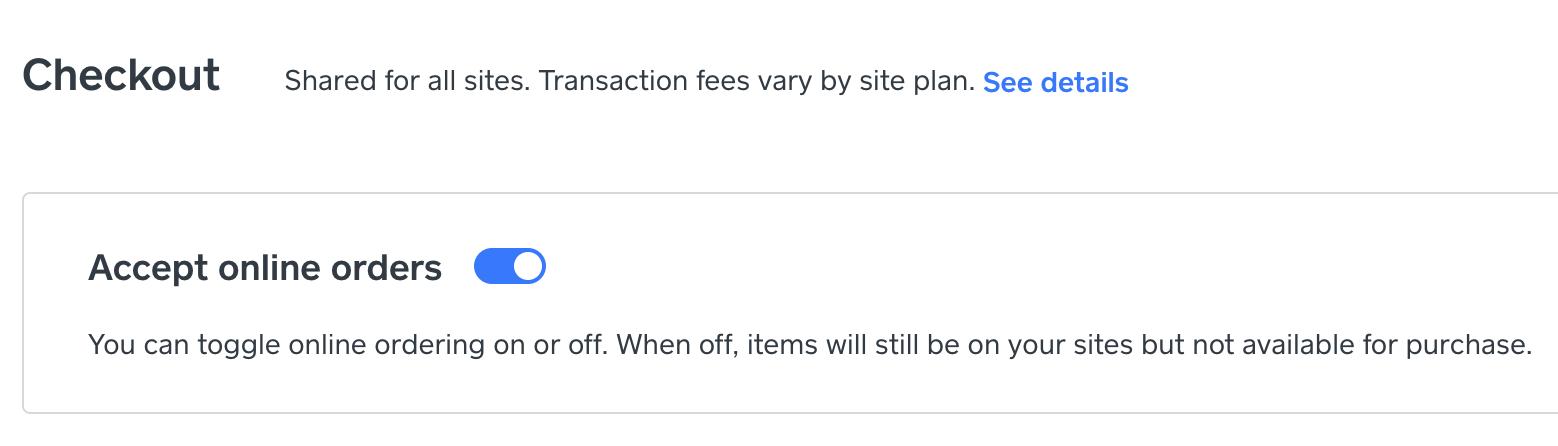
I honestly don't know if this would make a difference with the unavailable issue you are experiencing, but I figured I would mention it in case you were not aware of the option.
Do you have any any additional details about the unavailable items? For example, if someone contacts you to say they cannot order, do they mention a specific item? Do they say all of the items are unavailable for them? Is it the same people each week having trouble, or is it random customers? Has anyone commented on the device they are using? Desktop, iPhone, Android, browser type, etc. Screenshots (with the address bar) are also helpful, but I understand if that is difficult to gather while you are trying to run a business. I just want to make sure we have plenty of details to provide to the team since it sounds like this has been difficult to recreate.
- Mark as New
- Bookmark
- Subscribe
- Subscribe to RSS Feed
- Permalink
- Report
Square Community
Square Products
