- Home
- >
- Help
- >
- Online Store
- >
- Slow and unresponsive website
- Subscribe to RSS Feed
- Mark Thread as New
- Mark Thread as Read
- Float this Thread for Current User
- Bookmark
- Subscribe
- Printer Friendly Page
Slow and unresponsive website
I can't get any help from Square, they never respond to my emails and their customer service over the phone can never seem to help. My website is sometimes slow, especially on some browsers. Customers struggle to check out with an infinitely spinning wheel with a message saying "hang on". We are losing customers for sure, especially regular ones who ordered from our old website fine. I just have no idea what to do, I've already spent £1000s on hardware and integration software.
One red flag is my google ads account keeps emailing me to say the website is unresponsive and my ad account is put on hold.
Is anyone else having this problem?
- Mark as New
- Bookmark
- Subscribe
- Subscribe to RSS Feed
- Permalink
- Report
- Subscribe to RSS Feed
- Mark Thread as New
- Mark Thread as Read
- Float this Thread for Current User
- Bookmark
- Subscribe
- Printer Friendly Page
Hi @Yumshi, thanks for your post.
I'm sorry to hear about this experience with our support team. Any emails sent via this form should receive a response within 1-2 business days.
Could you give me some more details about your site such as:
-Images sizes - find our recommended sizes here. Anything outside of the recommendations may cause a slower load time.
-The browser you are seeing issues with, the device model you are using and if possible, even a video showing the error.
-A link to your site so I can do some testing.
Thank you, I'll keep an eye out for your reply.
Community Moderator, Ireland, Square
Sign in and click Mark as Best Answer if my reply answers your question ✨
After a wonderful three years supporting the Seller Community, I've moved teams!
Check out article "A Contact Guide to the Seller Community" to reach out to current Seller Community Moderators.
Thank you for all the memories and connections—here’s to new adventures!
- Mark as New
- Bookmark
- Subscribe
- Subscribe to RSS Feed
- Permalink
- Report
- Subscribe to RSS Feed
- Mark Thread as New
- Mark Thread as Read
- Float this Thread for Current User
- Bookmark
- Subscribe
- Printer Friendly Page
Hi, there are hardly any images on the website. The main issue is the infinite loading loop on the checkout, which 1 in 10 customers are reporting. Reports are from various browsers including, ipad safari, chrome on desktop etc.
I've emailed customer support but have received no response...
- Mark as New
- Bookmark
- Subscribe
- Subscribe to RSS Feed
- Permalink
- Report
- Subscribe to RSS Feed
- Mark Thread as New
- Mark Thread as Read
- Float this Thread for Current User
- Bookmark
- Subscribe
- Printer Friendly Page
Hi @Yumshi, I'm sorry to hear you're experiencing this. Can you please share a link to your Online Store or a specific link where you experience an issue? I will test it on my end and look into it with our eCommerce team if necessary.
Generally speaking, some websites are slow to load on certain browsers because of the browser settings, the internet speed and device settings. Here are a few troubleshooting tips you can suggest to your customers:
- Make sure the browser is up to date.
- Clear the cache and cookies on the browser. Access the Help menu of your browser to locate step-by-step instructions.
- Switch to a supported browser, such as Google Chrome, on an alternate device
- Switch to another network
Community Manager, Square
- Mark as New
- Bookmark
- Subscribe
- Subscribe to RSS Feed
- Permalink
- Report
- Subscribe to RSS Feed
- Mark Thread as New
- Mark Thread as Read
- Float this Thread for Current User
- Bookmark
- Subscribe
- Printer Friendly Page
The website is yumshi.com, the problem doesn’t always come up. I’ve seen it once before on my computer. Recently it’s also been slow to respond to button presses and sometimes it will freeze.
- Mark as New
- Bookmark
- Subscribe
- Subscribe to RSS Feed
- Permalink
- Report
- Subscribe to RSS Feed
- Mark Thread as New
- Mark Thread as Read
- Float this Thread for Current User
- Bookmark
- Subscribe
- Printer Friendly Page
Hi @Yumshi, thanks for the link. I have checked your site performance with our eCommerce team and run a test. We didn't find any issue with your site performance. This looks like related to browser settings or internet performance. If you notice abnormal loading, please clear cache and cookies and try again. If you continue seeing the issue, a screen recording would be helpful to see if it's happening on a specific item page or if this is a local issue.
For assistance with your Google ads account, we won't be able to help you here. Please contact their team. Our team confirmed they're not seeing any site performance issue so it may be related to something else.
Let me know if you have any other question.
Community Manager, Square
- Mark as New
- Bookmark
- Subscribe
- Subscribe to RSS Feed
- Permalink
- Report
- Subscribe to RSS Feed
- Mark Thread as New
- Mark Thread as Read
- Float this Thread for Current User
- Bookmark
- Subscribe
- Printer Friendly Page
I can't upload a video here, how would you suggest I send the video to you?
The website doesn't load on one of my android phones and it's only a couple of years old.
The cart button takes over 10 seconds to actually respond sometimes.
- Mark as New
- Bookmark
- Subscribe
- Subscribe to RSS Feed
- Permalink
- Report
- Subscribe to RSS Feed
- Mark Thread as New
- Mark Thread as Read
- Float this Thread for Current User
- Bookmark
- Subscribe
- Printer Friendly Page
@Yumshi, you can upload the video when you click on Reply and click on Video symbol. Here is a screenshot:
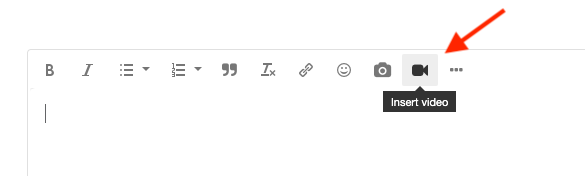
Can you also provide the following information?
1. Your Android device model
2. Android version
3. The exact version of your web browser. To find this, visit http://whatwebbrowser.com.
Community Manager, Square
- Mark as New
- Bookmark
- Subscribe
- Subscribe to RSS Feed
- Permalink
- Report
Square Community
Square Products
