- Home
- >
- Help
- >
- Online Store
- >
- Shipping by weight
- Subscribe to RSS Feed
- Mark Thread as New
- Mark Thread as Read
- Float this Thread for Current User
- Bookmark
- Subscribe
- Printer Friendly Page
Shipping by weight
Hi, sorry if this thread has showed up somewhere else, as I am not sure what I am doing. Also, for some reason I can't seem to be able to reply back to @Ani_ thread. Hence, I am replying back to BabyBooPrints, as my issue is similar.
Hi,
I've set up a standard shipping rate of $15, and free shipping for orders over $150.
My question is, what if in between there's a heavy order which is over 5kg, or bulky. Hence it will cost me more in shipping, how can I set this up?
BTW, I run a plant and plant accessories business. Hence, for example 20cm nursery pots, might not be heavy but they are bulky which may attract a higher shipping rate than the standard $15.
Thanks in advance,
Hanadi
Leaf of Faith SA
- Mark as New
- Bookmark
- Subscribe
- Subscribe to RSS Feed
- Permalink
- Report
- Subscribe to RSS Feed
- Mark Thread as New
- Mark Thread as Read
- Float this Thread for Current User
- Bookmark
- Subscribe
- Printer Friendly Page
Hi there, @Hanadi,
We do have the option of setting up weight-based shipping costs, which will be calculated depending on the total weight of the items in the order. We recommend checking out this article about the different options for shipping options!
Community Moderator, Square
Sign in and click Mark as Best Answer if my reply answers your question.
- Subscribe to RSS Feed
- Mark Thread as New
- Mark Thread as Read
- Float this Thread for Current User
- Bookmark
- Subscribe
- Printer Friendly Page
Hi @Ellie_
In the case of the large nursery pots, the weight option will not work. For example, 30 x 18cm will weight under 3kg. However, the $15 standard shipping rate will not work, as the are bulky they will attract a higher shipping fee.
Does this make sense?
Thanks,
Hanadi
- Mark as New
- Bookmark
- Subscribe
- Subscribe to RSS Feed
- Permalink
- Report
- Subscribe to RSS Feed
- Mark Thread as New
- Mark Thread as Read
- Float this Thread for Current User
- Bookmark
- Subscribe
- Printer Friendly Page
Hey @Hanadi,
If I understand correctly, you're wanting to set an additional shipping rate based on the overall size of an item, rather than weight?
At the moment we unfortunately don't have a feature to set shipping rates by bulk, size or dimensions - eg Length, width and depth. You could use the existing weight rules though, and put a disclaimer in the item description, eg "This item will occur an additional weighted shipping charge due to its size/bulk". This is the way I'd do things if I was setting it up.
Or you could try making different rules via custom shipping costs for each individual item, though this will then prevent you from setting up rules such as free shipping over X amount: 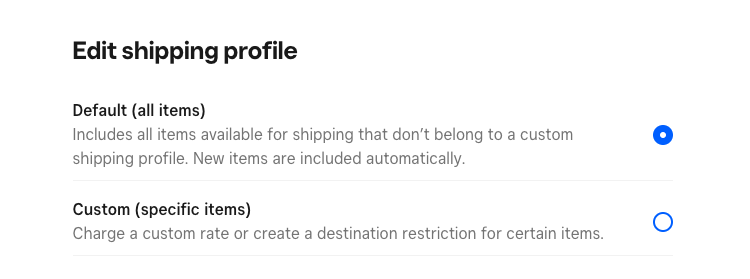
Square, Australia
Sign in and click Mark as Best Answer if my reply answers your question.
- Subscribe to RSS Feed
- Mark Thread as New
- Mark Thread as Read
- Float this Thread for Current User
- Bookmark
- Subscribe
- Printer Friendly Page
Thanks @Seamus
With the disclaimer, what would happen. I get in touch the customer after they pay and ask them to pay the difference?
Is there any future plans to integrate with Aust Post?
- Mark as New
- Bookmark
- Subscribe
- Subscribe to RSS Feed
- Permalink
- Report
- Subscribe to RSS Feed
- Mark Thread as New
- Mark Thread as Read
- Float this Thread for Current User
- Bookmark
- Subscribe
- Printer Friendly Page
@Hanadi You wouldn't need to do anything else, you'd just be treating the item as though it weighed X grams/kg, and the shipping cost would be auto-assigned based on a shipping rule you created for X weight.
So say you want to charge $10 to ship a large pot, you set its weight as 6kg (or whatever you choose), then create a shipping rule for $10 for 6kg. The disclaimer in the item description is to let customers know "this doesn't weigh 6kg, but will incur a weighted shipping cost due to its size". It's not the most ideal and a workaround aimed at achieving your goal of an automated additional postage cost, rather than the item actually weighing 6kg and that information being 100% correct. You'd have to make it really clear in the item description though, and still, you might get a few people who don't read the disclaimer and enquire further.
I'm not sure if or when we'll have our own integration with Australia Post, however there's a way to do it via the Shippo/Square integration. Note that they do have their own subscription costs.
Square, Australia
Sign in and click Mark as Best Answer if my reply answers your question.
- Subscribe to RSS Feed
- Mark Thread as New
- Mark Thread as Read
- Float this Thread for Current User
- Bookmark
- Subscribe
- Printer Friendly Page
Thank you @Seamus makes sense.
I'll also have a look at Shippo to see what they provide. Thanks for bringing it to my attention.
Regards,
Hanadi
- Mark as New
- Bookmark
- Subscribe
- Subscribe to RSS Feed
- Permalink
- Report
- Subscribe to RSS Feed
- Mark Thread as New
- Mark Thread as Read
- Float this Thread for Current User
- Bookmark
- Subscribe
- Printer Friendly Page
Hi @Seamus, sorry me again. I was looking at the Shippo link. It seems to be American based. Is that correct?
- Mark as New
- Bookmark
- Subscribe
- Subscribe to RSS Feed
- Permalink
- Report
- Subscribe to RSS Feed
- Mark Thread as New
- Mark Thread as Read
- Float this Thread for Current User
- Bookmark
- Subscribe
- Printer Friendly Page
Hey @Hanadi,
Just jumping in here again to answer your question!
While Shippo is an American software company, the Shippo integration is supported in Australia.
You can follow these online steps to learn how to set up the integration with Shippo on your Square Account. For any specific questions about the Shippo integration, feel free to reach out to Shippo's team directly here.
Community Moderator, Australia, Square
Sign in and click Mark as Best Answer if my reply answers your question.
- Subscribe to RSS Feed
- Mark Thread as New
- Mark Thread as Read
- Float this Thread for Current User
- Bookmark
- Subscribe
- Printer Friendly Page
Thanks @Laurie_
- Mark as New
- Bookmark
- Subscribe
- Subscribe to RSS Feed
- Permalink
- Report
Square Community
Square Products
