- Home
- >
- Help
- >
- Online Store
- >
- Self-serve Ordering - Shop All vs. Order Online Pa...
- Subscribe to RSS Feed
- Mark Thread as New
- Mark Thread as Read
- Float this Thread for Current User
- Bookmark
- Subscribe
- Printer Friendly Page
Self-serve Ordering - Shop All vs. Order Online Pages
I am looking for clarification on self-serve ordering with QR Codes.
Following the set-up instructions, I see we need to convert our Shop All page to an Order Online page to use the self-serve ordering feature for customers placing an order on-site at their table. The article notes:
'The Shop All page has a more retail-friendly format with support for shipping, and the Order Online page has a more diner-friendly format with support for delivery and in-store or curbside pickup.
If I convert to an Order Online page will we lose the ability to do shipping orders? We are currently taking online orders on our Shop All page for curbside pick-up or shipping and don't want to lose that functionality. Before converting I just want to verify the shipping fulfillment option won't be lost. Appreciate any insight!
- Mark as New
- Bookmark
- Subscribe
- Subscribe to RSS Feed
- Permalink
- Report
- Subscribe to RSS Feed
- Mark Thread as New
- Mark Thread as Read
- Float this Thread for Current User
- Bookmark
- Subscribe
- Printer Friendly Page
HI, it is simply stating that the Shop All page is a Retail Format. Order Online is a more diner-friendly (food) format.
Do you have your website on the Retail Format template? or on the Menu Format template?
If you have it currently setup as a retail store (shopping for goods) then it is stating you can change to the Menu Format template which is food.
RETAIL
FOOD
TERRI
- Subscribe to RSS Feed
- Mark Thread as New
- Mark Thread as Read
- Float this Thread for Current User
- Bookmark
- Subscribe
- Printer Friendly Page
@Goldneye We are a brewery currently using the Shop All retail format to sell 4-Packs and merchandise online for shipping and curbside pick up. I can set-up QR codes in this format to link customers to our Shop All page, but it doesn't distinguish it as a self-serve ticket assigned to XYZ table unless we convert to the Order Online format.
We would like to enable this feature, but it's unclear if we would lose any of our current functionality by switching over to the Order Online page format vs. the Shop All. Are there any notable differences to the Orde Online format that might cause issues?
- Mark as New
- Bookmark
- Subscribe
- Subscribe to RSS Feed
- Permalink
- Report
- Subscribe to RSS Feed
- Mark Thread as New
- Mark Thread as Read
- Float this Thread for Current User
- Bookmark
- Subscribe
- Printer Friendly Page
HI, I am not familiar with changing from one to another.
TERRI
- Mark as New
- Bookmark
- Subscribe
- Subscribe to RSS Feed
- Permalink
- Report
- Subscribe to RSS Feed
- Mark Thread as New
- Mark Thread as Read
- Float this Thread for Current User
- Bookmark
- Subscribe
- Printer Friendly Page
Hi there @Heather_H! 👋
This section of our Single Ordering Page guide should help shine some light on some of the differences your customers will see. Additionally, our team would be able to answer your specific questions about functional differences before making any changes, if you give us a call and ask to speak with a Square Online specialist! ✨
Community Moderator, Square
Sign in and click Mark as Best Answer if my reply answers your question.
- Subscribe to RSS Feed
- Mark Thread as New
- Mark Thread as Read
- Float this Thread for Current User
- Bookmark
- Subscribe
- Printer Friendly Page
How can you enable them both at the same time? In my case, I am a coffee shop and roastery. I want to be able to have an "Order Now" page for food pick-ups and delivery and a "shop" page for roasted coffee and merchandize that is shipped to customers
- Mark as New
- Bookmark
- Subscribe
- Subscribe to RSS Feed
- Permalink
- Report
- Subscribe to RSS Feed
- Mark Thread as New
- Mark Thread as Read
- Float this Thread for Current User
- Bookmark
- Subscribe
- Printer Friendly Page
Hey there, @cupzcoffeeaz -
Yes, you can have both. If you go to your Dashboard > Online > Settings > Item Preferences.
You will want to check all of the options you wish to have available for your items.
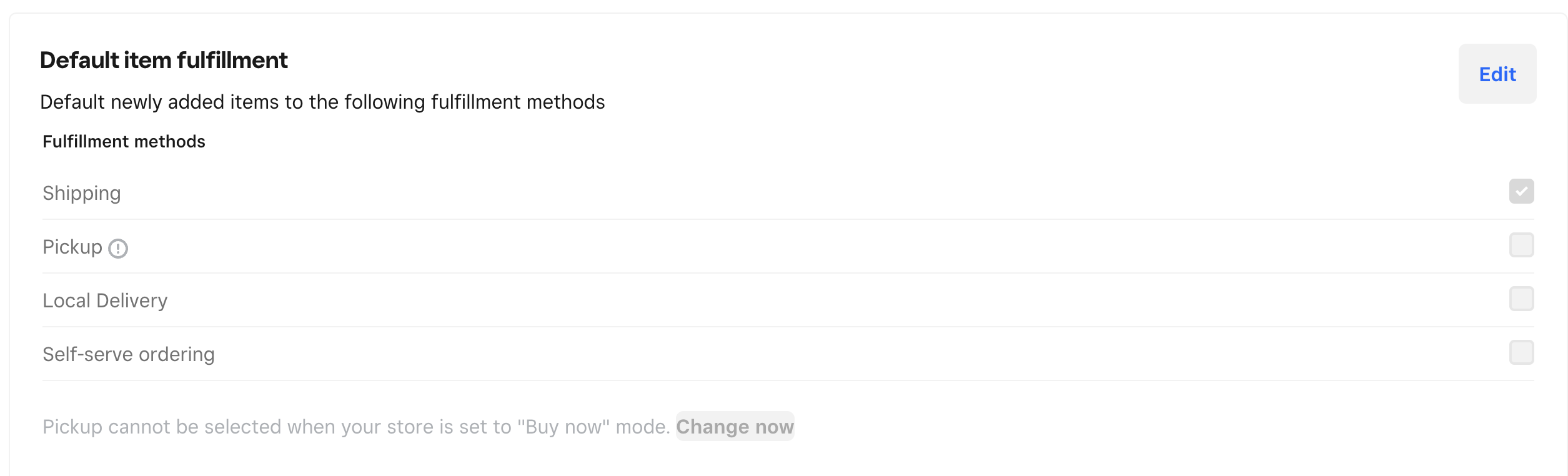
Please let me know if you have any other questions.
Community Moderator, Square
Sign in and click Mark as Best Answer if my reply answers your question.
- Mark as New
- Bookmark
- Subscribe
- Subscribe to RSS Feed
- Permalink
- Report
- Subscribe to RSS Feed
- Mark Thread as New
- Mark Thread as Read
- Float this Thread for Current User
- Bookmark
- Subscribe
- Printer Friendly Page
I just wanted to document my learning today.
the reason I wanted to split up my order now and shop experiences was to remove confusion. I got feedback from people missing the shipping tab on the fulfillment methods modal.
One way around splitting out shipping vs other fulfillment methods is to create a button an external
link. Then the source for the link would be [yoursite]/s/order?shipping=true
in addition, I learned that as of today, only one type of template can be used. This is a bummer as retail experience is great for online shopping while restaurant template is great for food ordering.
- Mark as New
- Bookmark
- Subscribe
- Subscribe to RSS Feed
- Permalink
- Report
- Subscribe to RSS Feed
- Mark Thread as New
- Mark Thread as Read
- Float this Thread for Current User
- Bookmark
- Subscribe
- Printer Friendly Page
Can I change the title on the online ordering page to "Services" instead of items? I have a grooming business and this layout works much better as a list of services available over the retail format, but there are no items that go with it.
- Mark as New
- Bookmark
- Subscribe
- Subscribe to RSS Feed
- Permalink
- Report
Square Community
Square Products


