- English Community
- Communauté Français
- Comunidad Español
- 日本人 コミュニティ
- Home
- >
- Help
- >
- Online Store
- >
- My best seller has started showing $NAN as the pri...
- Subscribe to RSS Feed
- Mark Thread as New
- Mark Thread as Read
- Float this Thread for Current User
- Bookmark
- Subscribe
- Printer Friendly Page
My best seller has started showing $NAN as the price.
Hi
My best seller shows $NAN as the price despite having a valid sales item price.
https://www.just-gf.com.au/product/lemon-meringue-tarts-pkt-4-/20
What is causing this? I can't see an issue in the Item Library or Selling item.
Thanks in advance
- Mark as New
- Bookmark
- Subscribe
- Subscribe to RSS Feed
- Permalink
- Report
- Subscribe to RSS Feed
- Mark Thread as New
- Mark Thread as Read
- Float this Thread for Current User
- Bookmark
- Subscribe
- Printer Friendly Page
Hi there @bakerlou,
Thanks for flagging this with us - I've taken a look at your item on your Square Online site.
I'm also seeing the price for this item displayed at $NaN. However, in selecting your other items, there isn't an option to add any item to your cart at this stage. It looks like you haven't toggled on the option to accept online orders yet. However, I wouldn't expect this to be impacting how your item prices are displayed online.
With this in mind, I'll get you to check the following on your end to see if we can resolve this pricing issue for you. Please reply provide an answer to these questions in your reply.
1. Have you synced your items directly from your Item Library?
2. When you created your item, did you set up item variations as well?
3. Have you ensured you have allocated the correct stock to your site items?
4. Have you checked to ensure your items aren't listed as 'Unavailable' on the Edit Item page?
5. Have you assigned the correct fulfilment option for each of your items?
I'll keep a lookout for your reply here.
Community Moderator, Australia, Square
Sign in and click Mark as Best Answer if my reply answers your question.
- Mark as New
- Bookmark
- Subscribe
- Subscribe to RSS Feed
- Permalink
- Report
- Subscribe to RSS Feed
- Mark Thread as New
- Mark Thread as Read
- Float this Thread for Current User
- Bookmark
- Subscribe
- Printer Friendly Page
Hi Laurie
Thanks for the quick reply.
I have been accepting payments for some time and get orders regularly. You need to enter an address before ordering which might have caused your problem. In answer to your questions:
1. Have you synced your items directly from your Item Library?
I have my Sales Items directly synced from the Item library so they update automatically.
2. When you created your item, did you set up item variations as well?
This item doesn't have variations, others do and of note, the variations on my friands item is no longer working but has worked in the past.
3. Have you ensured you have allocated the correct stock to your site items?
Items are not managed as inventory so I don't need to have stock available.
4. Have you checked to ensure your items aren't listed as 'Unavailable' on the Edit Item page?
Sales Items and Item Library both show as visible. There are no error messages on the page.
5. Have you assigned the correct fulfilment option for each of your items?
Fulfilment is local delivery as with other items.
It's super frustrating as this item gets ordered more than any other.
Cheers
Sas
- Mark as New
- Bookmark
- Subscribe
- Subscribe to RSS Feed
- Permalink
- Report
- Subscribe to RSS Feed
- Mark Thread as New
- Mark Thread as Read
- Float this Thread for Current User
- Bookmark
- Subscribe
- Printer Friendly Page
Thanks for providing answers to those questions, @bakerlou!
And thanks for noting the address entry step (of course!), sorry to have missed this when initially testing on my end. I've entered in a valid WA address and can now see the item price showing correctly on your Lemon meringue tarts item. See the screenshot below.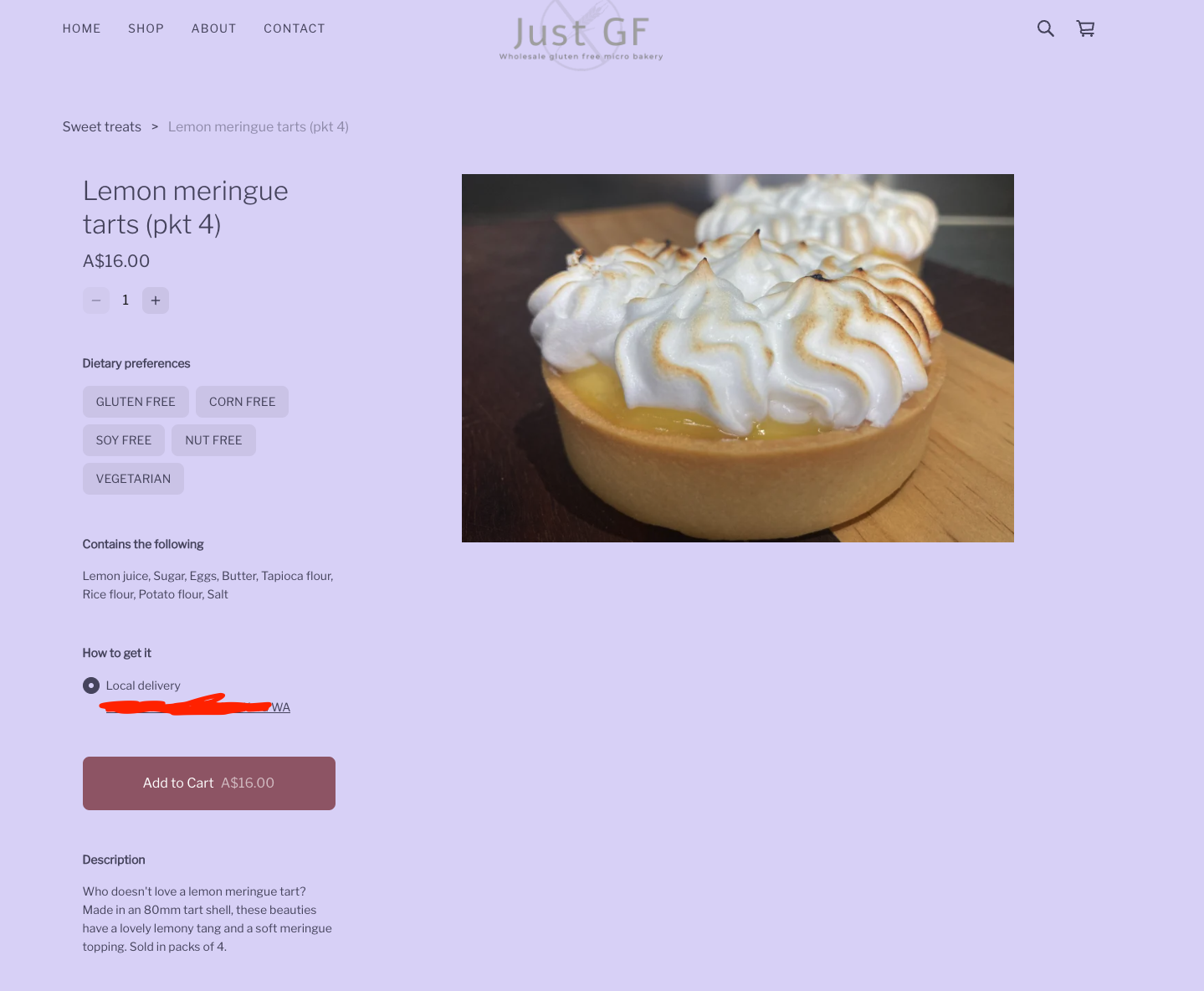
On your end, when you enter a valid address, is the issue still persisting?
Regarding your variations, I've tested your Friand item and when I try to select the dropdown options on this page, your Variations don't show. I'm wondering if you have assigned a price to each Variation. Would you be able to check this on your end?
I realise you aren't tracking stock, but sometimes if we're not seeing Variations appear online, adding stock is a way to troubleshoot this issue just to get them to show. You can then try and remove the stock afterwards, so long as you have disabled stock tracking.
Community Moderator, Australia, Square
Sign in and click Mark as Best Answer if my reply answers your question.
- Mark as New
- Bookmark
- Subscribe
- Subscribe to RSS Feed
- Permalink
- Report
- Subscribe to RSS Feed
- Mark Thread as New
- Mark Thread as Read
- Float this Thread for Current User
- Bookmark
- Subscribe
- Printer Friendly Page
Hello
The $NaN disappears on the individual item page when I enter an address. Interestingly, the price shows on the category page.
As an ex software developer, sounds like they're not populating a numeric field until the address is added so when it tries to parse it numerically prior to this, a NaN error comes up. But of course, a customer might freak out when they see it.
Yes there is a price on each variation. Adding stock doesn't make the variations appear.
Cheers
Sas
- Mark as New
- Bookmark
- Subscribe
- Subscribe to RSS Feed
- Permalink
- Report
- Subscribe to RSS Feed
- Mark Thread as New
- Mark Thread as Read
- Float this Thread for Current User
- Bookmark
- Subscribe
- Printer Friendly Page
I'm with you here, @bakerlou, this sounds like an issue impacting the scripting on the backend of your site.
Given that this is a little outside of our scope of support on the Seller Community platform, I'd recommend reaching out directly to our Support Team to escalate this issue to improve the customer experience here.
I've tracked down your Square Account and ensured you'll be able to connect with our phone team when calling from the number on your Square Account.
You can call support on 1800 760 137 (Mon - Fri, 9 am - 5 pm Melbourne time), or contact us via online chat or email. See the below steps.
1. Sign in to your Square account
2. Head to our contact page https://squ.re/3AWfZs2
3. Go to "Other", then "I don't see my issue"
4. Click "Message us", "Email us" or "Call Us"
Or, if you see the new chatbot help flow, type “support” to bring up a list of contact methods.
Let me know how you go here reaching out to this team!
Community Moderator, Australia, Square
Sign in and click Mark as Best Answer if my reply answers your question.
- Mark as New
- Bookmark
- Subscribe
- Subscribe to RSS Feed
- Permalink
- Report
Square Community
Square Products
