- Home
- >
- Help
- >
- Online Store
- >
- Modifier choice in checkout differs by item ??
- Subscribe to RSS Feed
- Mark Thread as New
- Mark Thread as Read
- Float this Thread for Current User
- Bookmark
- Subscribe
- Printer Friendly Page
I have the same modifier set for several items, however some show the modifier in the check out as required and some say optional. Is there more I need to do than to set the modifier? Do I need to change something in each individual item to make this modifier required by all items?
Thanks for the help,
Jodi
- Mark as New
- Bookmark
- Subscribe
- Subscribe to RSS Feed
- Permalink
- Report
- Subscribe to RSS Feed
- Mark Thread as New
- Mark Thread as Read
- Float this Thread for Current User
- Bookmark
- Subscribe
- Printer Friendly Page
Hi @GoInspireBeauty - Thanks for reaching out to us here on the Square Seller Community👋
You'll need to edit the minimum number of modifiers in order to force the customer to choose at least one or more, as shown below. This will need to be edited for each item that needs a required number of modifiers.
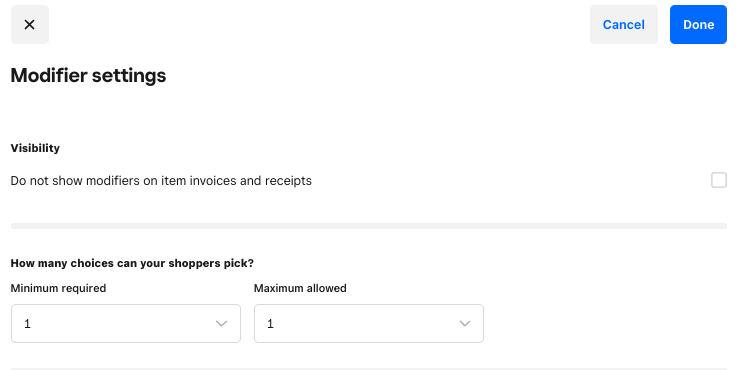
I hope this information is helpful but please do let me know if you have any additional questions.
Community Moderator, Square
Sign in and click Mark as Best Answer if my reply answers your question.
- Mark as New
- Bookmark
- Subscribe
- Subscribe to RSS Feed
- Permalink
- Report
- Subscribe to RSS Feed
- Mark Thread as New
- Mark Thread as Read
- Float this Thread for Current User
- Bookmark
- Subscribe
- Printer Friendly Page
Hi @GoInspireBeauty - Thanks for reaching out to us here on the Square Seller Community👋
You'll need to edit the minimum number of modifiers in order to force the customer to choose at least one or more, as shown below. This will need to be edited for each item that needs a required number of modifiers.
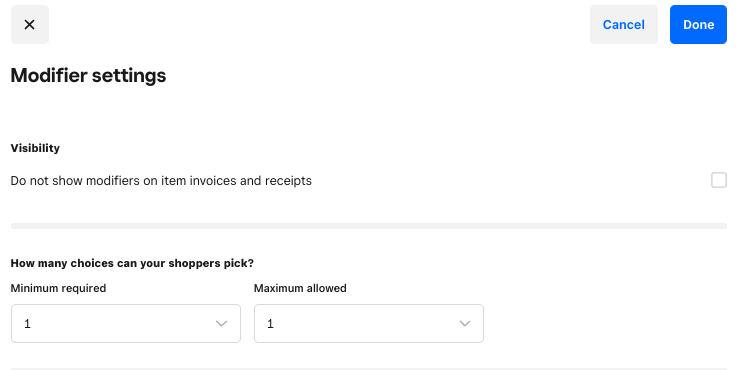
I hope this information is helpful but please do let me know if you have any additional questions.
Community Moderator, Square
Sign in and click Mark as Best Answer if my reply answers your question.
- Mark as New
- Bookmark
- Subscribe
- Subscribe to RSS Feed
- Permalink
- Report
- Subscribe to RSS Feed
- Mark Thread as New
- Mark Thread as Read
- Float this Thread for Current User
- Bookmark
- Subscribe
- Printer Friendly Page
Thank you Violet! I was hoping I did not need to edit each item, but it worked. Thank you so much for the help!
Cheers,
Jodi
Square Community
Square Products
