- Home
- >
- Help
- >
- Online Store
- >
- Re: I need to change my WELCOME name on my ‘dashbo...
- Subscribe to RSS Feed
- Mark Thread as New
- Mark Thread as Read
- Float this Thread for Current User
- Bookmark
- Subscribe
- Printer Friendly Page
I need to change my WELCOME name on my ‘dashboard’
I’ve changed my name and it’s perfect. Everything looks good but when I click on to “online” my dashboard still shows WELCOME DAZZLING GEMS, which is my old business name. I tried going under changing the SEO and it leaves the old name on the field without an option to remove and delete it, I can type text in ADDITION to it though.. How else can I try and fix this issue, I don’t want my old name showing up at all.
- Mark as New
- Bookmark
- Subscribe
- Subscribe to RSS Feed
- Permalink
- Report
- Subscribe to RSS Feed
- Mark Thread as New
- Mark Thread as Read
- Float this Thread for Current User
- Bookmark
- Subscribe
- Printer Friendly Page
HI, you can try to change it on your Square Dashboard.
Square Dashboard, Account & Settings, Account, Personal Information, Basic Information, click Edit Business Name
TERRI
- Mark as New
- Bookmark
- Subscribe
- Subscribe to RSS Feed
- Permalink
- Report
- Subscribe to RSS Feed
- Mark Thread as New
- Mark Thread as Read
- Float this Thread for Current User
- Bookmark
- Subscribe
- Printer Friendly Page
That’s also one of the main places I was going, it will not change
- Mark as New
- Bookmark
- Subscribe
- Subscribe to RSS Feed
- Permalink
- Report
- Subscribe to RSS Feed
- Mark Thread as New
- Mark Thread as Read
- Float this Thread for Current User
- Bookmark
- Subscribe
- Printer Friendly Page
Hey @DazzlingGems1- Are you referring to the name that appears on your account when you log into your Square Dashboard, the one that is located on the top right-hand corner?
Community Moderator, Square // Moderadora de la Comunidad, Square
Sign in and click Mark as Best Answer if my reply answers your question.
Inicie seción y haga clic en Marcar como "Mejor Respuesta" si mi respuesta contesta su pregunta.
- Mark as New
- Bookmark
- Subscribe
- Subscribe to RSS Feed
- Permalink
- Report
- Subscribe to RSS Feed
- Mark Thread as New
- Mark Thread as Read
- Float this Thread for Current User
- Bookmark
- Subscribe
- Printer Friendly Page
Yes
- Mark as New
- Bookmark
- Subscribe
- Subscribe to RSS Feed
- Permalink
- Report
- Subscribe to RSS Feed
- Mark Thread as New
- Mark Thread as Read
- Float this Thread for Current User
- Bookmark
- Subscribe
- Printer Friendly Page
@DazzlingGems1So weird! @Goldneye is correct. You can find this feature in your Square Online Dashboard under Account & Settings > Account > Personal Information (see picture below). Here you should be able to save your changes to reflect the new name you would like to change your business to. Are you wanting to change the name so your customer can see it on their receipt?
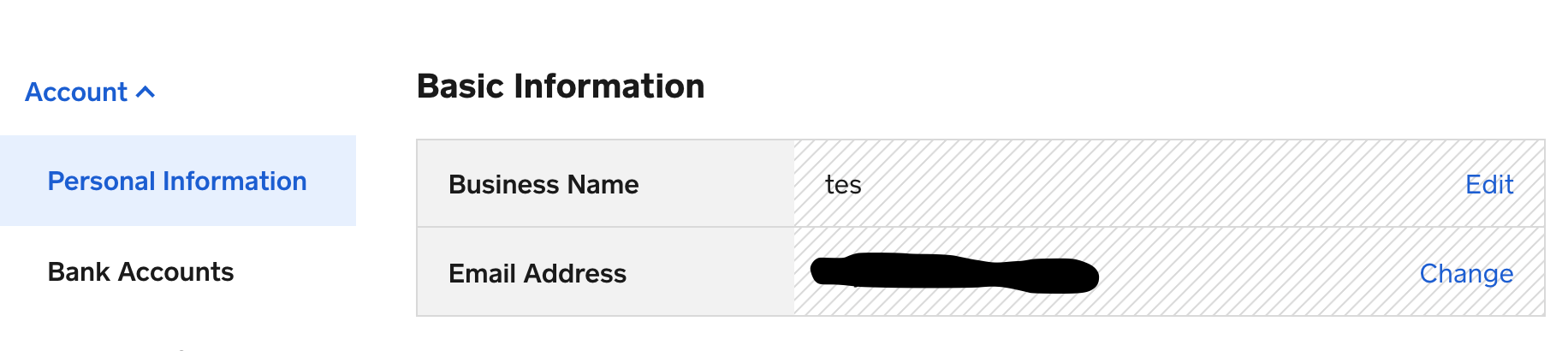
Community Moderator, Square // Moderadora de la Comunidad, Square
Sign in and click Mark as Best Answer if my reply answers your question.
Inicie seción y haga clic en Marcar como "Mejor Respuesta" si mi respuesta contesta su pregunta.
- Subscribe to RSS Feed
- Mark Thread as New
- Mark Thread as Read
- Float this Thread for Current User
- Bookmark
- Subscribe
- Printer Friendly Page
Hi, you can try to contact Customer Support with this link. Monday to Friday.
Contact Customer Support
https://squareup.com/help/us/en/contact?panel=FAB456B04971&skip_unit_select=true
You will get a few options to contact, click Call Us, a new browser window will open with phone number and customer code.
You must be logged into your account and is best on a laptop or desktop. Phone app sometimes displays unavailable at times.
TERRI
- Mark as New
- Bookmark
- Subscribe
- Subscribe to RSS Feed
- Permalink
- Report
Square Community
Square Products