- Home
- >
- Help
- >
- Online Store
- >
- How to add featured services to a page
- Subscribe to RSS Feed
- Mark Thread as New
- Mark Thread as Read
- Float this Thread for Current User
- Bookmark
- Subscribe
- Printer Friendly Page
How to add featured services to a page
I'm trying to categorize my service offerings or add a featured services section to my page but it only allows me to select "items" in both of these formats. does anyone know how i can do this to break up my service offerings so my clients aren't confused and having to read the description to find out what they're booking without me saying in the service name
- Mark as New
- Bookmark
- Subscribe
- Subscribe to RSS Feed
- Permalink
- Report
- Subscribe to RSS Feed
- Mark Thread as New
- Mark Thread as Read
- Float this Thread for Current User
- Bookmark
- Subscribe
- Printer Friendly Page
Hi @SunflowersTans,
Sorry you are having some trouble. Happy to assist.
I just want to confirm, so we are on the same page. Are trying to add feature services to appointments booking sites, Is that correct?
Square Community Moderator
Sign in and click Mark as Best Answer if my reply answers your question ✨
- Mark as New
- Bookmark
- Subscribe
- Subscribe to RSS Feed
- Permalink
- Report
- Subscribe to RSS Feed
- Mark Thread as New
- Mark Thread as Read
- Float this Thread for Current User
- Bookmark
- Subscribe
- Printer Friendly Page
yes! i would like to have a breakdown of services by categories so that it's not just an alphabetical list of all my services and people are confused by what they're booking because they didn't read the description
- Mark as New
- Bookmark
- Subscribe
- Subscribe to RSS Feed
- Permalink
- Report
- Subscribe to RSS Feed
- Mark Thread as New
- Mark Thread as Read
- Float this Thread for Current User
- Bookmark
- Subscribe
- Printer Friendly Page
Go to Appointments > Online Booking > Channels > Under Online Booking click Manage > Manage service and category order.
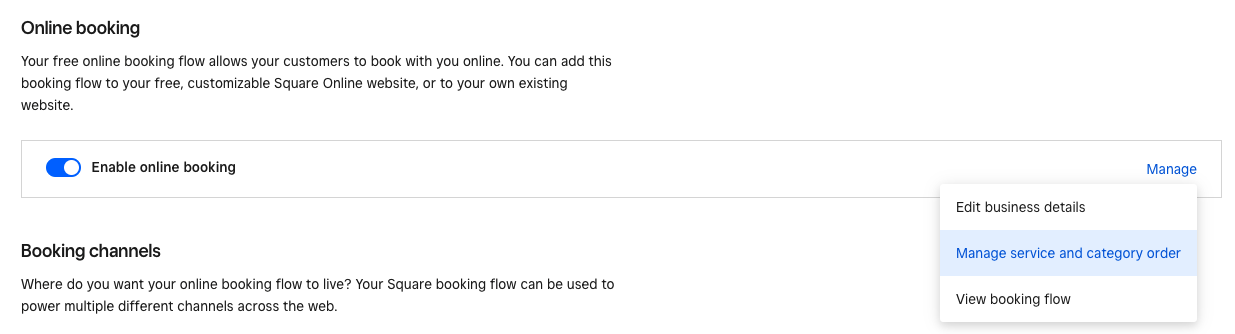
I hope that helps. Please let me know if not.
Square Community Moderator
Sign in and click Mark as Best Answer if my reply answers your question ✨
- Mark as New
- Bookmark
- Subscribe
- Subscribe to RSS Feed
- Permalink
- Report
Square Community
Square Products
