- Home
- >
- Help
- >
- Online Store
- >
- Re: How do i add a barcode number to my products?
- Subscribe to RSS Feed
- Mark Thread as New
- Mark Thread as Read
- Float this Thread for Current User
- Bookmark
- Subscribe
- Printer Friendly Page
How do i add a barcode number to my products?
I am looking at getting the square stand and i want to put barcodes on my products to make check out at markets and trade shows faster. Where do i input these barcodes on my product pages?
- Mark as New
- Bookmark
- Subscribe
- Subscribe to RSS Feed
- Permalink
- Report
- Subscribe to RSS Feed
- Mark Thread as New
- Mark Thread as Read
- Float this Thread for Current User
- Bookmark
- Subscribe
- Printer Friendly Page
Hi @pmercer85 - I see this is your first post in the Seller Community so I'd like to officially welcome you! 🎉👏
With Square for Retail Plus, you can create and print barcode labels. (Barcode creation and printing are not available with Square for Retail Free or the standard Square Point of Sale.) If you use Square for Retail Plus, you also have the option to auto-generate SKUs through the Square for Retail app on iOS and Square Register and through the Item Library of your online Square Dashboard.
If you plan to create your barcodes and SKUs outside of Square for Retail Plus, you can enter the SKU number from the create/edit item screen in the SKU field, as shown below.
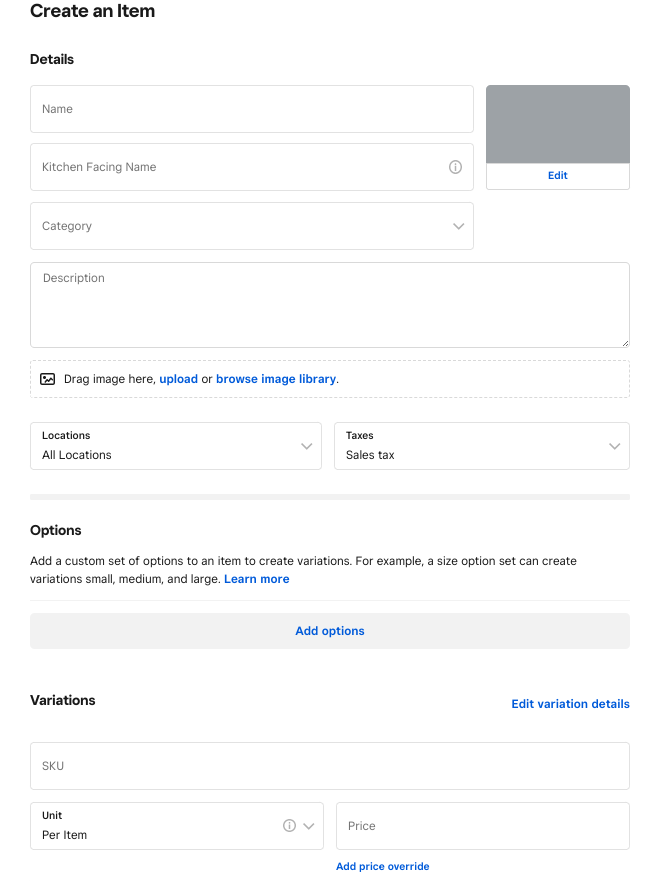
I hope this information is helpful but please do let me know if you have any additional questions🙂
Community Moderator, Square
Sign in and click Mark as Best Answer if my reply answers your question.
- Mark as New
- Bookmark
- Subscribe
- Subscribe to RSS Feed
- Permalink
- Report
Square Community
Square Products
