- Home
- >
- Help
- >
- Online Store
- >
- Re: How do I add a sold sign to products?
- Subscribe to RSS Feed
- Mark Thread as New
- Mark Thread as Read
- Float this Thread for Current User
- Bookmark
- Subscribe
- Printer Friendly Page
How do I add a sold sign to products?
I’m a painter and I sell paintings. I would like to add a sold sign to paintings that are sold, but leave the item online. What’s the best way of doing this?
- Subscribe to RSS Feed
- Mark Thread as New
- Mark Thread as Read
- Float this Thread for Current User
- Bookmark
- Subscribe
- Printer Friendly Page
You can turn on the sold-out sticker via your Square Online Dashboard @JoshLF 👍 Sold-out items can stay on your website - they don't automatically get removed (and as a shopper, I know that it can create a positive sense of urgency seeing sold out / low stock notifications when shopping!) To turn this on, follow these steps:
1. Sign in to your Square Online dashboard.
2. From the menu on the side, select Settings > Item Preferences. If you have multiple sites, this will be under Shared Settings.
3. Click Edit next to Item Statuses and toggle the out of stock indicator on.
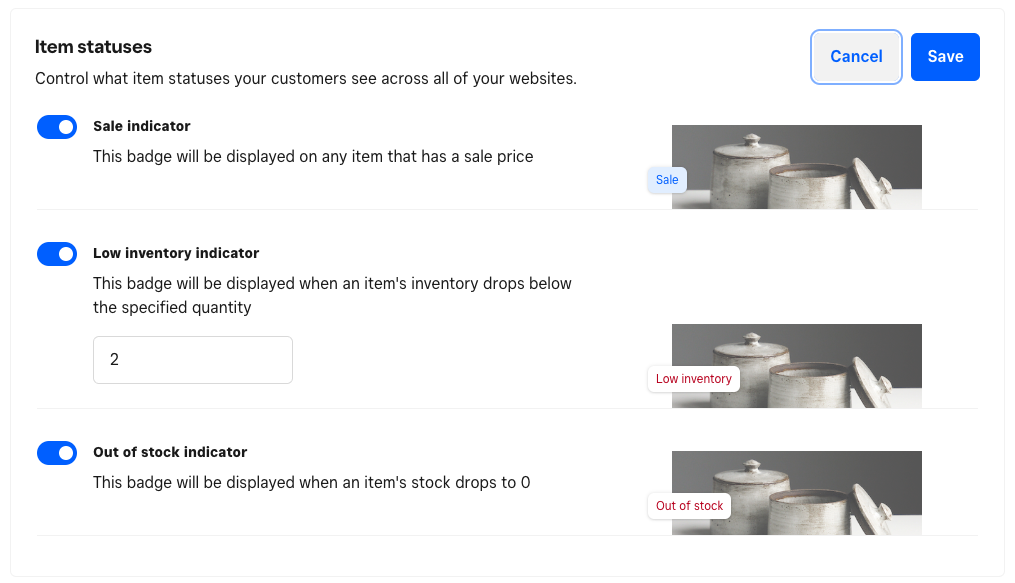
4. Click Save once you're done.
I hope this helps, please let me know how you go!
- Subscribe to RSS Feed
- Mark Thread as New
- Mark Thread as Read
- Float this Thread for Current User
- Bookmark
- Subscribe
- Printer Friendly Page
Thanks. I’ve made the adjustment suggested and now have ‘out of stock’ text below sold items.
- Subscribe to RSS Feed
- Mark Thread as New
- Mark Thread as Read
- Float this Thread for Current User
- Bookmark
- Subscribe
- Printer Friendly Page
Hi - Like the original poster, I also sell my art and currently using the out of stock settings. But my drawings are unique/one offs and I would never do the same drawing more than once, so 'Sold' would be more appropriate than 'Out of Stock'. Is there a way to change the label used?
Thanks for your help.
- Subscribe to RSS Feed
- Mark Thread as New
- Mark Thread as Read
- Float this Thread for Current User
- Bookmark
- Subscribe
- Printer Friendly Page
Hi @whitepencil,
Thanks for writing back into our Seller Community 🙂
Right now, there isn't a way to edit the wording on the "sold out" indicator on your website. I see how this would be useful for many businesses using Square to sell their one-off, one of a kind products! I'll highlight this feedback with our team for consideration. It would be cool if there was advanced settings allowing you to customise what's on the little banner.
- Subscribe to RSS Feed
- Mark Thread as New
- Mark Thread as Read
- Float this Thread for Current User
- Bookmark
- Subscribe
- Printer Friendly Page
Thank you for confirming it is not possible. Maybe one day...
- Subscribe to RSS Feed
- Mark Thread as New
- Mark Thread as Read
- Float this Thread for Current User
- Bookmark
- Subscribe
- Printer Friendly Page
🤞 We'll be sure to share an update if this becomes available, @whitepencil!
- Subscribe to RSS Feed
- Mark Thread as New
- Mark Thread as Read
- Float this Thread for Current User
- Bookmark
- Subscribe
- Printer Friendly Page
Following!
- Subscribe to RSS Feed
- Mark Thread as New
- Mark Thread as Read
- Float this Thread for Current User
- Bookmark
- Subscribe
- Printer Friendly Page
Looks like with the move of items away from online site "Sold OUT" tag is no longer available is this correct? or am I just missing it. I only ever looked at items on the online site and the Square Dash is very different
- Subscribe to RSS Feed
- Mark Thread as New
- Mark Thread as Read
- Float this Thread for Current User
- Bookmark
- Subscribe
- Printer Friendly Page
?
I still see 'Out of stock' label on the items I have sold on the actual site. No change that I can see regardless of the move from Online to Items in terms of items management.
My query was actually to rename it from 'Out of stock' to 'Sold' as I only sell unique drawings and not multiple of each item.
Square Community
Square Products