- Home
- >
- Help
- >
- Online Store
- >
- How can i remove " shipping " option at check out?
- Subscribe to RSS Feed
- Mark Thread as New
- Mark Thread as Read
- Float this Thread for Current User
- Bookmark
- Subscribe
- Printer Friendly Page
How can i remove " shipping " option at check out?
I am a florist and sell fresh flower arrangements - so i do not offer " shipping" ( via the post) ONLY personal same day delivery.
If i have a shipping option - my customers choose this and do not proceed to the Delivery option ( where they would have to enter their delivery address, which then generates a " rate" based on the parameters i entered. ( eg distance in kms)
i need the shipping option to be deleted - so customers do not have this option.
any advice or help would be amazing.
- Mark as New
- Bookmark
- Subscribe
- Subscribe to RSS Feed
- Permalink
- Report
- Subscribe to RSS Feed
- Mark Thread as New
- Mark Thread as Read
- Float this Thread for Current User
- Bookmark
- Subscribe
- Printer Friendly Page
Hey @awfowner,
Thanks for reaching out and welcome to the community 👋
What you'll need to do here is edit the fulfilment options for your items from the Square Online overview - go to Items > Site items, then click on the item to bring up the online item edit screen. What you want to edit is the fulfillment options:
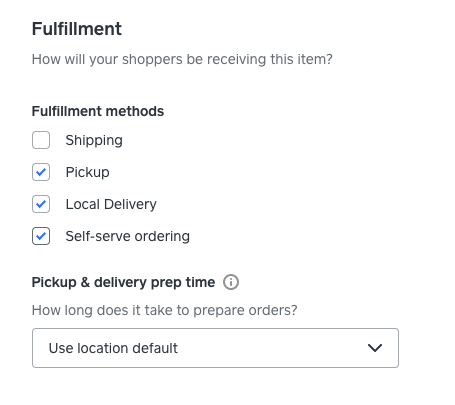
So untick Shipping then Save when done!
If you want to make bulk edits, tick the box on the Site Items page next to Name:
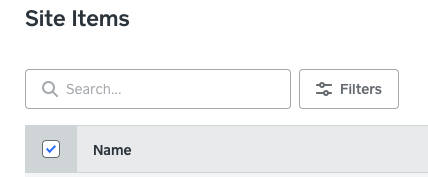
Then you'll see bulk editing options appear on the right hand side:
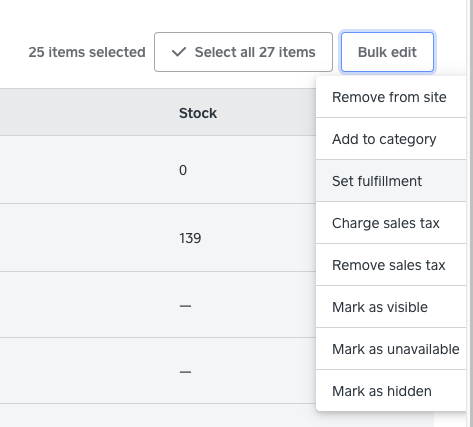
Hope this helps, let me know if you have any questions 🙂
Square, Australia
Sign in and click Mark as Best Answer if my reply answers your question.
- Mark as New
- Bookmark
- Subscribe
- Subscribe to RSS Feed
- Permalink
- Report
- Subscribe to RSS Feed
- Mark Thread as New
- Mark Thread as Read
- Float this Thread for Current User
- Bookmark
- Subscribe
- Printer Friendly Page
No site items
- Mark as New
- Bookmark
- Subscribe
- Subscribe to RSS Feed
- Permalink
- Report
- Subscribe to RSS Feed
- Mark Thread as New
- Mark Thread as Read
- Float this Thread for Current User
- Bookmark
- Subscribe
- Printer Friendly Page
- Mark as New
- Bookmark
- Subscribe
- Subscribe to RSS Feed
- Permalink
- Report
- Subscribe to RSS Feed
- Mark Thread as New
- Mark Thread as Read
- Float this Thread for Current User
- Bookmark
- Subscribe
- Printer Friendly Page
- Mark as New
- Bookmark
- Subscribe
- Subscribe to RSS Feed
- Permalink
- Report
- Subscribe to RSS Feed
- Mark Thread as New
- Mark Thread as Read
- Float this Thread for Current User
- Bookmark
- Subscribe
- Printer Friendly Page
Is there any way to delete the shipping option altogether- so customers do not have a choice to click the shipping option. ?
- Mark as New
- Bookmark
- Subscribe
- Subscribe to RSS Feed
- Permalink
- Report
- Subscribe to RSS Feed
- Mark Thread as New
- Mark Thread as Read
- Float this Thread for Current User
- Bookmark
- Subscribe
- Printer Friendly Page
All good I figured it out - I needed to edited it from the website builder not the online tab from square home
- Mark as New
- Bookmark
- Subscribe
- Subscribe to RSS Feed
- Permalink
- Report
- Subscribe to RSS Feed
- Mark Thread as New
- Mark Thread as Read
- Float this Thread for Current User
- Bookmark
- Subscribe
- Printer Friendly Page
Good to hear you got it sorted in the meantime @awfowner 👍
Square, Australia
Sign in and click Mark as Best Answer if my reply answers your question.
- Mark as New
- Bookmark
- Subscribe
- Subscribe to RSS Feed
- Permalink
- Report
Square Community
Square Products


