- Home
- >
- Help
- >
- Online Store
- >
- Re: How can I keep my online store open after midn...
- Subscribe to RSS Feed
- Mark Thread as New
- Mark Thread as Read
- Float this Thread for Current User
- Bookmark
- Subscribe
- Printer Friendly Page
How can I keep my online store open after midnite?
Hello! I own a restaurant that is open from 11pm to 2am. Most of our orders were call in before the pandemic which can get hectic when it is busy with dine in as well. We recently reopened and do orders from our website, QR codes and kiosk buddy. For some reason at midnite the online store including QR codes say no items available. At 1 am it will show the menu but not let anyone order. We have the times set on every place we can set a time.... categories, location, pickup and delivery, We even tried changing the time to 11pm to 11:59 and then 12am to 2am next day. It still shuts down. Has anyone else had this problem and found a solution? Thank you!
- Mark as New
- Bookmark
- Subscribe
- Subscribe to RSS Feed
- Permalink
- Report
- Subscribe to RSS Feed
- Mark Thread as New
- Mark Thread as Read
- Float this Thread for Current User
- Bookmark
- Subscribe
- Printer Friendly Page
Hi @GBsK Welcome to the Community 👋
The only thing I can think of is Time Based Categories, although, they wouldn't affect Self Serve Orders (QR) even if you had them setup..
Can you post a link to your site so we can take a look?
- Mark as New
- Bookmark
- Subscribe
- Subscribe to RSS Feed
- Permalink
- Report
- Subscribe to RSS Feed
- Mark Thread as New
- Mark Thread as Read
- Float this Thread for Current User
- Bookmark
- Subscribe
- Printer Friendly Page
Hi there. It is gooseberriesstl.com
I have the category times set. Currently we have our daytime menu up and since we are open 11am to 3pm Tuesday and Wednesday. Our late nites are Friday and Saturday 11pm to 2am. I take down the daytime featured category and add the late nite featured category. I have the times set on the featured categories, also on the location and under fulfillment. It happened again last weekend
- Mark as New
- Bookmark
- Subscribe
- Subscribe to RSS Feed
- Permalink
- Report
- Subscribe to RSS Feed
- Mark Thread as New
- Mark Thread as Read
- Float this Thread for Current User
- Bookmark
- Subscribe
- Printer Friendly Page
Can you try the following: navigate to the Square Online dashboard, then click Items > Site Items. Click on the filter option, and scroll down to the categories section. Select the category name for your late night breakfast, then run a search.
It looks like all of the items are set to unavailable which would explain why they will not show even though the time based category settings are correct.
Select all of the items, then click Bulk Edit > Update Visibility, then set to visible and apply to all items. Let me know how that goes this weekend. 😊
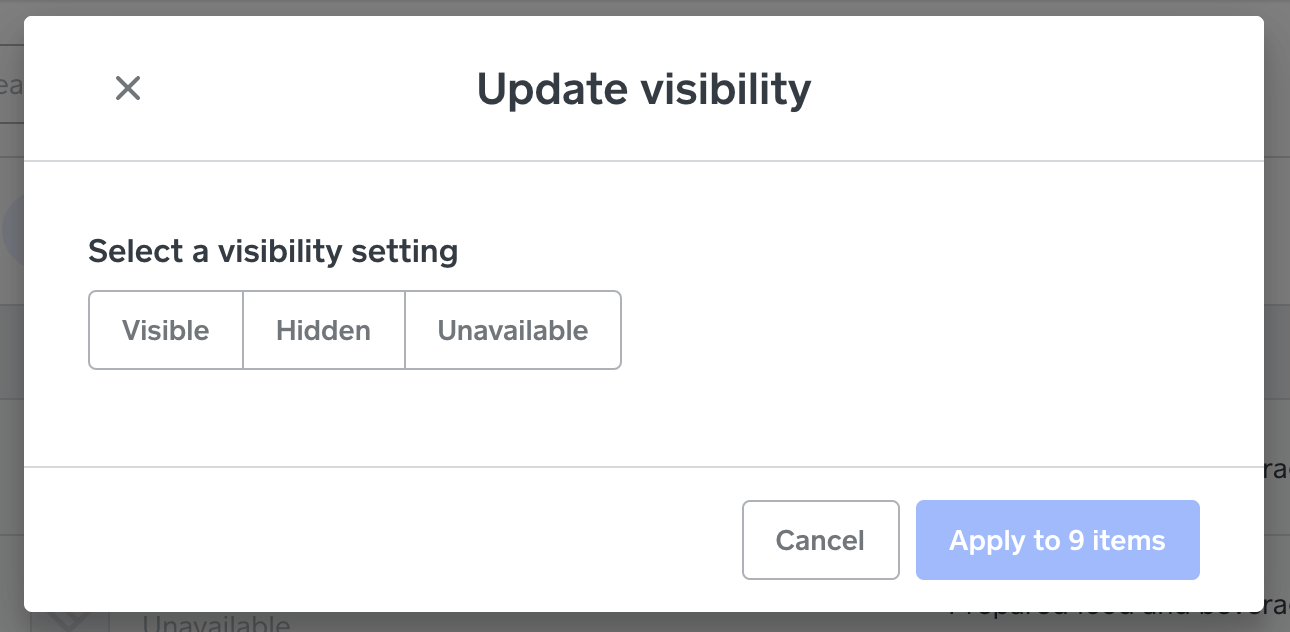
- Mark as New
- Bookmark
- Subscribe
- Subscribe to RSS Feed
- Permalink
- Report
- Subscribe to RSS Feed
- Mark Thread as New
- Mark Thread as Read
- Float this Thread for Current User
- Bookmark
- Subscribe
- Printer Friendly Page
Yes for our daytime hours I make our late nite options unavailable and then turn them back on before service. When we are open for our late night hours they are turned to available and our daytime menu is turned to unavailable. I know about the visibilty on the items. I have been running an online store through Square at a different location for over a year and this online store for close to 2 years. This is definitely some type of glitch. There will be no problems with ordering between 11pm and midnite. At midnite it shuts down even though all items are available and the time is set on featured categories, pick up and delivery and location. It won't show the menu between 12 am and 1 am at all on the website or QR codes. At 1 am the menu shows back up but people are unable to order. It does all this on it's own. Our kiosk still takes orders but we really need the website to work for pick up orders. We have absolutely no problems during our daytime hours with the online store or QR codes
- Mark as New
- Bookmark
- Subscribe
- Subscribe to RSS Feed
- Permalink
- Report
- Subscribe to RSS Feed
- Mark Thread as New
- Mark Thread as Read
- Float this Thread for Current User
- Bookmark
- Subscribe
- Printer Friendly Page
I see what you are saying, and my apologies for the oversight. The best course of action would be to submit a ticket to our support team so a rep can have this escalated for you.
I will also see if one of my overseas Seller Community colleagues can check on the site during the weekend hours so that we can provide additional confirmation to the teams. I do not believe they are in the office on Fridays due to their work week, but they will be available on Saturday night.
- Mark as New
- Bookmark
- Subscribe
- Subscribe to RSS Feed
- Permalink
- Report
- Subscribe to RSS Feed
- Mark Thread as New
- Mark Thread as Read
- Float this Thread for Current User
- Bookmark
- Subscribe
- Printer Friendly Page
That would be great. Thank you very much
- Subscribe to RSS Feed
- Mark Thread as New
- Mark Thread as Read
- Float this Thread for Current User
- Bookmark
- Subscribe
- Printer Friendly Page
Hi @GBsK ,
@BernadetteAI asked me to take a look at your site between midnight and 1am your time, which is the afternoon here in Australia 🙂. I was able to see your Late Nite Menu and was able to add items to my cart, and proceed to the checkout, too. Are you still seeing issues between those times now?
- Subscribe to RSS Feed
- Mark Thread as New
- Mark Thread as Read
- Float this Thread for Current User
- Bookmark
- Subscribe
- Printer Friendly Page
Hi there. I ended up take the times off of the categories to be able to keep the menu up. That worked but to do that I have to change out my menus. I was hoping just to have 2 featured categories with the beginning and cut off times. For now I just switch them out. I am not sure why it would cut off just because of the featured category times that were set to our hours but it seems to be the case
- Mark as New
- Bookmark
- Subscribe
- Subscribe to RSS Feed
- Permalink
- Report
- Subscribe to RSS Feed
- Mark Thread as New
- Mark Thread as Read
- Float this Thread for Current User
- Bookmark
- Subscribe
- Printer Friendly Page
Jumping in while @Arie and @bernadette are away! 👋
If you are still seeing the original issue after @Arie did some testing this weekend, we would recommend reaching out.
Our Support team can take a look at your account with you to help a shine light here, @GBsK.
Please reach out by phone or email when you have a moment by logging into your Square account and heading here.
Community Moderator, Square
Sign in and click Mark as Best Answer if my reply answers your question.
- Mark as New
- Bookmark
- Subscribe
- Subscribe to RSS Feed
- Permalink
- Report
- Subscribe to RSS Feed
- Mark Thread as New
- Mark Thread as Read
- Float this Thread for Current User
- Bookmark
- Subscribe
- Printer Friendly Page
I had transactions come through soon after this and could change it when I received the notification of an invalid card. I never did find a way to change it otherwise, but it's been about a month since I checked back on it.
- Mark as New
- Bookmark
- Subscribe
- Subscribe to RSS Feed
- Permalink
- Report
- Subscribe to RSS Feed
- Mark Thread as New
- Mark Thread as Read
- Float this Thread for Current User
- Bookmark
- Subscribe
- Printer Friendly Page
@bernadette I am not sure what you are referring to. You might be answering on the wrong thread. @Valentina we are having the problem still so I took the times off the categories and it leaves the menu up. My problem is that I have to now take menus down and put them back up since I can't use the timed categories feature. We have called support repeatedly and no one has answers. We were recently assigned an account manager that is looking into it. They think it might have something to do with the end of day with Weebly. They said it's definitely a glitch
- Mark as New
- Bookmark
- Subscribe
- Subscribe to RSS Feed
- Permalink
- Report
- Subscribe to RSS Feed
- Mark Thread as New
- Mark Thread as Read
- Float this Thread for Current User
- Bookmark
- Subscribe
- Printer Friendly Page
Yes--I don't think I'm the bernadette she wanted to tag. I had been on a thread about being able to change my linked card for transfers. It was hard to tell from her comment that it wasn't referring to that.
- Mark as New
- Bookmark
- Subscribe
- Subscribe to RSS Feed
- Permalink
- Report
Square Community
Square Products