- English Community
- Communauté Français
- Comunidad Español
- 日本人 コミュニティ
- Home
- >
- Help
- >
- Online Store
- >
- How can I create bundles with a la carte choices u...
Learn more about what has changed →
- Subscribe to RSS Feed
- Mark Thread as New
- Mark Thread as Read
- Float this Thread for Current User
- Bookmark
- Subscribe
- Printer Friendly Page
The title of this post has been edited from the original: How to create bundles with a la carte choices?
Hello everyone. I am just setting up my online store and already have a question. I want to start by offering sets of cards. Ideally, I would have all the cards displayed in the page and the customer would select the set size, and then select which cards to include in the set. So, I imagine the option for size of set (number of cards) would be a modifier, what I do not know how to do is to have all the items shown in the same page, and where the customer would make the selection. Is that even possible? I will have a different are for individual items to be sold, but to start I will only have bundles. Thoughts?
- Subscribe to RSS Feed
- Mark Thread as New
- Mark Thread as Read
- Float this Thread for Current User
- Bookmark
- Subscribe
- Printer Friendly Page
Let's brainstorm 🧠
Since you are planning to offer different sizes of sets - different numbers of cards per set - one option here would be to create a different item for each number set. IE: 3 cards, 5 cards, 10 cards, etc.
Within those items, you can offer modifiers - your different card types would be the modifiers. It's not possible to upload photos for each modifier, but you can upload as many photos as you need in the Media section of the item editor. For my example, I'm making a 3-pack and charging $15.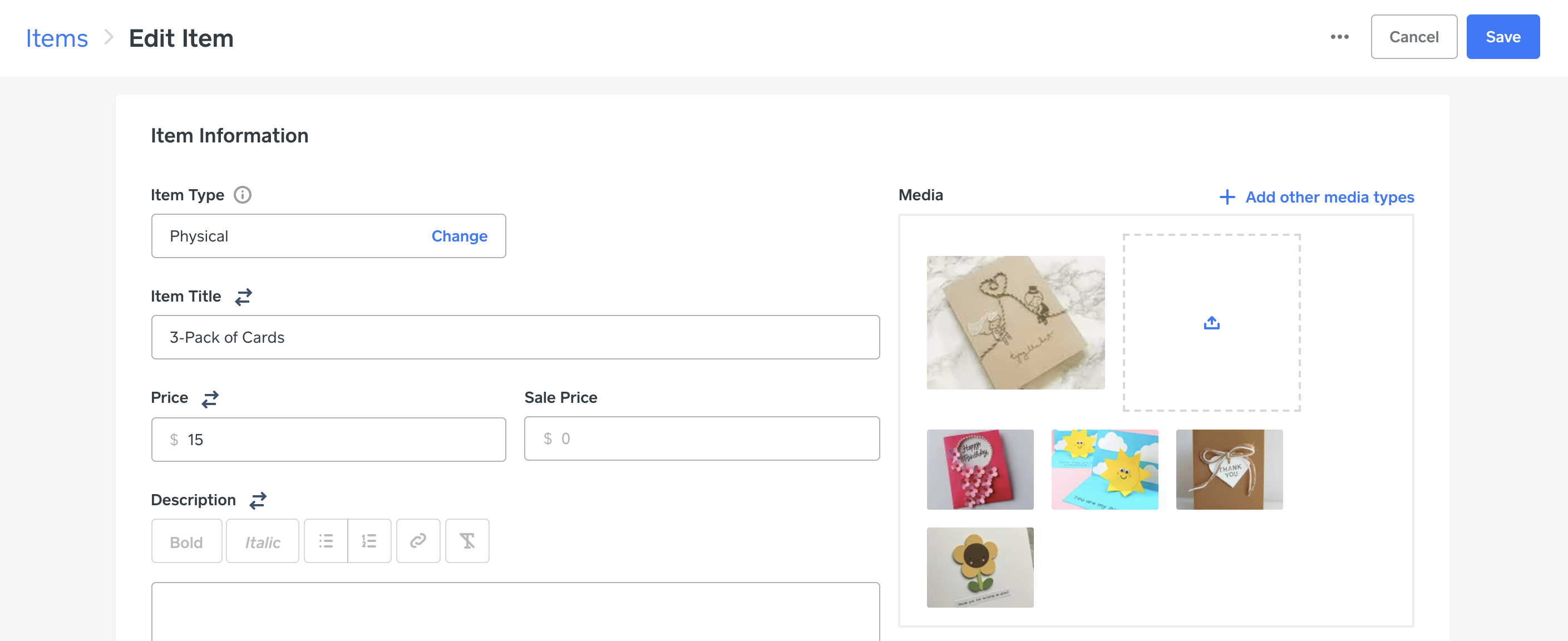
You'll notice I uploaded 5 photos - that's because I am going to offer customers 5 card types to select from. In the Modifiers section, I created 5 modifiers, one for each card type. I made sure to name them so that they accurately describe the cards I'm offering. In the How many choices can your shoppers pick? section, I selected a minimum and maximum of 3, since this is a 3-pack.
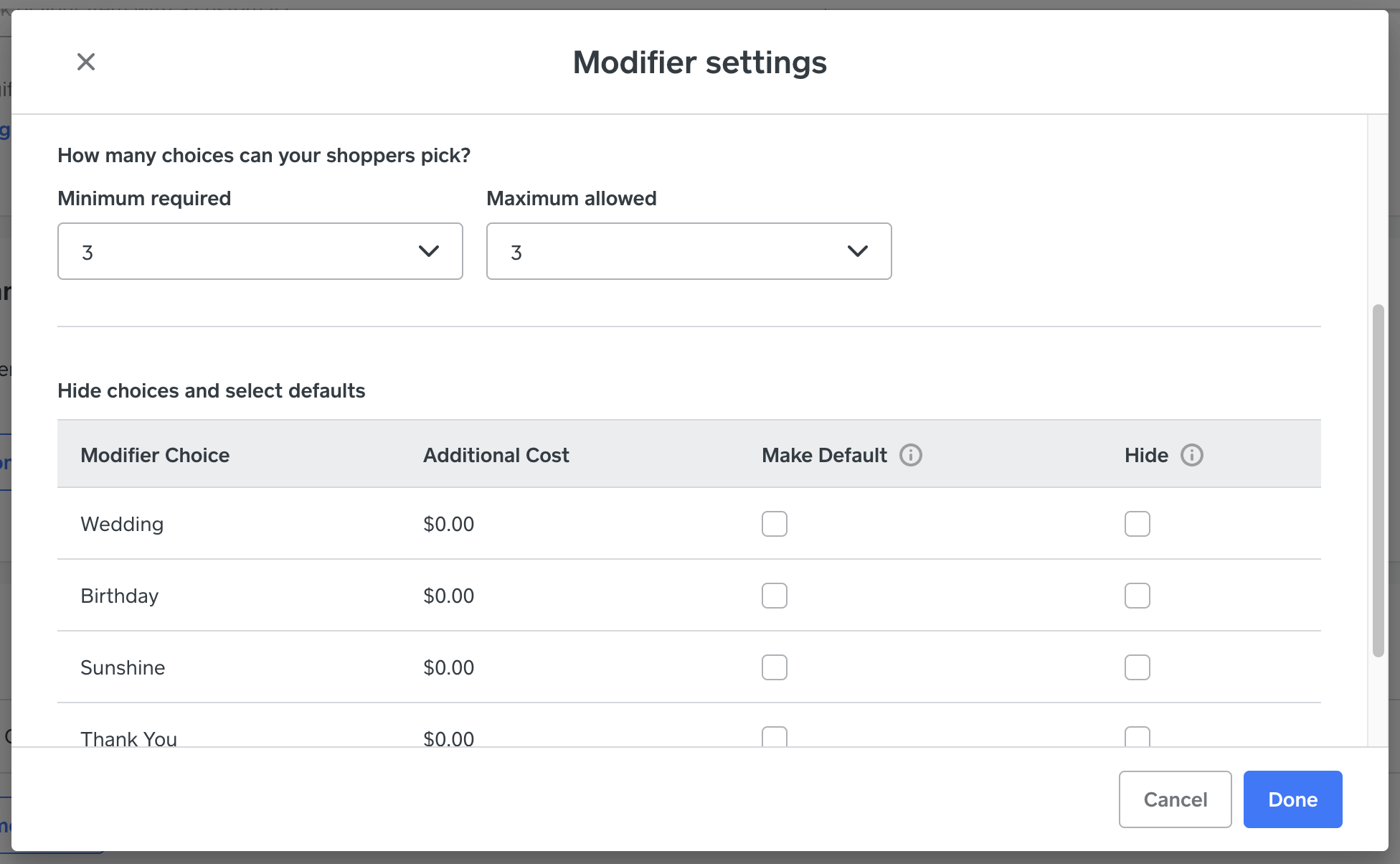
This is what my item looks like on my website:
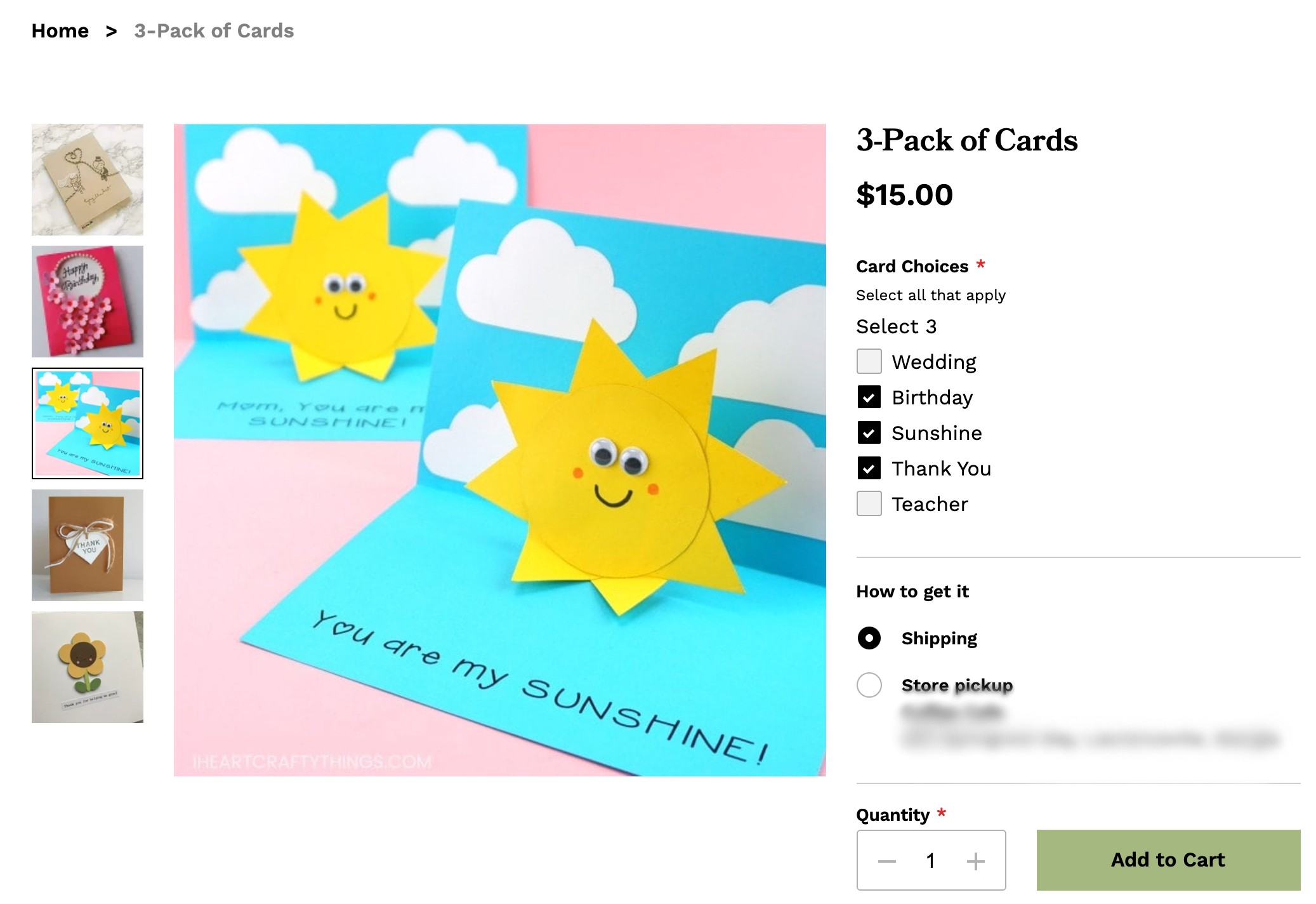
I hope this was helpful, @uniquesentiment, and weeeeelcome to the Seller Community!
Let me know if questions come up 🌤
Community Moderator, Square
Sign in and click Mark as Best Answer if my reply answers your question.
- Mark as New
- Bookmark
- Subscribe
- Subscribe to RSS Feed
- Permalink
- Report
- Subscribe to RSS Feed
- Mark Thread as New
- Mark Thread as Read
- Float this Thread for Current User
- Bookmark
- Subscribe
- Printer Friendly Page
Thank you Valentina, I was able to make it work. Few more questions. I have added enough items to publish and will continue to add once published. Few things I need to make sure before I hit that button.
1) Will the items with low inventory show sold out if all inventory is ordered?
2) Why are all items showing on sale even if it is not?
3) Is it possible on the "Shop All" Categories page to add a description? I would need description to be added to the categories as they are different sizes.
4) What else is needed for the online sales to go through?
Thanks again. Have a lovely day.
- Mark as New
- Bookmark
- Subscribe
- Subscribe to RSS Feed
- Permalink
- Report
- Subscribe to RSS Feed
- Mark Thread as New
- Mark Thread as Read
- Float this Thread for Current User
- Bookmark
- Subscribe
- Printer Friendly Page
1) Will the items with low inventory show sold out if all inventory is ordered?
Yep! This is what your customers will see when you are tracking stock and an item is out of stock:


2) Why are all items showing on sale even if it is not?
Is this what you're seeing?

It sounds like you added sale prices to your items - you can edit your items to remove the sale prices: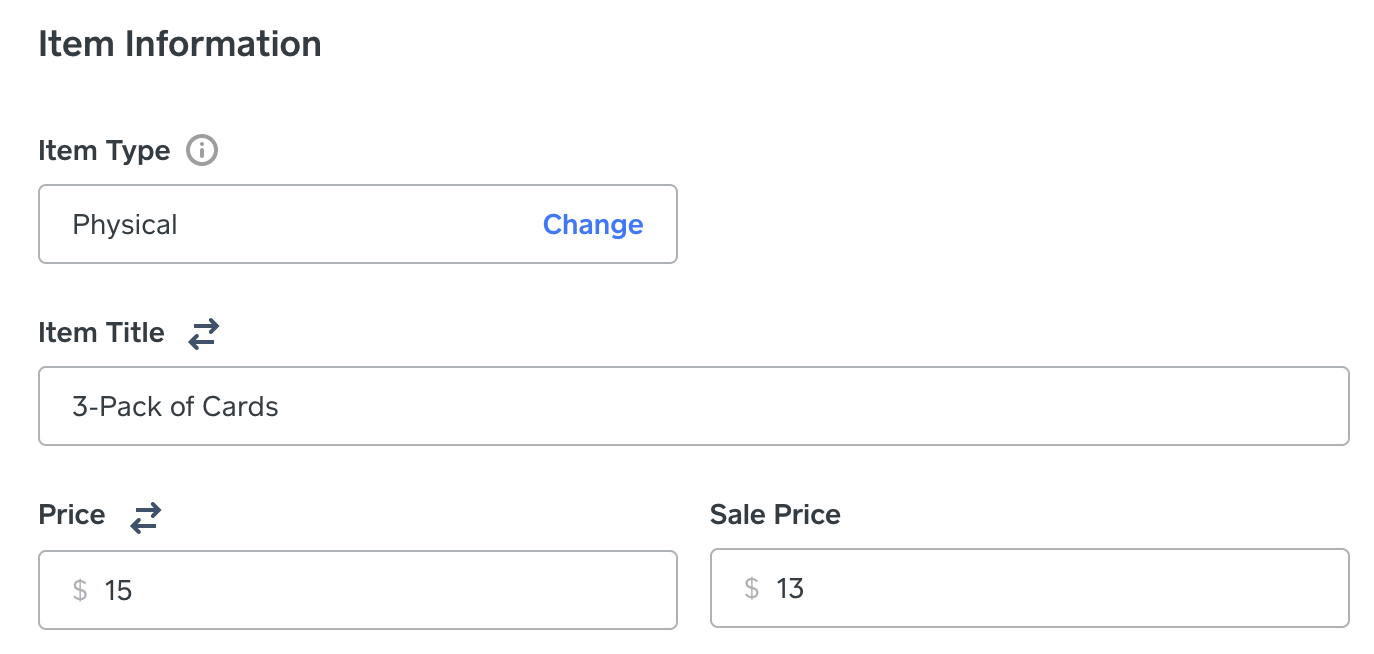
If you do want your items to be on sale, but you don't like the On sale badge, you can disable it.
Head to your editor > Items > Item Preferences >
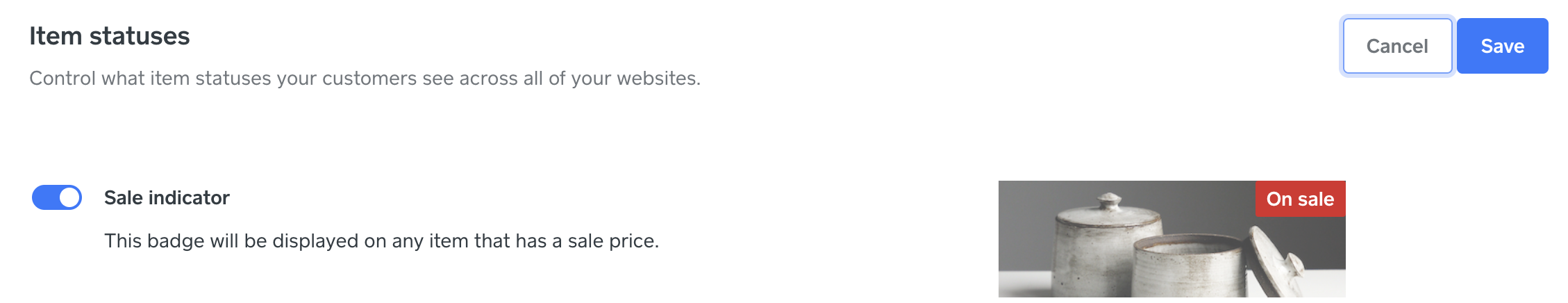
3) Is it possible on the "Shop All" Categories page to add a description?
I would need description to be added to the categories as they are different sizes.
This is not possible, but it sounds like you may actually want to create categories for the different size sections for your cards. Learn more about creating categories here!
4) What else is needed for the online sales to go through?
I'm not sure I understand this question, but I want to help - are you able to detail what you are asking @uniquesentiment?
Community Moderator, Square
Sign in and click Mark as Best Answer if my reply answers your question.
- Mark as New
- Bookmark
- Subscribe
- Subscribe to RSS Feed
- Permalink
- Report
- Subscribe to RSS Feed
- Mark Thread as New
- Mark Thread as Read
- Float this Thread for Current User
- Bookmark
- Subscribe
- Printer Friendly Page
Thank you so much. That really helps. As for my third question, I meant, if once published, sales can be made immediately or if there is any other step I need to complete. I hope I have all of it in place, but I am not completely sure.
- Mark as New
- Bookmark
- Subscribe
- Subscribe to RSS Feed
- Permalink
- Report
- Subscribe to RSS Feed
- Mark Thread as New
- Mark Thread as Read
- Float this Thread for Current User
- Bookmark
- Subscribe
- Printer Friendly Page
Ah, got it @uniquesentiment!
Once your website is published, customers should be able to begin making purchases online.
Feel free to share your website link with me here when you're done - I'm happy to click around and make sure I'm able to get to the checkout screen with an item or two ✨
Community Moderator, Square
Sign in and click Mark as Best Answer if my reply answers your question.
- Mark as New
- Bookmark
- Subscribe
- Subscribe to RSS Feed
- Permalink
- Report
- Subscribe to RSS Feed
- Mark Thread as New
- Mark Thread as Read
- Float this Thread for Current User
- Bookmark
- Subscribe
- Printer Friendly Page
Thank you. I will finish transferring the domain and get it published. Thank you for all the help
- Mark as New
- Bookmark
- Subscribe
- Subscribe to RSS Feed
- Permalink
- Report
- Subscribe to RSS Feed
- Mark Thread as New
- Mark Thread as Read
- Float this Thread for Current User
- Bookmark
- Subscribe
- Printer Friendly Page
Let us know if anything else comes up, @uniquesentiment! Cheers!
Community Moderator, Square
Sign in and click Mark as Best Answer if my reply answers your question.
- Mark as New
- Bookmark
- Subscribe
- Subscribe to RSS Feed
- Permalink
- Report
- Subscribe to RSS Feed
- Mark Thread as New
- Mark Thread as Read
- Float this Thread for Current User
- Bookmark
- Subscribe
- Printer Friendly Page
Another question. I have a registered domain and would like to use that. Can I do that, but not have a monthly fee? I just would like to use my domain. How can I transfer it? Thanks
- Mark as New
- Bookmark
- Subscribe
- Subscribe to RSS Feed
- Permalink
- Report
- Subscribe to RSS Feed
- Mark Thread as New
- Mark Thread as Read
- Float this Thread for Current User
- Bookmark
- Subscribe
- Printer Friendly Page
Good question, @uniquesentiment!
You can use a separate domain on your Square site by following the steps listed in this helpful resource. While there is no extra cost from Square for using your own custom domain, you will still have to honor any payment through the domain service you originally used when purchasing the domain.
Hope this is helpful!
Community Moderator, Square
Sign in and click Mark as Best Answer if my reply answers your question.
- Mark as New
- Bookmark
- Subscribe
- Subscribe to RSS Feed
- Permalink
- Report
- Subscribe to RSS Feed
- Mark Thread as New
- Mark Thread as Read
- Float this Thread for Current User
- Bookmark
- Subscribe
- Printer Friendly Page
Thank you much Joe. It is very helpful and I saw how to transfer. Once I have teh finish touches done I can make the transfer. Thanks again.
- Mark as New
- Bookmark
- Subscribe
- Subscribe to RSS Feed
- Permalink
- Report
- Subscribe to RSS Feed
- Mark Thread as New
- Mark Thread as Read
- Float this Thread for Current User
- Bookmark
- Subscribe
- Printer Friendly Page
Sure thing, @uniquestentiment! Let us know if anything else comes up. Cheers!
Community Moderator, Square
Sign in and click Mark as Best Answer if my reply answers your question.
- Mark as New
- Bookmark
- Subscribe
- Subscribe to RSS Feed
- Permalink
- Report
- Subscribe to RSS Feed
- Mark Thread as New
- Mark Thread as Read
- Float this Thread for Current User
- Bookmark
- Subscribe
- Printer Friendly Page
Hello Valentina! I got finished up, transfer my domain and got the site published last night. This morning, as I try to visit the site, it does not connect. I imagine there is a delay in getting it up and running, but I want to ask how long does that normally takes. I want to share the link with people but want to make sure they are going to land it rather than find a "cannot connect to server" message. Thoughts?
- Mark as New
- Bookmark
- Subscribe
- Subscribe to RSS Feed
- Permalink
- Report
- Subscribe to RSS Feed
- Mark Thread as New
- Mark Thread as Read
- Float this Thread for Current User
- Bookmark
- Subscribe
- Printer Friendly Page
Yay! Domain transfers can take several days to complete, but usually not more than 7 days.
Your domain will remain active during the process, and you can also check the progress from the Domain area of your Square Online Overview page. We’ll send you an email to let you know when it’s done - have you received that message yet, @uniquesentiment?
Community Moderator, Square
Sign in and click Mark as Best Answer if my reply answers your question.
- Mark as New
- Bookmark
- Subscribe
- Subscribe to RSS Feed
- Permalink
- Report
- Subscribe to RSS Feed
- Mark Thread as New
- Mark Thread as Read
- Float this Thread for Current User
- Bookmark
- Subscribe
- Printer Friendly Page
It is up now and running. Thank you. I have one more question. Is it possible for a person to add a comment when ordering? I want to create a space in the order for a person to add comment to the order. Also, who recommended the client. The reason is that I want to make donation to two non-profit organization but want to make sure the client can tell me who recommended them. Thanks
- Mark as New
- Bookmark
- Subscribe
- Subscribe to RSS Feed
- Permalink
- Report
- Subscribe to RSS Feed
- Mark Thread as New
- Mark Thread as Read
- Float this Thread for Current User
- Bookmark
- Subscribe
- Printer Friendly Page
I'm glad to hear that, @uniquesentiment! ✨
One option is to follow the directions provided by @isabelle here so customers can leave a note for you at checkout.
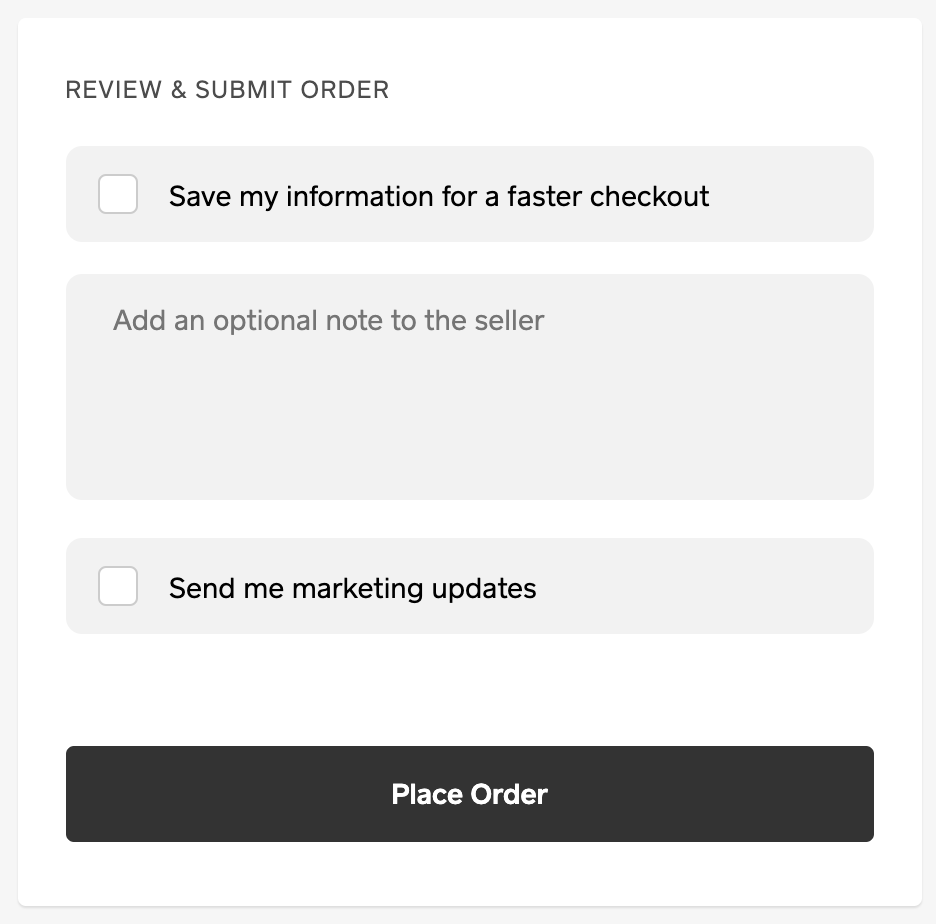
Or, add required text boxes to your items themselves by following the directions in this Best Answer provided by @Helen.
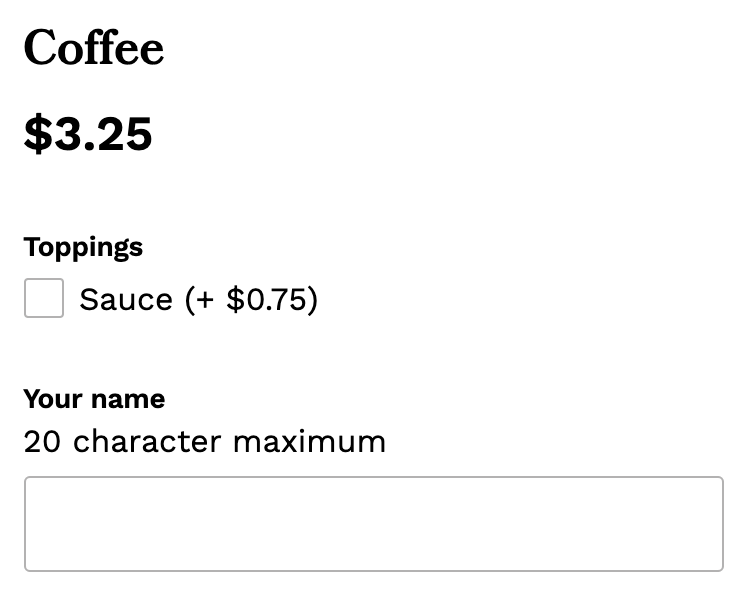
Community Moderator, Square
Sign in and click Mark as Best Answer if my reply answers your question.
- Mark as New
- Bookmark
- Subscribe
- Subscribe to RSS Feed
- Permalink
- Report
- Subscribe to RSS Feed
- Mark Thread as New
- Mark Thread as Read
- Float this Thread for Current User
- Bookmark
- Subscribe
- Printer Friendly Page
Got it. Thank you. I also posted a new thread regarding the email and domain transfer. That is really what I need to work on now. If you have a chance, take a look at it and let me know if there is an answer for that. Thanks
- Mark as New
- Bookmark
- Subscribe
- Subscribe to RSS Feed
- Permalink
- Report
- Subscribe to RSS Feed
- Mark Thread as New
- Mark Thread as Read
- Float this Thread for Current User
- Bookmark
- Subscribe
- Printer Friendly Page
It looks like @Minion gave you a hand there, @uniquesentiment ✨
But feel free to tag me there if you need me!
Community Moderator, Square
Sign in and click Mark as Best Answer if my reply answers your question.
- Mark as New
- Bookmark
- Subscribe
- Subscribe to RSS Feed
- Permalink
- Report
- Subscribe to RSS Feed
- Mark Thread as New
- Mark Thread as Read
- Float this Thread for Current User
- Bookmark
- Subscribe
- Printer Friendly Page
Most of it is done now. I added a Instagram feed, but I think I would prefer to have as a page rather than in the home page. How can I do that? Does that make the items on Instagram available for ordering? Thanks
- Mark as New
- Bookmark
- Subscribe
- Subscribe to RSS Feed
- Permalink
- Report
- « Previous
-
- 1
- 2
- Next »
Square Community
Square Products