- English Community
- Communauté Français
- Comunidad Español
- 日本人 コミュニティ
- Subscribe to RSS Feed
- Mark Thread as New
- Mark Thread as Read
- Float this Thread for Current User
- Bookmark
- Subscribe
- Printer Friendly Page
Custom invoices for staff / custom appointment colours in cal
Hi, two part question.
1. Is there an option to create unique tax invoices for different staff? We need to put practitioner registration details on invoices for appointments so that our customers can claim their appointment with Medicare or their Health fund. Our practice management software can do it but their POS is rubbish so we are moving to square.
2. With appointments, we want to be able to clearly identify different services by colour for a single person (i.e. one person may do 4-5 different appointment types). I saw a colour option in settings and it says to goto the service 'colour badge' however, no badge exists that I can see.
Thank you!
- Mark as New
- Bookmark
- Subscribe
- Subscribe to RSS Feed
- Permalink
- Report
- Subscribe to RSS Feed
- Mark Thread as New
- Mark Thread as Read
- Float this Thread for Current User
- Bookmark
- Subscribe
- Printer Friendly Page
Hi there @Burke,
Thanks for writing in with your questions! I'll be happy to provide some more information here.
To answer your first question, if your customer opts to pay for their appointment via invoice, you can generate an invoice from the appointment directly in the Square Appointments App after selecting Review & Checkout > Charge. When you select Invoice you have the option to add a title, a custom ID and a message. Once you select Save, on the next page you will see an option to Preview PDF. This is what your customer will see when they receive their invoice.
Following the above steps, I would recommend trialling this with the healthcare details by producing a test invoice to ensure this option will be sufficient.
While there is an option to create a custom template with Invoices Plus, I don't believe this will offer much more outside of the standard steps above.
To answer your second question, you will find the colour badge when you're on the Edit Service page in your Item Library. Once you select a service to edit, you will see a square tile in the top-right corner of the page > select Edit and then select your preferred colour and Save. I've included a screenshot of what this looks like from the online Square Dashboard.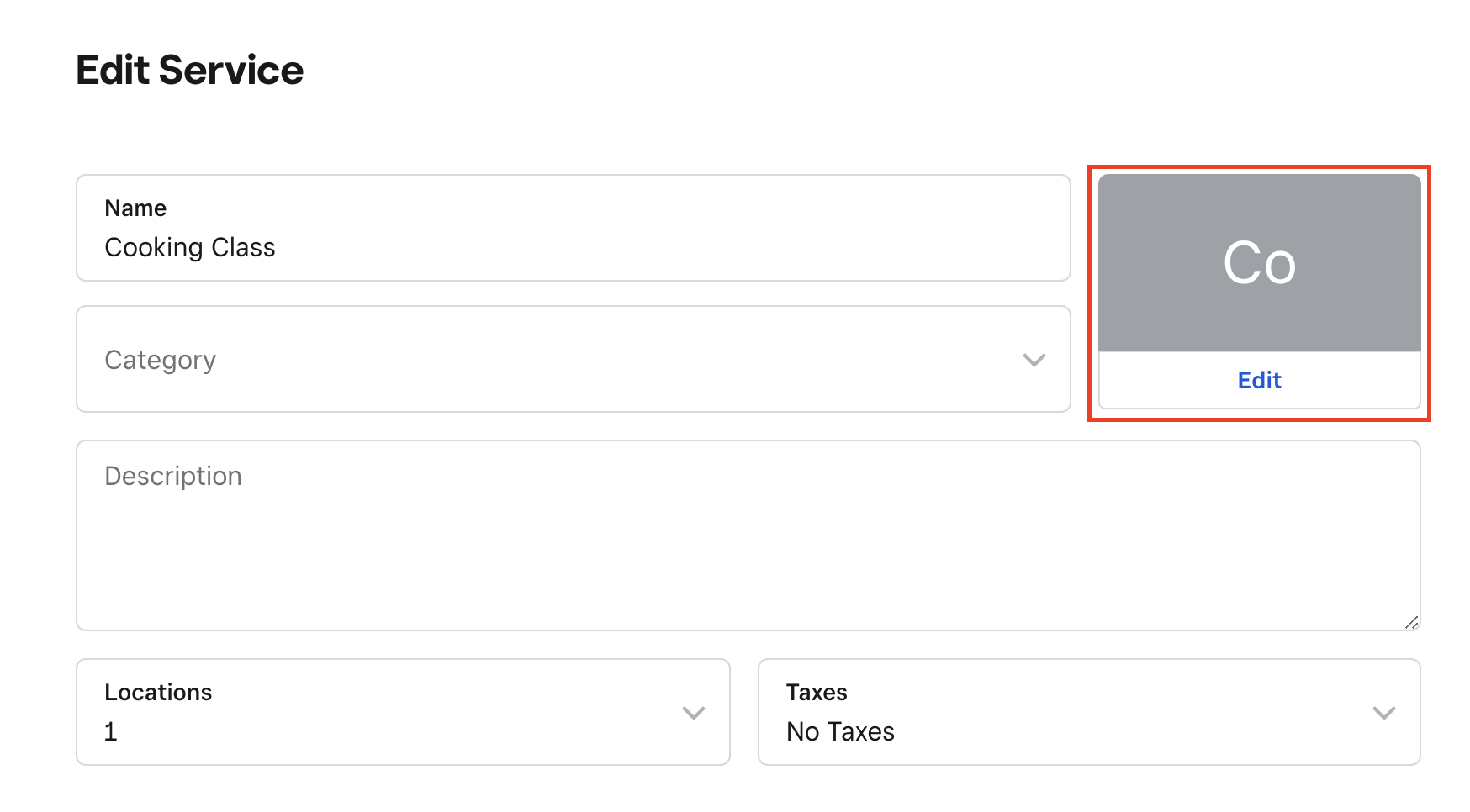
I hope this information helps to answer your questions! Let me know if anything else comes up.
Community Moderator, Australia, Square
Sign in and click Mark as Best Answer if my reply answers your question.
- Mark as New
- Bookmark
- Subscribe
- Subscribe to RSS Feed
- Permalink
- Report
- Subscribe to RSS Feed
- Mark Thread as New
- Mark Thread as Read
- Float this Thread for Current User
- Bookmark
- Subscribe
- Printer Friendly Page
Thanks Laurie,
The invoice part is a little bit of a let down. It would be nice to add specific notes to the invoices or even payments for services as they relate to the staff member (its vital in our industry).
The colour part, thank you - sorted. I noticed it didn't show up when I had an image already selected.
- Mark as New
- Bookmark
- Subscribe
- Subscribe to RSS Feed
- Permalink
- Report
Square Community
Square Products
