- English Community
- Communauté Français
- Comunidad Español
- 日本人 コミュニティ
Turn on suggestions
Auto-suggest helps you quickly narrow down your search results by suggesting possible matches as you type.
Showing results for
AlexTramway
02-13-2022
10:02 PM
Thread Options
- Subscribe to RSS Feed
- Mark Thread as New
- Mark Thread as Read
- Float this Thread for Current User
- Bookmark
- Subscribe
- Printer Friendly Page
Can I get both cash and card sales report by category?
Thanks
Reply
- Mark as New
- Bookmark
- Subscribe
- Subscribe to RSS Feed
- Permalink
- Report
1 REPLY 1
Arie

02-14-2022
02:48 PM
Thread Options
- Subscribe to RSS Feed
- Mark Thread as New
- Mark Thread as Read
- Float this Thread for Current User
- Bookmark
- Subscribe
- Printer Friendly Page
Hey @AlexTramway,
Thanks for writing in and welcome to our Community!
It sounds like you'd like to run category sales reports, and sort them by payment type, e.g cash, or card. This is something you can achieve by running reports from your Dashboard in a browser. To get started:
1. Sign in to your Dashboard and head to Reports > Category Sales.
2. Select Filter By tab and check the box next to Payment Method.
3. Next, click on All Payment methods and select the payment methods you'd like to run this report for.
4. Export the report by selecting Export in the top right hand corner.
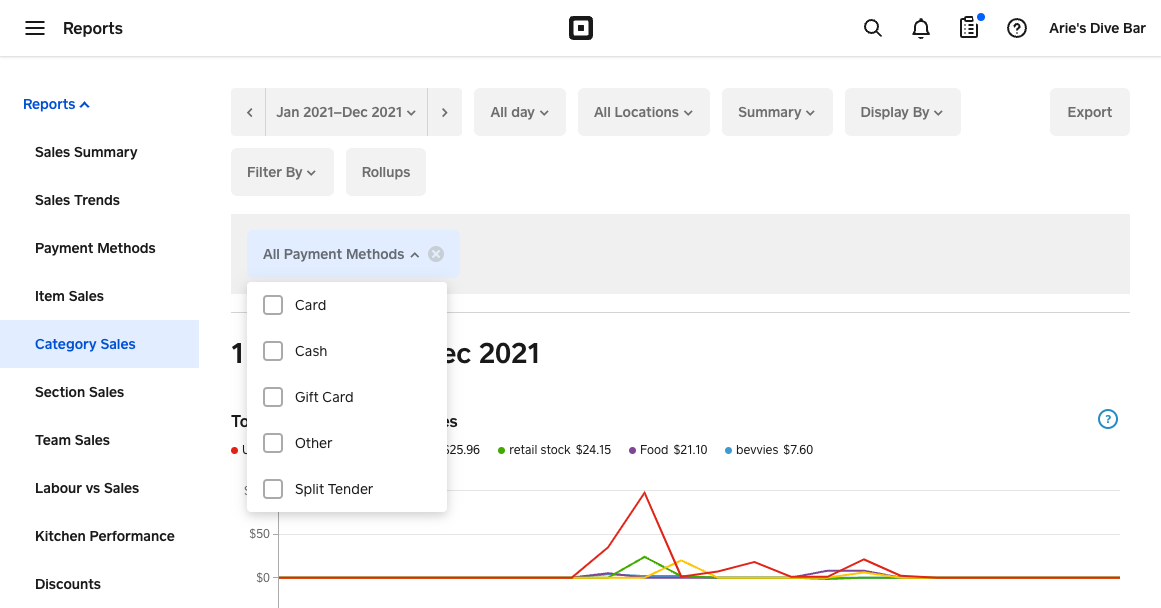
Please let us know how you go!
Reply
- Mark as New
- Bookmark
- Subscribe
- Subscribe to RSS Feed
- Permalink
- Report
Square Community
Square Products
© 2025 Square, Inc.