- English Community
- Communauté Français
- Comunidad Español
- 日本人 コミュニティ
- Home
- >
- Community Hub
- >
- Community Corner
- >
- Can I have One login for multiple client access - ...
- Subscribe to RSS Feed
- Mark Thread as New
- Mark Thread as Read
- Float this Thread for Current User
- Bookmark
- Subscribe
- Printer Friendly Page
Can I have One login for multiple client access - differnt companies unrelated
I am an accountant. I want to be able to log into each individual client's account to access their sales reports. I only have one email, my first client using square added me as a team member and we had no issues setting up access. Now that I have another client using square now, they have added me to be an authorized representative. I found information stating that this title only give call in access to discuss their account, and I need to be added as a team member. They have now added me a team member, but I can't seem to find a place to switch companies. NO client shouldn't have to give out their passwords to anyone, and accountant should have to open multiple emails just to have different logins. How would someone go about resolving this issue?
- Mark as New
- Bookmark
- Subscribe
- Subscribe to RSS Feed
- Permalink
- Report
- Subscribe to RSS Feed
- Mark Thread as New
- Mark Thread as Read
- Float this Thread for Current User
- Bookmark
- Subscribe
- Printer Friendly Page
Hi @PamelaAnne
This is a great suggestion and as far as I know, it's not available. You can put this in as a feature request here: https://www.sellercommunity.com/t5/Feature-Requests/bd-p/feature_requests_ca
I also have multiple businesses with different accounts so I understand your pain here. What I did was use a software called LastPass to manage all my logins. The chrome extension is great and I can easily login/out of any of my Square accounts in seconds.
If you're not already using a password manager I would highly suggest you do. Having the same password across multiple accounts is a very bad thing. LastPass is the one I use and I'm very happy with it. There are more out there though.
Cheers
Owner/Operator
https://www.whiskyrun.com/
Co-Founder
https://www.lakeeffect.ca/
- Mark as New
- Bookmark
- Subscribe
- Subscribe to RSS Feed
- Permalink
- Report
- Subscribe to RSS Feed
- Mark Thread as New
- Mark Thread as Read
- Float this Thread for Current User
- Bookmark
- Subscribe
- Printer Friendly Page
Hello @PamelaAnne,
Welcome to our Seller Community!
We appreciate your feedback. As mentioned by you, to access Square Sales Reports, you need to be added as a "Team Plus Member" with the correct permissions. If the Square Seller has more than one Square location in their account, they will need to give you access to every location or all of their locations (pleas see picture below).
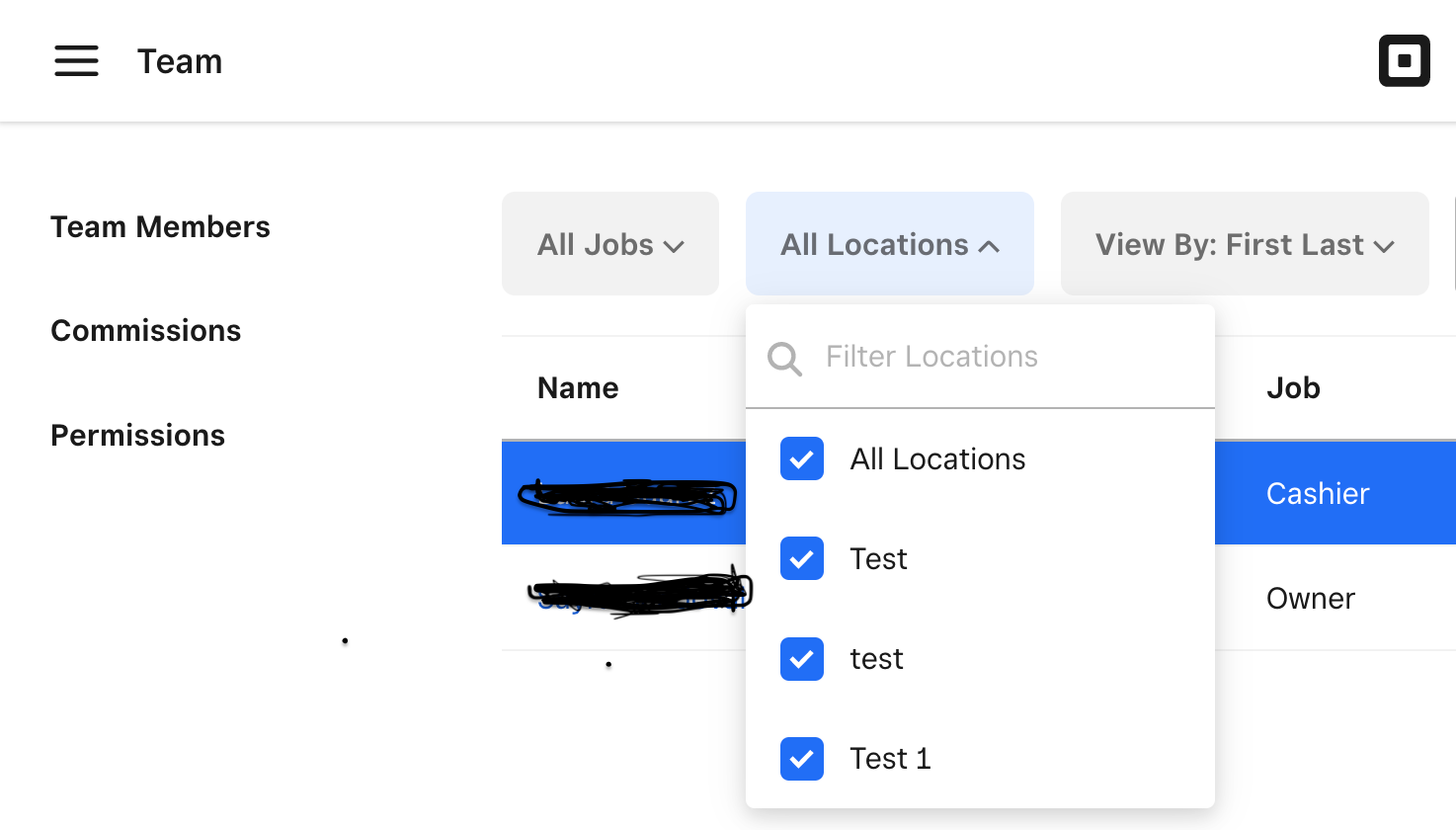
You can find more details on how to get started with Team Management here.
Let us know if you have any other questions.
Have a good day.
Community Moderator, Square // Moderadora de la Comunidad, Square
Sign in and click Mark as Best Answer if my reply answers your question.
Inicie seción y haga clic en Marcar como "Mejor Respuesta" si mi respuesta contesta su pregunta.
- Mark as New
- Bookmark
- Subscribe
- Subscribe to RSS Feed
- Permalink
- Report
Square Community