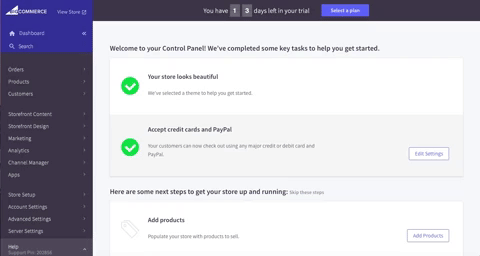- Home
- >
- Help
- >
- Your Square Account Information
- >
- How to Connect Square Payments to your eCommerce P...
- Subscribe to RSS Feed
- Mark Thread as New
- Mark Thread as Read
- Float this Thread for Current User
- Printer Friendly Page
Growing your business often means starting to sell online. Square has partnerships with popular e-commerce partners to make it easy to sell online and use Square for payments.
Thanks to these integrations, it’s easy to connect Square to your website if you’re using one of our partners - no coding required. Note that our partners may make changes, and we’ll do our best to keep this post updated with the latest steps, but you can always check on the partner’s website as well. I’ll outline the steps to take for each web platform below, but first:
Does my site work with Square?
We’re adding new partners to the App Marketplace all the time, but right now Square connects with: Weebly, Wix, BigCommerce, GoDaddy, Ecwid, 3dcart, WooCommerce, Drupal Commerce, Magento, and Zen Cart. You can learn more about our partner e-commerce providers and the specific plans that work with Square in the Apps tab of your Square Dashboard
Ready to connect Square to your online store now?
Weebly
- Log in to your Weebly dashboard (on www.weebly.com).
- At the top of your screen, click the tab that says “Store.”
- On the left side, you’ll see a menu. Select “Setup” (at the bottom of the list) and then select “Checkout.”
- Find Square and select “Connect.”
- Log in with your Square username and password. Click “Allow” on the permissions page, allowing Square and Weebly to connect to each other.
Wix
Square is available as a payment option for the Wix eCommerce and VIP plans.
- Log in to your Wix dashboard (on www.wix.com).
- Open your Store Manager: On the left side of your screen, you’ll see a menu. Select “My Store” and then “Manage Your Store” to get to the Store Manager page.
- Click the “Business Setup” tab.
- Click the “Payments” tab.
- Under “Add Payment Methods” you’ll see “Credit Cards.” Click “Connect.”
- Find Square and click “Connect.”
- Log in with your Square username and password. Click “Allow” on the permissions page, allowing Square and Wix to connect to each other.
BigCommerce
Log in to your BigCommerce dashboard (on www.bigcommerce.com).
- On the left side of your screen, you’ll see a menu. Click on “Store Setup” (about ¾ of the way down), then select “Payments.”
- You should see Square as a recommended option at the top of the page. If so - great! Click on “Get Started” and go to Step 6.
- If not: On the main screen, click the box that says “Other Online Payments.” Scroll down until you find Square. Click “Set Up.”
- On the next page, select “Connect Square Account.”
- Log in with your Square username and password, and click “Allow” on the permissions page.
- You’re done! BigCommerce may also prompt you to import or sync your Square items and inventory.
Questions? The BigCommerce Support site has more information about connecting Square and BigCommerce here.
GoDaddy (GoCentral)
- Login to your GoDaddy account and select GoCentral Online Store from My Products. Click on "Manage store"
- On the menu at the top of your screen, select "Settings" > "Payments"
- Click "Connect" next to "Square Payments."
- Log in with your Square username and password, and click "Allow" on the permissions page.
Ecwid
Log in to your Ecwid dashboard (at www.ecwid.com).
- On the left side of your screen, you’ll see a menu. Select “Settings” then select “Payment.”
- Find Square, and click “Set Up Square.”
- Log in with your Square username and password, and click “Allow” on the permissions page.
You can also do this from the Square Dashboard if you prefer:
- Log in to your Square Dashboard (at www.squareup.com)
- On the left side of your screen, you’ll see a menu. Select “Apps.”
- Scroll down to the E-Commerce section and find Ecwid. Select “Get Started.”
- Click “Allow” on the permissions page.
- On the next page, select “I already have an Ecwid store” and log in with your Ecwid username and password. Click “Accept” on the authorization page.
3dcart
- Log in to your 3dcart dashboard (at www.3dcart.com).
- On the left side of your screen you’ll see a menu. Select “Settings” and then “Payment.”
- Click “Select Payment Methods” under Payment Methods.
- Scroll down to the second section, Payment Methods, and select “Add New.”
- From the "Payment Method" drop down menu, scroll down and select "Square."
- Specify parameters such as Country/State, Min/Max Order amount, and Customer Group that you want to be applied to purchases made with Square on your site.
- Once you're ready, click "Add New."
- The page will refresh, and now Square appears in the Payment Methods box. Select “Click to connect with Square.”
- Log in with your Square username and password, and click “Allow” on the permissions page.
WooCommerce
To use Square with WooCommerce, you’ll need to install the free extension.
- Log in to your WooCommerce dashboard (at www.woocommerce.com).
- Navigate to the Extensions page, and search for Square in the search bar.
- Purchase the Square extension and download the file.
- Once the file has downloaded, go to: WordPress Admin > Plugins > Add New. Select Choose File and upload that zip file you just downloaded (the Square extension).
- Next, go to: WooCommerce > Extensions > Settings > Integration > Square.
- Select “Connect with Square,” then log in with your Square username and password, and click “Allow” on the permissions page.
- Select “That’s my site - redirect me” when prompted by the authentication screen.
- Once your account is authenticated, fill out the remainder of the fields in the “Authentication” tab (such as business location and notification email). More details on this section can be found here).
- Finally, be sure to enable Square as your payment option: go to the “Checkout” tab and click “Enable.”
More details on installation and configuration can be found here.
Drupal Commerce
- Log in to your Drupal dashboard where you manage your Drupal Commerce site
- Select “Commerce,” then “Configuration,” and then “Add Payment Gateway”
- Select Square from the list of pre-installed payment gateways
- Log in to your Square account when prompted, using your Square username and password, and click “Allow” on the permissions page.
Magento
- Two companies, NVNCBL and Open Professional Group (OPG), have built Square-Magento integrations. NVNCBL's integration starts at $85 and OPG's integration starts at $149. NVNCBL's integration can be found here: https://nvncbl.com/magento-square-integration. OPG's can be found here: https://www.openprofessionalgroup.com/magento
- Once you’ve purchased and downloaded the integration, follow the installation guide for the version of Magento that you use (links are on the same page)
Note: If you’re not super tech-savvy, you may want to have NVNCBL or OPG, or your own developer, install the integration for you.
Zen Cart
- Download the Square payment module from Zen Cart's plugins library. You'll need to create an application in Square before installing and configuring the plugin.
- Log in to the Square Developer Portal apps page. Click "+ New Application" to create a new application for your Zen Cart store to access. Give it a name, and click Create at the bottom of the page.
- You will see some credentials on the next screen, including "Application ID." Copy that and put it somewhere safe, as you'll need it for your store Admin.
- On the top of the screen, you'll see a menu. Click "OAuth." In the "Redirect URL" field, input your store URL Click "Save."
- Next to "Application Secret," click "Show Secret" and copy the Application Secret. You'll need it for your store Admin.
- Now you're ready to install the plugin. If you need instructions for how to do that, you can find them in the Zen Cart documentation here.
- Configure the Square Module in your store Admin. In your Zen Cart Admin, go to Modules > Payments, and click on Square.
- Click Install.
- You will see a place to enter your Application ID and Application Secret. Paste those in, and click Update.
- You'll see an alert saying "Click Here to Login and Authorize Your Account." Click the green button, login with your Square username and password, and click Authorize.
- Go back to the Payment Module settings page. Find Location ID and choose the store location you want your Zen Cart payments to be associated with.
More detailed instructions and troubleshooting ideas can be found in the Zen Cart documentation.
OpenCart
- Download the official OpenCart-Square extension here.
- There are a lot of steps, which are outlined in text form here and in an amazing video tutorial here. Follow those steps and you should be good to go!
Don’t see your website platform among our partners? We’re adding new ones all the time. Feel free to let us know who we’re missing in the comments!
Have a custom-built website? Your developer may be able to help you connect Square payments using our E-Commerce API or Square Checkout. Learn more at www.squareup.com/developers
- Labels:
-
E-Commerce
-
Integrations
-
Online Store
-
Payments
- Subscribe to RSS Feed
- Mark Thread as New
- Mark Thread as Read
- Float this Thread for Current User
- Printer Friendly Page
Quick update to this thread: Square's extension for WooCommerce is now free!
- Subscribe to RSS Feed
- Mark Thread as New
- Mark Thread as Read
- Float this Thread for Current User
- Printer Friendly Page
Awesome information, @marisa_a. We're happy to have you in the Seller Community. To the other members, Marisa is a Product Marketing Manager for Square's APIs. 🙂
Sean
he/him/his
Product Manager | Square, Inc.
- Mark as New
- Subscribe to RSS Feed
- Permalink
- Report
- Subscribe to RSS Feed
- Mark Thread as New
- Mark Thread as Read
- Float this Thread for Current User
- Printer Friendly Page
Is there a E-commerce solution for a website that doesn't utilize the about? I built my own responsive website and would like something that works with it that won't cost me $100 or more.
- Mark as New
- Subscribe to RSS Feed
- Permalink
- Report
- Subscribe to RSS Feed
- Mark Thread as New
- Mark Thread as Read
- Float this Thread for Current User
- Printer Friendly Page
Hi @matencio! It sounds like you might do well using Square's e-commerce API to accept payments on your existing site. Check out our documentation here: https://docs.connect.squareup.com. And https://squareup.com/ecommerce provides an overview of how to sell online and use Square payments, through these e-commerce website partners or via APIs.
If the APIs are not what you're looking for, Ecwid may work for you. It can be inexpensive (free for fewer than 10 items). It works with any website to embed an e-commerce page, and you can use Square payments for your payments processing 🙂
Let me know if this was helpful or not!
- Subscribe to RSS Feed
- Mark Thread as New
- Mark Thread as Read
- Float this Thread for Current User
- Printer Friendly Page
Thanks. I'll check them out.
- Subscribe to RSS Feed
- Mark Thread as New
- Mark Thread as Read
- Float this Thread for Current User
- Printer Friendly Page
My website is through Squarespace, is there an option to integrate the online payment to my site?
- Mark as New
- Subscribe to RSS Feed
- Permalink
- Report
- Subscribe to RSS Feed
- Mark Thread as New
- Mark Thread as Read
- Float this Thread for Current User
- Printer Friendly Page
Hi @Larsim! Great question. If you currently have a content-only site on Squarespace and you'd like to add an e-commerce function - our integation with Ecwid can act as a plug-in / shopping cart app for your existing SquareSpace site. If you have fewer than 10 items, Ecwid is also free. Here is how you would go about doing that once you've set up your eCommerce site with Ecwid:
1. Create a new page on your Squarespace site.
2. Choose Page Content block and Edit option.
3. Add Code Content Block to the page. To do that click on + Sign in the right top corner of Page Content block, scroll down to “More” section and choose “ </> Code”
4. Generate code for the Product Browser widget. Or you can find it in your Ecwid store Control Panel -> Dashboard -> “Create Store” step -> choose Yes, I have a website and Other platform options and you will see Product Browser code.
5. Copy and paste this code to "Add Code Content" block on your Squarespace site page. You may see a notice that Embedded scripts are disabled in Squarespace while you are logged in, however you can preview the script in Safe mode.
6. Save the changes. You can preview the store right in Squarespace administration panel or on the live site.
Let me know if you have any follow up questions. Hopefully we're able to offer a full integration with SquareSpace in the future!
- Mark as New
- Subscribe to RSS Feed
- Permalink
- Report
- Subscribe to RSS Feed
- Mark Thread as New
- Mark Thread as Read
- Float this Thread for Current User
- Printer Friendly Page
A Wordpress plugin would be awesome as well.
- Mark as New
- Subscribe to RSS Feed
- Permalink
- Report
- Subscribe to RSS Feed
- Mark Thread as New
- Mark Thread as Read
- Float this Thread for Current User
- Printer Friendly Page
Hey @CoyotePro, great feedback! Fortunately, we do work with WooCommerce, which is the defacto e-commerce plug-in for WordPress. Once you're set up with Woo, you can choose Square as your payment processor using the instructions in this post. Let me know if you have any other questions or comments about this option!
- Subscribe to RSS Feed
- Mark Thread as New
- Mark Thread as Read
- Float this Thread for Current User
- Printer Friendly Page
Thank you so much! I've been looking into using Square with my WooCommerce shop. I'm wondering if it will work with other plugins? For example, I use a plugin to allow customers to choose different size options for my products. Each size is a different price. Do you know if I will still be able to allow them to pay through Square?
- Mark as New
- Subscribe to RSS Feed
- Permalink
- Report
- Subscribe to RSS Feed
- Mark Thread as New
- Mark Thread as Read
- Float this Thread for Current User
- Printer Friendly Page
Thanks for your question, @BitsyCreations! I am checking with the technical team to make sure I give you the right answer -- I would think that this would work just fine, but don't quote me on that yet.
- Subscribe to RSS Feed
- Mark Thread as New
- Mark Thread as Read
- Float this Thread for Current User
- Printer Friendly Page
Hi @BitsyCreations - Yes, Square will work with other plugins on WooCommerce! 🙂
- Subscribe to RSS Feed
- Mark Thread as New
- Mark Thread as Read
- Float this Thread for Current User
- Printer Friendly Page
Thank you for looking into this for me!
- Subscribe to RSS Feed
- Mark Thread as New
- Mark Thread as Read
- Float this Thread for Current User
- Printer Friendly Page
We have a lot invested in our Cubecart store, so switching platforms isn't feasible right now. We would love to process through Square on our store!
- Subscribe to RSS Feed
- Mark Thread as New
- Mark Thread as Read
- Float this Thread for Current User
- Printer Friendly Page
Thanks @Gr8AmericanPest! Really helpful to know which platforms our sellers use and like. While Cubecart hasn't built a direct integration with Square yet, a developer could probably build one using our APIs.
- Subscribe to RSS Feed
- Mark Thread as New
- Mark Thread as Read
- Float this Thread for Current User
- Printer Friendly Page
Not really happy to pay $300 on Weebly to use Square. If you bring back the embedding feature I could sell on my website through square instead of Stripe. Your call, not mine.
- Mark as New
- Subscribe to RSS Feed
- Permalink
- Report
- Subscribe to RSS Feed
- Mark Thread as New
- Mark Thread as Read
- Float this Thread for Current User
- Printer Friendly Page
Noted, @SerzyProduction! Which platform do you use currently?
- Mark as New
- Subscribe to RSS Feed
- Permalink
- Report
- Subscribe to RSS Feed
- Mark Thread as New
- Mark Thread as Read
- Float this Thread for Current User
- Printer Friendly Page
Please add an API connector for squarespace. They only offer PayPal by default. Square is my preference. Thank you!
- Mark as New
- Subscribe to RSS Feed
- Permalink
- Report
- Subscribe to RSS Feed
- Mark Thread as New
- Mark Thread as Read
- Float this Thread for Current User
- Printer Friendly Page
Hello, I currently have a Wix premium plan and i'm trying to sell my products through my wixsite using Square. I've connected Square as my payment plan but it still will not allow orders to go through on my website. Is there something else I have to do for orders to go through?
- Mark as New
- Subscribe to RSS Feed
- Permalink
- Report
- Subscribe to RSS Feed
- Mark Thread as New
- Mark Thread as Read
- Float this Thread for Current User
- Printer Friendly Page
@wixmember hmm that's strange. If you followed the directions in this post for connecting Square to Wix, and are on either the ECommerce or VIP Wix plan, then it should be working without any additional steps. You may want to try disconnecting Square from your site and then re-connecting, to see if that works? If you've followed the steps, you are on the right plan, and it still doesn't work, then you may need to reach out to Wix support to see if they can help... there may be additional steps on their end (like publishing the site?) to get things fully up and running.
- Subscribe to RSS Feed
- Mark Thread as New
- Mark Thread as Read
- Float this Thread for Current User
- Printer Friendly Page
Hi, can I use SQUARE to take payments on ebay?
- Mark as New
- Subscribe to RSS Feed
- Permalink
- Report
Square Community
Square Products