- Subscribe to RSS Feed
- Mark Thread as New
- Mark Thread as Read
- Float this Thread for Current User
- Bookmark
- Subscribe
- Printer Friendly Page
set up checkout by Department (Category) Then Sub Category then Items
I have set up my square with Categories them Items attached to categories.
what i'm hoping to do is on the Checkout screen (shopfront - not online), the checkout would display the Department Name(s) behind the would be Items.
So the front screen would show my 21 Departments, the operator would select the press the relevent department (eg ALMETA) and then Item options would expand ART, Cards, Loose ART etc etc...
The items would if possible be attached to differing category options for reporting purposes but not essential at this stage, however in the future would be beneficial
- Mark as New
- Bookmark
- Subscribe
- Subscribe to RSS Feed
- Permalink
- Report
- Subscribe to RSS Feed
- Mark Thread as New
- Mark Thread as Read
- Float this Thread for Current User
- Bookmark
- Subscribe
- Printer Friendly Page
Hey @CJLucus,
Thanks for reaching back out!
At this time, we don't have subcategories for the Square Point of Sale, but you can already use categories, and add items to them. If you're using a tablet, this can be set up as an item grid, and would look like this:
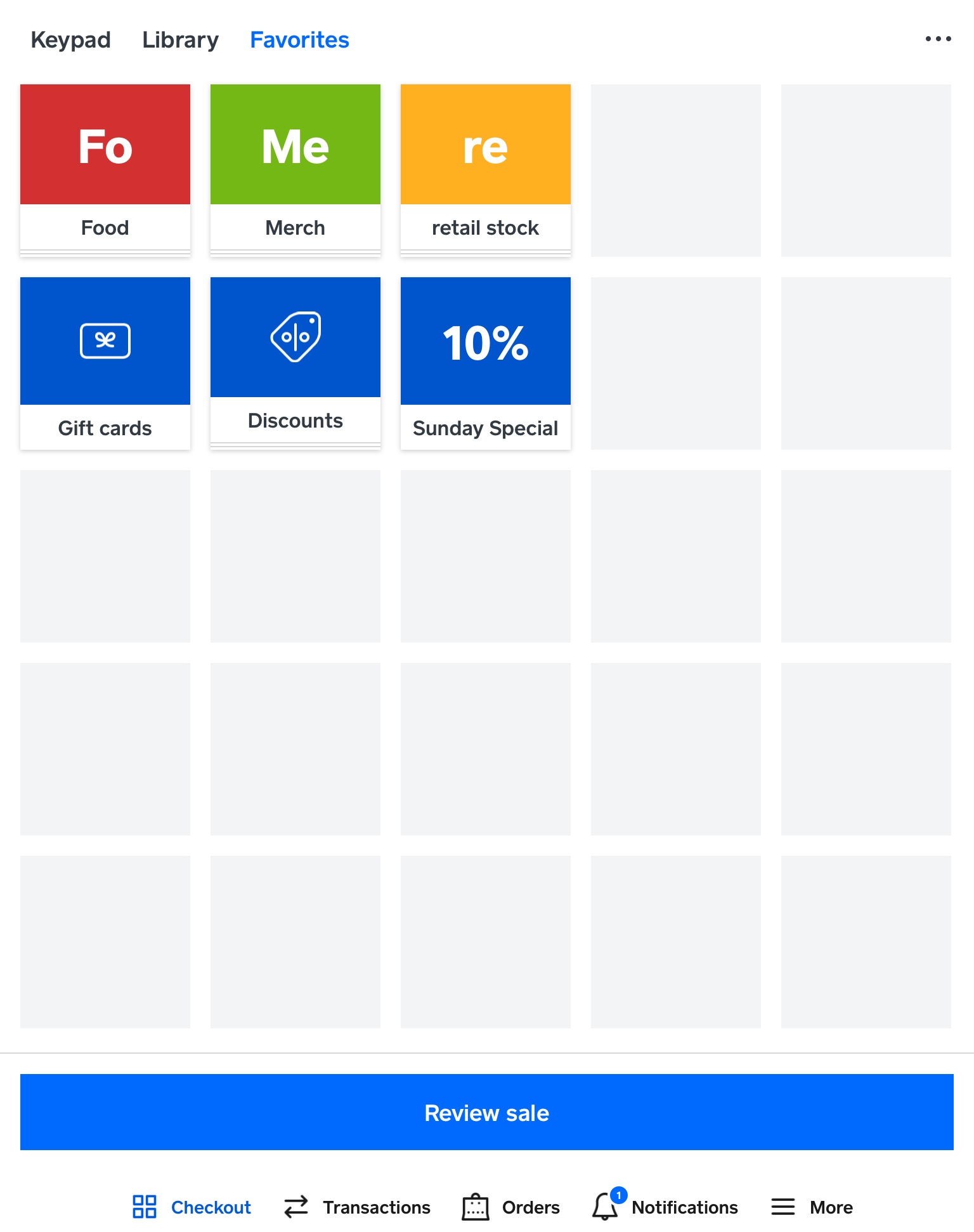
When you tap on a category, all items under that category will come up like this:
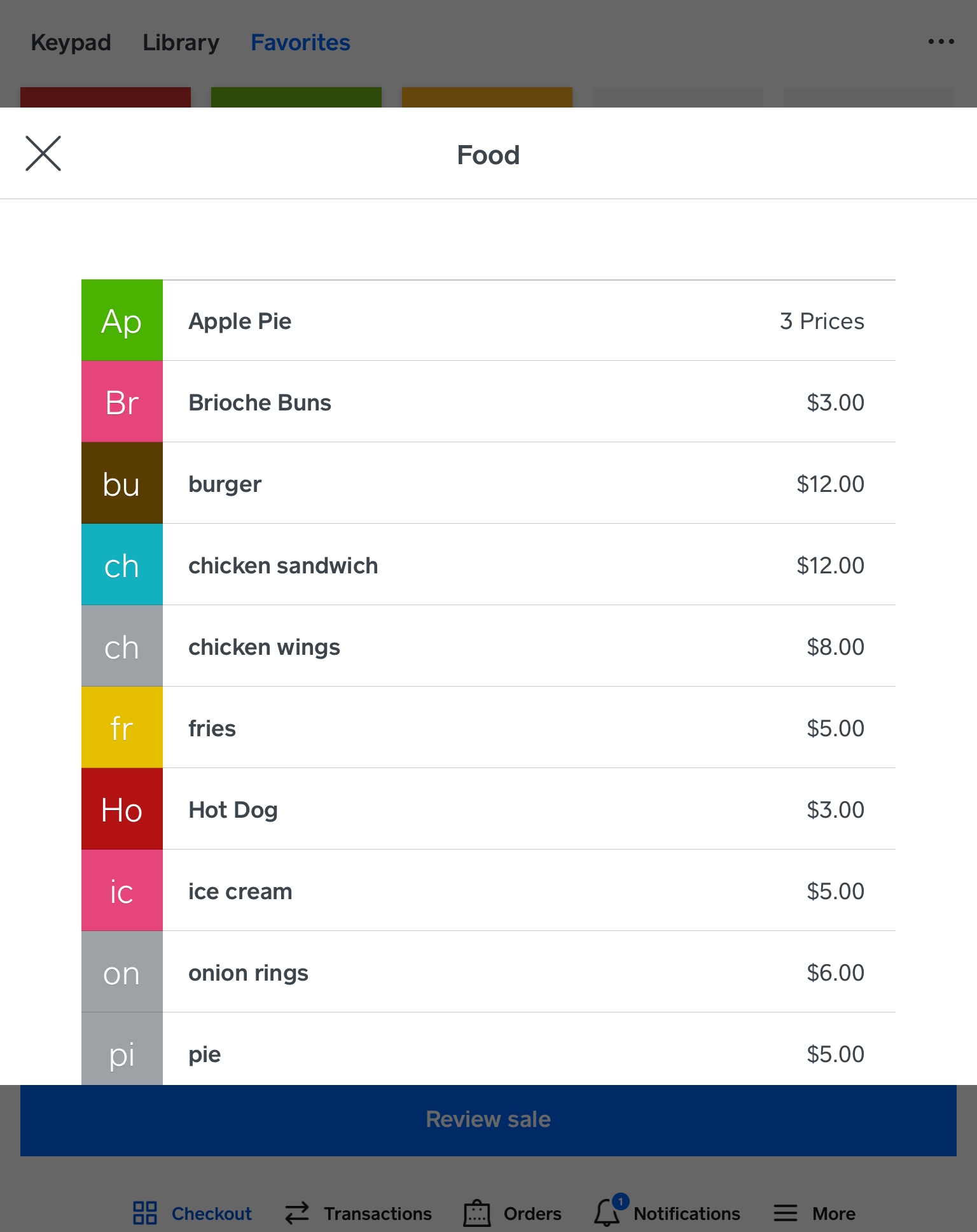
Get started setting up a favourites item grid here.
You can also run a category sales report in your Dashboard, to track how each category is performing. I hope this helps- let us know if you have any other questions, or suggestions for us 😊
- Mark as New
- Bookmark
- Subscribe
- Subscribe to RSS Feed
- Permalink
- Report
Square Community
Square Products