- Subscribe to RSS Feed
- Mark Thread as New
- Mark Thread as Read
- Float this Thread for Current User
- Bookmark
- Subscribe
- Printer Friendly Page
Why do i need a customers email to create invoice? Why cant i print an invoice off in app?
I don't understand why you need a customers email to create an invoice. I'm a jeweller, I invoice for a job sort of like a job slip and my customers bring that to me on pick up. Then I finalise with a receipt. No customer of mine is willing to give an email address just so I can create an invoice. I also should be able to print that invoice off in the app through my receipt printer without having to download it and print it on my device. Please take this to your marketing team as a suggestion to resolve this issue. I have seen countless other people wanting the no email option as a feature.
Thanks so much
- Mark as New
- Bookmark
- Subscribe
- Subscribe to RSS Feed
- Permalink
- Report
- Subscribe to RSS Feed
- Mark Thread as New
- Mark Thread as Read
- Float this Thread for Current User
- Bookmark
- Subscribe
- Printer Friendly Page
Hey @fairytaleending,
Thanks for reaching out and providing us with this feedback.
Note that on Square, our Invoice system is specifically built to be email based, so it's not going to work the same as giving someone a physical job slip. The product is designed to be able to send an invoice via email to the customer, then allow the customer to make a payment via clicking a link within that email.
If you just want to issue your customer a slip that outlined the details and costs of a job prior to it being completed, you'd need to do this outside of Square. Then once you take a payment on the Point of Sale app for the job, you'll be able to issue a printed receipt/tax invoice for the transaction (if you don't want to email/SMS a digital version).
With that said, I'd be happy to pass your feedback on to our product development team! Although it's not currently something that is available via Square, I get how this sort of feature would be handy in your use case!
Square, Australia
Sign in and click Mark as Best Answer if my reply answers your question.
- Mark as New
- Bookmark
- Subscribe
- Subscribe to RSS Feed
- Permalink
- Report
- Subscribe to RSS Feed
- Mark Thread as New
- Mark Thread as Read
- Float this Thread for Current User
- Bookmark
- Subscribe
- Printer Friendly Page
Another vote for this option.
We also take customers goods in for service (bikes) and the ability to print out an invoice is definitely needed. Once we finish the job, we would like to be able to print the invoice and attach it to the bike as well as sending it to the client.
It would also be handy to be able to print out an Estimate as when a customer drops off a bike we create an estimate to give them a number to track their repair. We would like to be able to print this off to attach to the bike too.
Surely this can't be too hard to implement, especially considering there are already onscreen preview options for both estimates and invoices. The invoice preview even gives you the option to view it as a .pdf but has no option to save or print this out
- Mark as New
- Bookmark
- Subscribe
- Subscribe to RSS Feed
- Permalink
- Report
- Subscribe to RSS Feed
- Mark Thread as New
- Mark Thread as Read
- Float this Thread for Current User
- Bookmark
- Subscribe
- Printer Friendly Page
Just discovered that you can in fact save or print out the .pdf of the invoice if you right click on it and select save as or print. Would be handy to have buttons or instructions for this though as its not immediately obvious. Also I am doing this through the online dashboard on a computer, not sure if this works on the invoice app.
Still no way of printing an estimate that i can see
- Mark as New
- Bookmark
- Subscribe
- Subscribe to RSS Feed
- Permalink
- Report
- Subscribe to RSS Feed
- Mark Thread as New
- Mark Thread as Read
- Float this Thread for Current User
- Bookmark
- Subscribe
- Printer Friendly Page
You can also print estimates from a computer @simonp. It's not possible to print invoices or estimates from the app through a receipt printer at the moment. To print an estimate from your computer:
1. Go to your estimates
2. Select an estimate
3. From the panel popping up on the left hand side of your screen, select More > Print
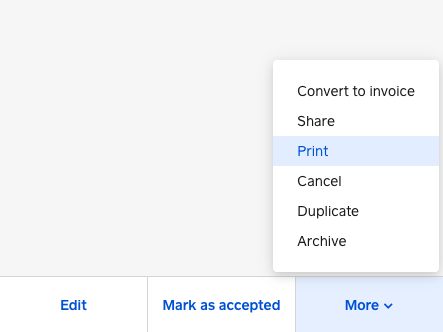
Let me know if you're able to see this from your end as well 🙂
- Mark as New
- Bookmark
- Subscribe
- Subscribe to RSS Feed
- Permalink
- Report
- Subscribe to RSS Feed
- Mark Thread as New
- Mark Thread as Read
- Float this Thread for Current User
- Bookmark
- Subscribe
- Printer Friendly Page
Thanks Arie, I didn't see this option as the estimate was still in draft status. You only get the option to print once it is created.
Can I suggest the option to print to any networked printer from the App if/when you implement printing of invoices/estimates. Not everybody using square is doing so in a POS situation with a connected receipt printer.
- Mark as New
- Bookmark
- Subscribe
- Subscribe to RSS Feed
- Permalink
- Report
- Subscribe to RSS Feed
- Mark Thread as New
- Mark Thread as Read
- Float this Thread for Current User
- Bookmark
- Subscribe
- Printer Friendly Page
I'll pass on your feedback, @simonp! I can see how handy it would be to print invoices and estimates directly from the POS.
- Mark as New
- Bookmark
- Subscribe
- Subscribe to RSS Feed
- Permalink
- Report
Square Community
Square Products
